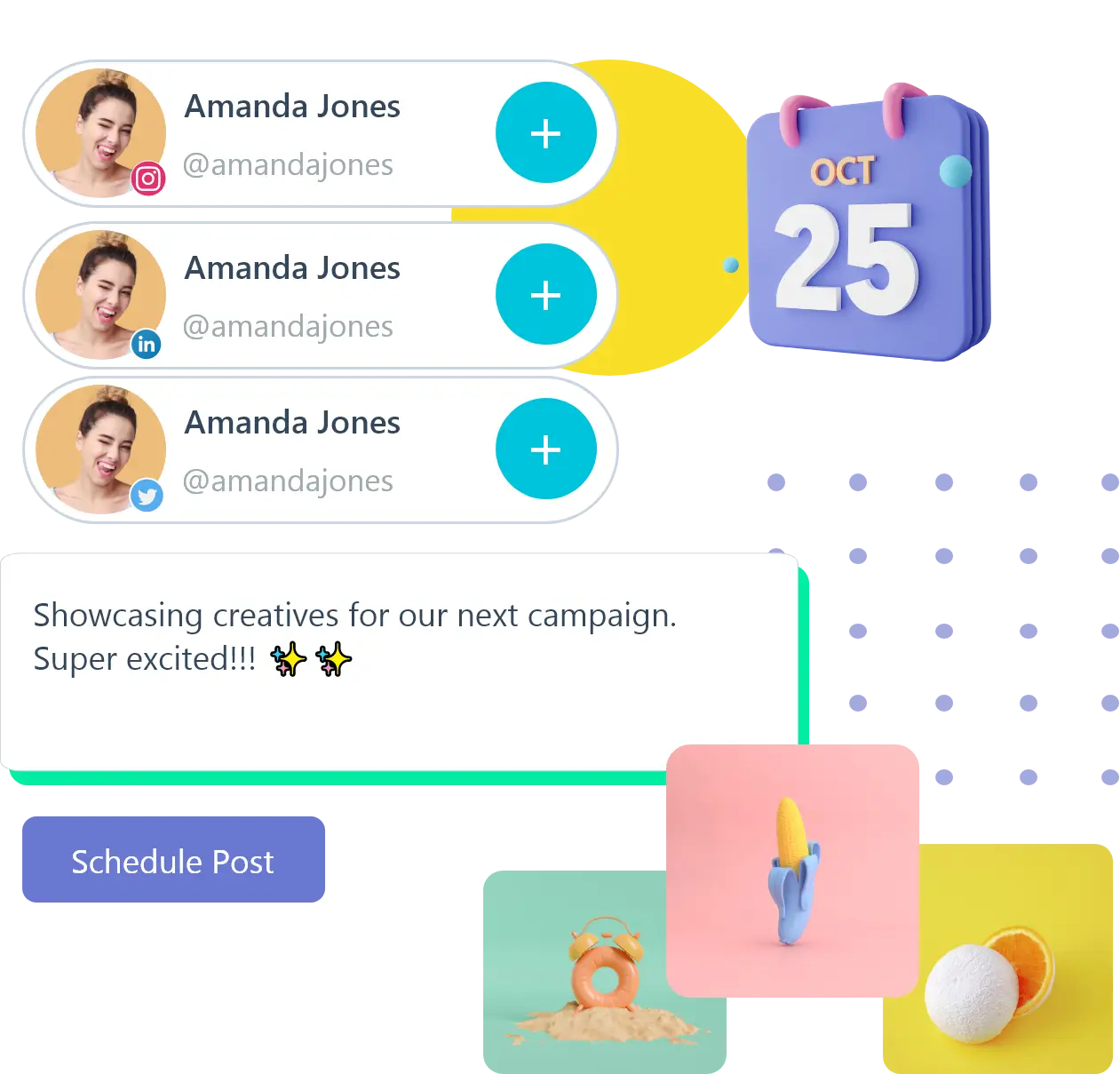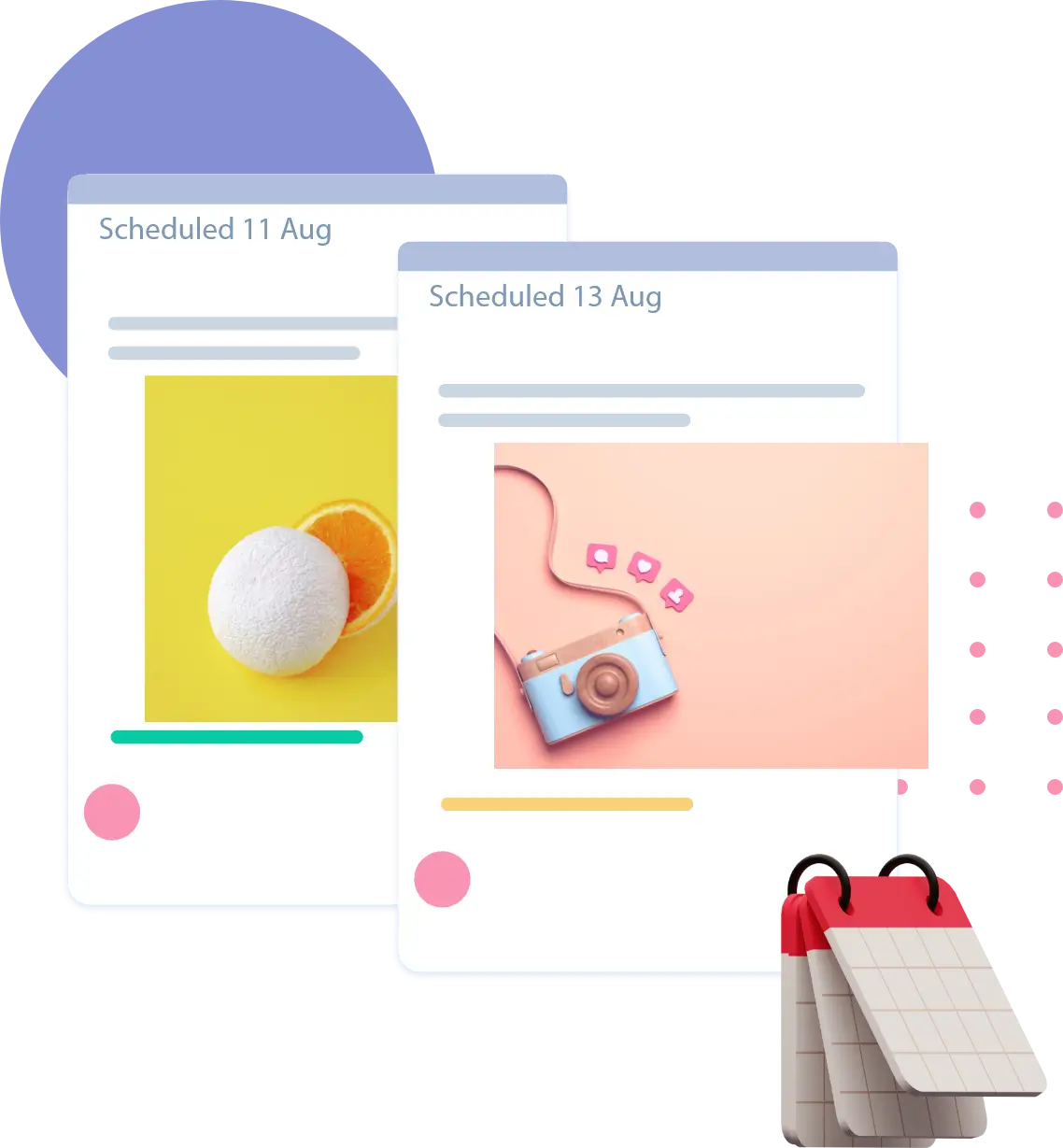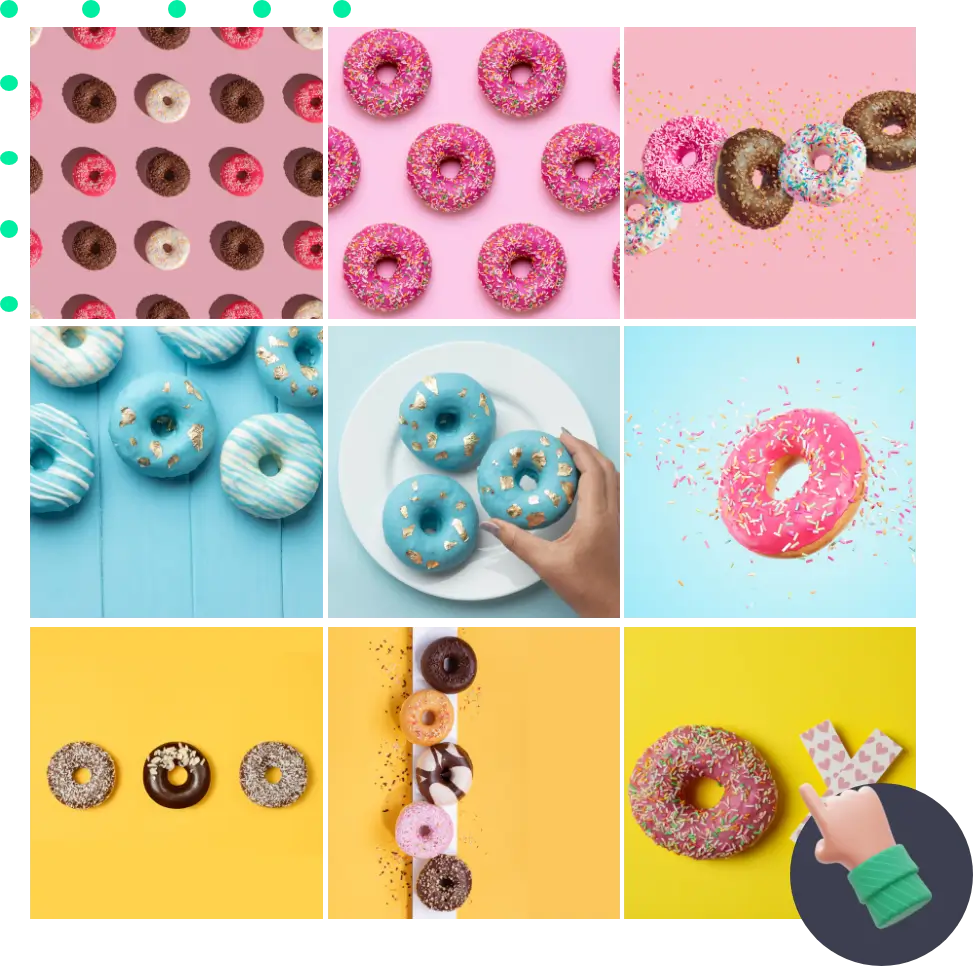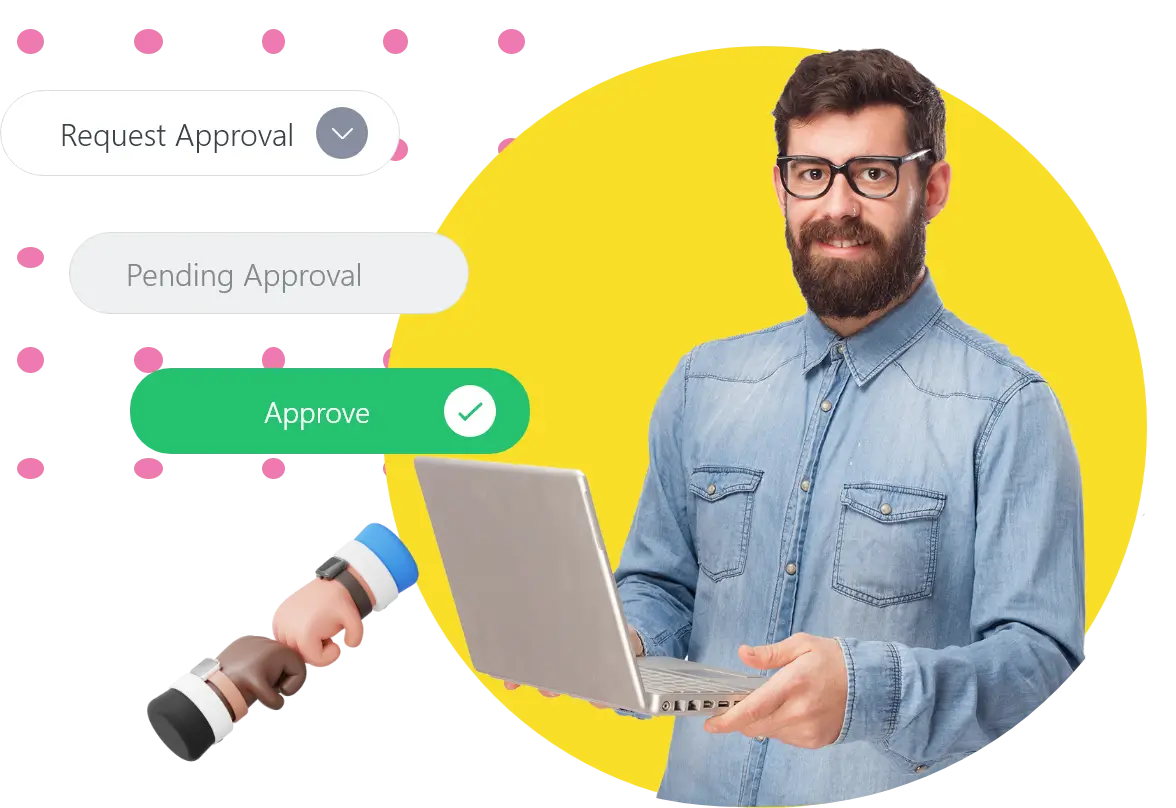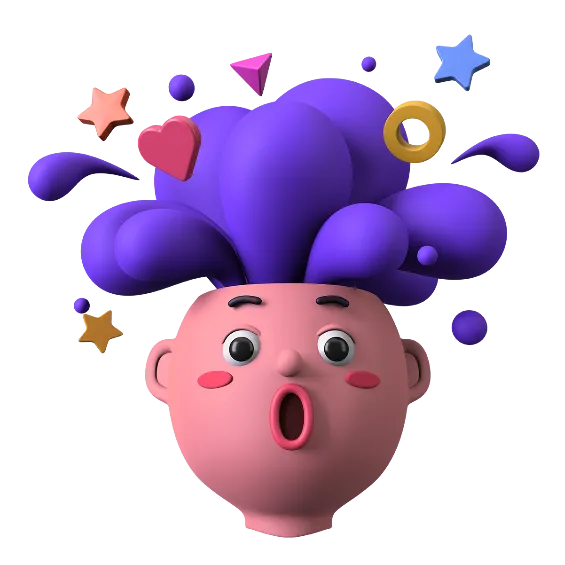Frequently asked Questions
Can I use Awesome Social for free?
Yes, we do offer a free plan✨. On a Free plan, you get 1 Brand, 1 social profile for a single user and upto 20 posts.
Which social media platforms does Awesome Social support?
Currently you can schedule posts for Facebook, Instagram, LinkedIn, Twitter and Pinterest.
What is a Brand?
A Brand is a group or a set of social profiles that we support. There is one of each social profile included (1 Instagram, 1 Facebook Page, 1 Facebook group, 1 Twitter, 1 Pinterest, and 1 LinkedIn profile, 1 Linkedin Company, plus a profile for any social networks we add in the future). Brands help you organize your social profiles based on an individual product/person's brand or identity.
Can you schedule Instagram posts?
Yes! You can publish on Instagram using Awesome social, provided you have a Instagram business profile. At the moment though, we do not support Instagram stories and reels.
Can I publish carousel posts with Awesome Social
Yes! With the help of the Awesome Social Instagram Scheduler, 🖼️ carousel posts and posts with multiple photographs and/or videos can be scheduled and automatically published.
Can I post Instagram Reels with Awesome Social
Unfortunately, not as of yet. we are working towards and keep watching this space for more updates!😊
Can I post Instagram Stories and IGTV with Awesome Social
We are sorry, as of now due to Instagram API limitations we do not offer this feature.
What is 👋Hey.bio by Awesome Social?
Hey.bio is a fully customised microsite that is integrated into your Instagram— enabling clickable and shoppable links in your content. Create a unique link for each of your brand, add it there, and encourage followers to learn more about you, your products, and your brand.
Can I Invite my team members for collaboration?
🙌 Absolutely. You can work on a Brand with your team members using Awesome Social. Additionally, Brands can serve as a workplace where you can invite team members and customise roles and permissions.
Do clients count as users?
Yes, Clients are treated as a user.
How does the 14-day free trial work?
When you sign up, you instantly get free access to all our plans for 14 days. Trial account users are not required to enter any billing/payment details upon signing-up. You may add payment information anytime during the trial period. If you choose not to continue, your account will expire. However, we’re confident you’ll love it.
Will I be charged at the end of my free trial?
No. After your 14-day free trial, you'll be asked to pick a plan and enter your payment info. This is billed monthly or yearly. You can cancel your plan at any time. If you cancel before the end of a billing period, you'll retain access until that billing period is over.
Can I upgrade or downgrade my account at anytime?
Yes, you can upgrade or downgrade your account at any time. You may do so in the Account Settings.
Can I cancel my account at anytime?
Yes, You can cancel your monthly or yearly subscription anytime by going to Accounts Settings → Subscriptions. All cancellations will take place at the end of your current billing cycle, and you will not be charged again (we do not offer refunds). If your recurring payment fails 3 times in a row (we retry every 3 days), your subscription will be automatically cancelled and you will be downgraded to the free version.
What are my payment options?
Every major credit card is accepted by us. (Sorry, no PayPal at this time!) For a monthly price reduction, select the yearly pricing option (Awesome!). If you're unsure whether you want to sign up for a full year just yet, select the monthly pricing option.
What's the refund policy?
You can claim refund for the first 14 days of your payment. You can simply reach out to us and let us know. We do not provide refund after 14 days of subscription.



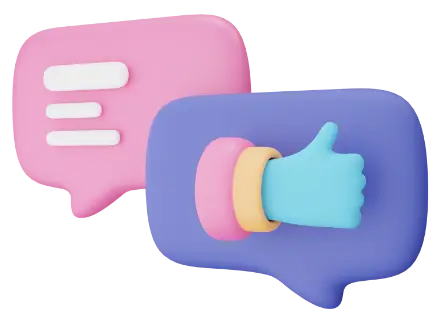
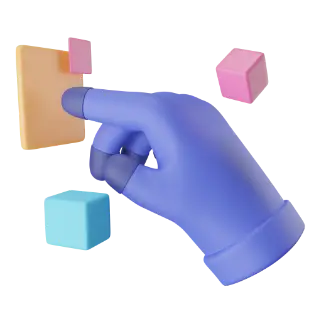
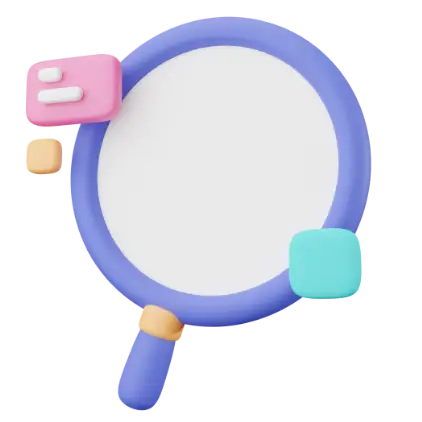

![[Coming Soon]Bulk Scheduling](/social/socialfeatures/11.webp)