Online signature maker
Make and save your free e-signature.
A signature maker is a tool that helps you in creating an electronic signature. eSignatures are a quick and simple method of signing contracts and legal documents.

Draw Signature
Make an artistic statement. Make a statement with your mouse or trackpad.

Type Signature
Simply enter your name and select the font that best suits your personality.
Create a signature online easily with our Online signature maker
A simple electronic signature simplifies paperwork regardless of where you are! Awesome Sign allows you to create online signatures and submit documents like as sales contracts, approval agreements, or a basic customer google docs invoice template in seconds.
Our sophisticated electronic signature system may be tailored to the demands of users from freelancers to HR experts to sales executives and beyond.
Famous Signatures for eSignature inspiration
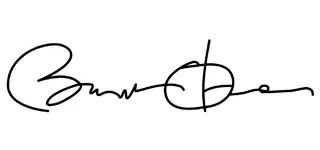

Barrack Obama
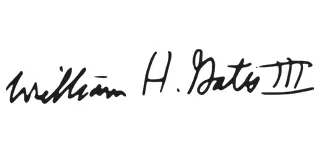

Bill Gates
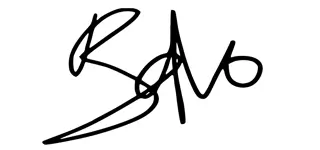

Bono
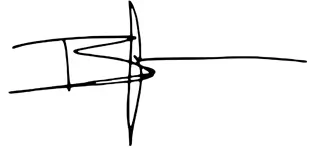

Bradley Cooper


Chris Evans


Chris Hemsworth


Chris Pratt
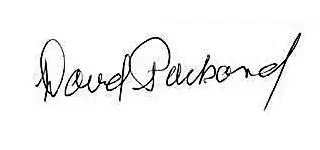

David Packard
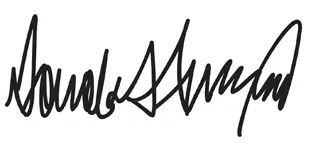

Donald Trump


Dwayne Johanson
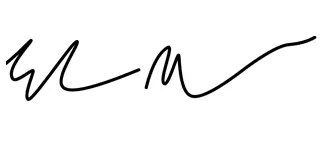

Elon Musk


Elvis Presley
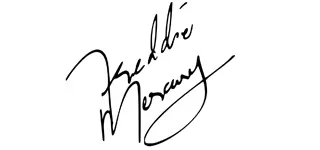

Freddie Mercury


Mahatma Gandhi


Jeff Bezos


Mark Cuban
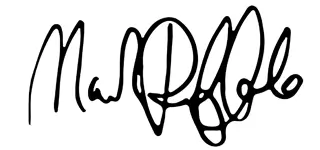

Mark Ruffalo
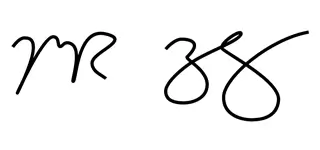

Mark Zuckerberg


Neil Armstrong
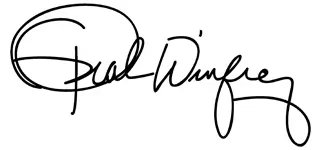

Oprah Winfrey


Picasso
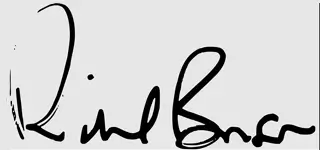

Richard Branson
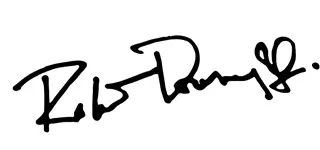

Rober Downey
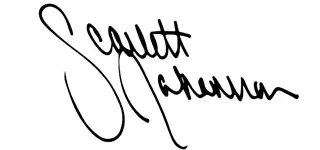

Scarlett Johansson


Steve Wozniak
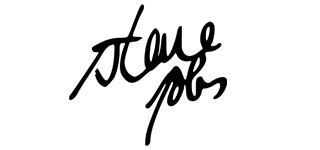

Steve Jobs
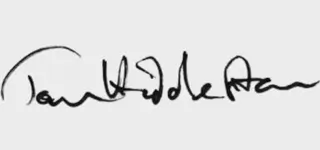

Tom Hiddleston


Tom Holland
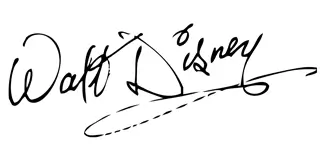

Walt Disney
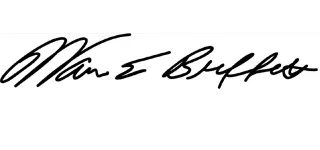

Warren Buffett
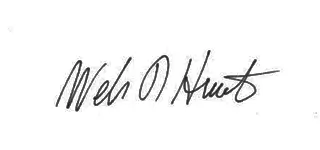

William Hewlett
Ready to make your own online signature?

Draw Signature
Make an artistic statement. Make a statement with your mouse or trackpad.

Type Signature
Simply enter your name and select the font that best suits your personality.
Signature Analysis Is Revealing
The study of handwriting to determine an individual's personality and attributes is known as graphology. Although handwriting and signature analysis are not accurate sciences, they are employed in criminal investigations, by employment specialists, and occasionally to diagnose mental or physical sickness.
While email, texts, and digital records have mostly replaced handwritten notes and documents, personal signatures remain ubiquitous, owing to the fact that they are required to make documents legal. Even eSignatures are handwritten signature copies, which can reveal a lot about a person.
You don't have to be a graphologist to recognize when a signature is clear and well-written, elegantly formed, unreadable, or one-of-a-kind. These kinds of nuances reflect each individual's personality features.
While in-depth handwriting analysis requires a specialist, there are several common features that you may utilize to understand what your signature says about you and possibly gain more insight into other people.
What does your signature say about you?
How often do you think about your signature? Most likely not very often. Most of us formed our own scrawls and scribbles years ago and have left them largely unaltered since then. But we use them all the time, signing contracts, credit cards, parcels, passports, and everything in between.
Although a signature appears to be nothing more than a line of ink, it can reveal a lot about the person who writes it.
Consider what a signature is: a remark that has been repeated and refined over decades to serve as an individual's one-of-a-kind expression. It necessitates that you sign legal documents. It authenticates your purchases. In other words, it belongs to you, which is why signature analysis is important.
Is it possible to produce a handwritten signature with Awesome Sign?
It is likely that your firm or your clients prefer to sign paperwork in person.
The good news is that you can create an online signature by:
1 ) signing actual papers and then uploading a scanned version to Awesome Sign to deliver to recipients; or
2 ) signing actual papers and then uploading a scanned version to Awesome Sign to distribute to recipients..
Awesome Sign can turn your name into a handwritten or calligraphy signature.
Who needs to create signature online?
If you are a small business owner, a freelancer, or an individual looking to file taxes, you must be able to establish online signatures.
This is a legal way to provide or acquire permission on online papers or forms from any location and at any time.
Electronic signature solutions are ideal if you want to spend less time on paperwork and more time on more strategic aspects of your profession.
Awesome Sign, for example, automates signature reminders and paper progress updates.
Sign up for a free trial of our online signature service today!
Frequently asked Questions
Can I draw my signature online?
You can use our eSignature tool to create your electronic signature. Simply draw your signature with your finger or a stylus. Then, select a color, adjust the width, save your handwritten signature, and begin using it in your projects.
Can I type my signature online?
You can use our electronic signature tool to type your electronic signature. You can just type your signature using your keyboard. Then, select a color, change the style, save your signature, and begin using it in your documents.
What is an Online Signature Generator?
A signature generator (also known as a signature maker or signature creator) is an internet tool that allows you to produce an online signature for the purpose of signing papers. You can draw or type your signature, personalize it, and download it to sign digital documents
A signature maker, often known as an online signature creator, is a tool that allows you to draw an online handwritten signature and save it as an image (PNG image with transparency).
You may immediately download it and use your digital signature to sign PDF and Word documents, as well as add it to your email apps as an email signature.
Free Handwritten Signature Generator
So I just have to type out my electronic signature? That's correct! Simply enter your name into our online signature handwriting generator, select a pen color, and choose the typeface that best represents your personality and brand.
After that, your electronic signature will be available for download and usage. Our online handwritten signature generator is accessible by computer, tablet, or mobile device, allowing you to create your design while on the go!
Do you save my handwritten signature on your server?
SCertainly not. Any signature generated by our signature generator on this page is not kept on our systems. We will not save or distribute a record of your signature (or document).
How legal are eSignatures?
eSignatures are entirely legal all around the world and in various businesses. Although they are generated by an online signature generator, they function just like 'wet ink' signatures on paper and can be used in court and legal processes.
Can I sign any kind of document with an eSignature I download from this site?
Yes, you can. Sign as many documents as you need, and your signature will be legally binding. You can use your downloaded signature to sign your own documents or those requested by others.
Use our signature generator to sign any type of document, including contracts, forms, proposals, Word documents, PDFs, and more. It is now easier than ever to add a signature to any type of document.
Should I keep a paper record when I sign with an eSignature?
There is no need to keep a paper record if you use a signature maker program such as Awesome Sign to preserve and monitor your documents. Awesome Sign creates digital recordings for your documents that can be used for legal and compliance purposes.
You don't even need to use your email client (such as Gmail or Outlook) to send out signature requests if you utilize our application. This can all be done using a tool like Awesome Sign.
How to create an electronic signature (e-signature)?
It is simple to create an electronic signature. Here's how it's done:
1. Use Awesome Sign's free Online Signature Generator to create your signature.
2. Choose whether to type or draw your signature.
3. Change the font, lines, and colors.
4. Keep your signature for future reference.
Can I use this signature-maker tool for legal documents?
Yes, this online signature maker can be used for legal papers. Whether you draw or type your signature, you'll be able to download it as an image, which you can then use to electronically sign papers. This digital signature, like handwritten ones, is legally binding.
How can I add my signature to sign documents online?
To add your electronic signature to any Word or PDF document, use our online signature builder to create your design and save it as an image. Then, simply open the document to which you want to add your electronic signature, upload the image from your computer, and insert it in the desired location on the page.
How can I make my signature more legible?
If you want to sign documents with a more legible signature, simply write more slowly. Using a larger script can also be beneficial. How do I design a signature image? If you can scan photos, you can convert your handwritten signature into a signature image.
The downloaded signature can then be used to sign digital documents. Simply write your signature on a blank sheet of white paper and scan it using a scanner or a scanning software. Increasing the brightness and contrast will help to define the image. Simply crop the image after that, and you're ready to sign documents online.
How to use this free handwritten signature generator?
Sign your name with your mouse, mouse pad, digital pen, or touch screen. Make a larger signature than you normally would. It will clean up and clarify the digital form of your signature. You will be able to resize the digital signature to fit formal papers, emails, publications, and so on.
How to add my signature to documents like Word and PDF?
Simply create your hand signature with our hand signature maker and download the signature image to your computer to add it to any document. Open the document to which you want to add your hand signature and drag the image from your computer into the relevant location.