Electronic Signature
Sign Pdf
Pdf Editor
Online Signature Maker
Contract Templates
Easy, Fast and Simple Electronic Signature
Awesome Sign eSignature solution is simple to use and legally binding for all the documents that drive your business.
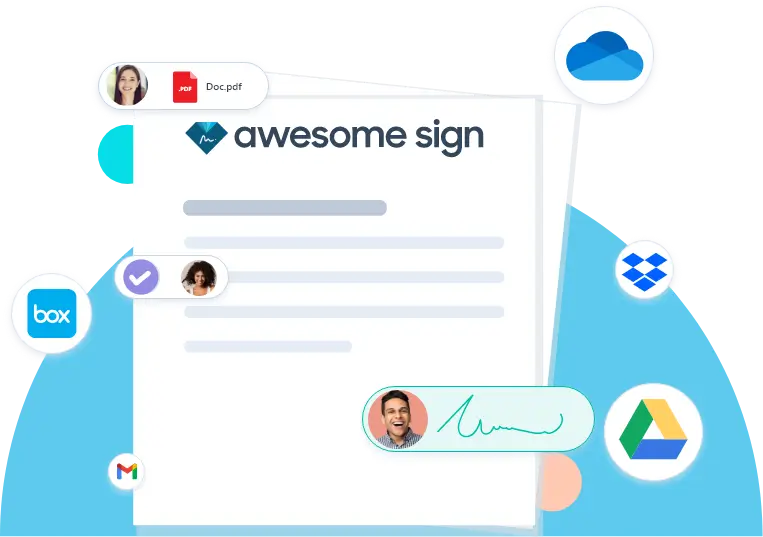
Electronic Signature
Software
eSignature
Awesome Sign’s electronic signature is a smart and effective replacement for the traditional handwritten signature. It is in the form of electronic data and is linked to other electronic data, such as a document.
There are several advantages to adopting an electronic signature, the most important of which is that it makes doing business much easier, especially when working remotely or when signatures are required at a distance.
In such cases saving costs is perhaps the biggest factor. Postage, printing and paper are now a thing of the past. Make your workplace more productive by opting in for Awesome Sign’s digital signature tool.

eSignature
Awesome Sign’s electronic signature is a smart and effective replacement for the traditional handwritten signature. It is in the form of electronic data and is linked to other electronic data, such as a document.
There are several advantages to adopting an electronic signature, the most important of which is that it makes doing business much easier, especially when working remotely or when signatures are required at a distance.
In such cases saving costs is perhaps the biggest factor. Postage, printing and paper are now a thing of the past. Make your workplace more productive by opting in for Awesome Sign’s digital signature tool.
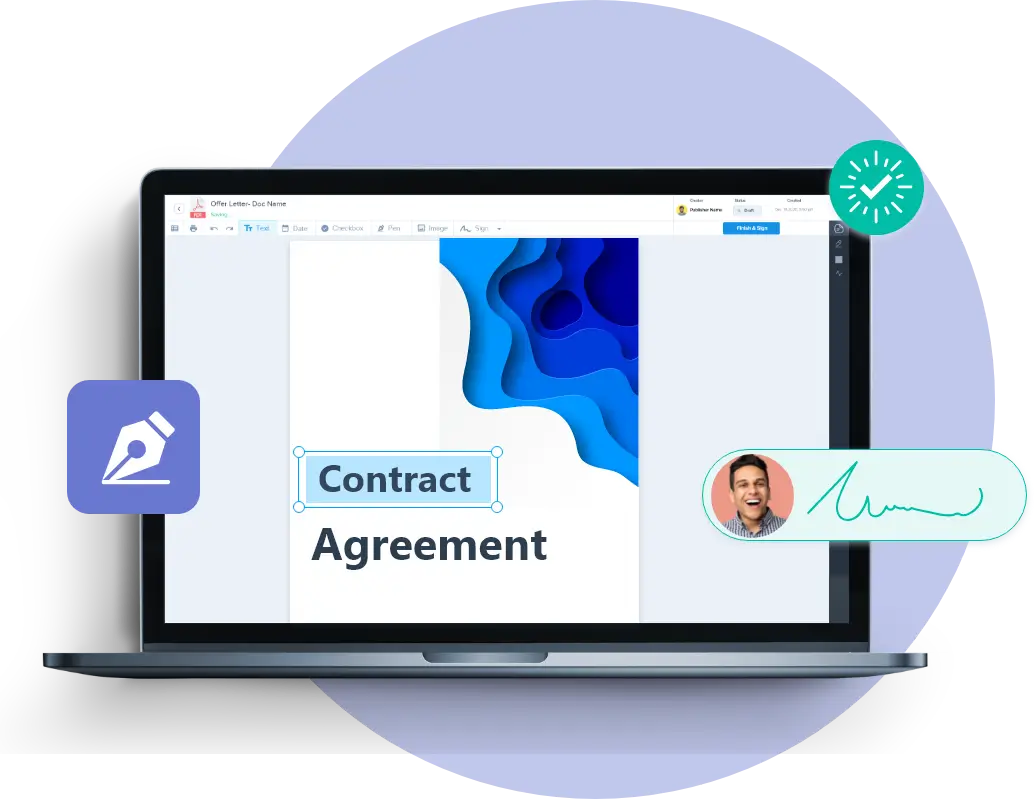
Sign PDF & Word Docs
You can quickly add text and fill out PDF forms with our online PDF editor. To begin, add files from your PC, Dropbox, or Google Drive onto the select file option on dashboard.
Awesome Sign’s user friendly interface was designed to make document editing simple for anybody. Aside from text, you can further customize your PDF by adding other input fields such as images. Do you wish to make notes on your PDF? Do you want to highlight a particularly essential section? What text passages should be highlighted? Then you'll have to print it.
Not any longer! With Awesome Sign’s document editor, you may not only draw freely on a PDF, but also add pictures.
All Document Format
It is tedious and time consuming to rely on various software programmes to produce and submit documents for electronic signatures. Awesome Sign enables you to combine all of your electronic signature requirements into a single, streamlined procedure. Upload, send, and sign PDFs, DocX, and other file formats for eSign in seconds.

All Document Format
It is tedious and time consuming to rely on various software programmes to produce and submit documents for electronic signatures. Awesome Sign enables you to combine all of your electronic signature requirements into a single, streamlined procedure. Upload, send, and sign PDFs, DocX, and other file formats for eSign in seconds.
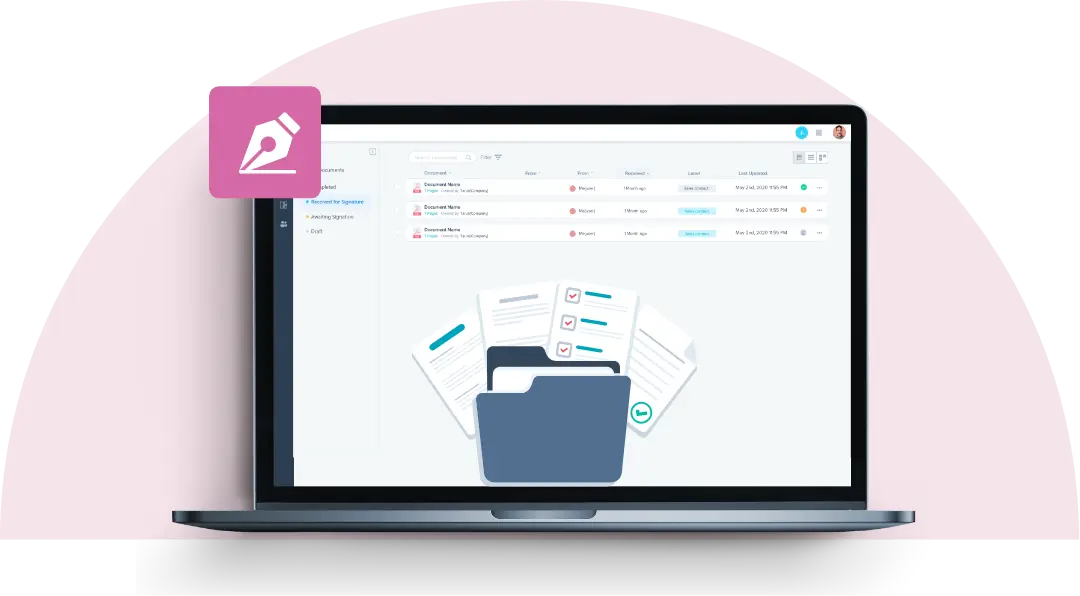
Track Document
Awesome Social's social media scheduler integrates with practically all your social media platforms, perfect for growing your online network in a short period of time.
Create and schedule content for social media platforms such as Facebook, Instagram, Twitter, and Pinterest.
Make regular publishing more efficient by bulk uploading posts in a few simple steps.
Getting Started With Electronic Signature
Start signing your documents online, with a simple and easy electronic signature tool. Collaborate with your team effortlessly over documents.

Digital Signature
Software
Setup Document workflow
Several signers? No worries. Multiple signers and approvers? No worries. Do you also need to include viewers? That's correct... no worries. Create the signature sequences, including the necessary signing fields, and then let the system do its thing.
Securely store and exchange documents. Awesome Sign includes comprehensive document management to keep your data secure, organised, and accessible. Drag and drop an infinite number of documents and folders into your central document repository, automatically file signed papers, and regain control of your data.

Setup Document workflow
Several signers? No worries. Multiple signers and approvers? No worries. Do you also need to include viewers? That's correct... no worries. Create the signature sequences, including the necessary signing fields, and then let the system do its thing.
Securely store and exchange documents. Awesome Sign includes comprehensive document management to keep your data secure, organised, and accessible. Drag and drop an infinite number of documents and folders into your central document repository, automatically file signed papers, and regain control of your data.

Signing notifications and reminders
With Awesome Sign keep track of your tasks and contact signers via automated notifications about outstanding signature requirements. Send signers reminders as needed to keep your workflow flowing without wasting time chasing signatures.
With comprehensive notifications that notify you the instant a customer signs your document, you will never miss a key point in the signing process.
Paperless
Digital Signatures will pave the path to a paperless future, therefore now is the time to consider an upgrade to your office processes. Eliminating paper may help you save time, money, and resources while also improving customer opinion and experience, and using cryptographic-based Digital Signatures guarantees you do it safely and securely.
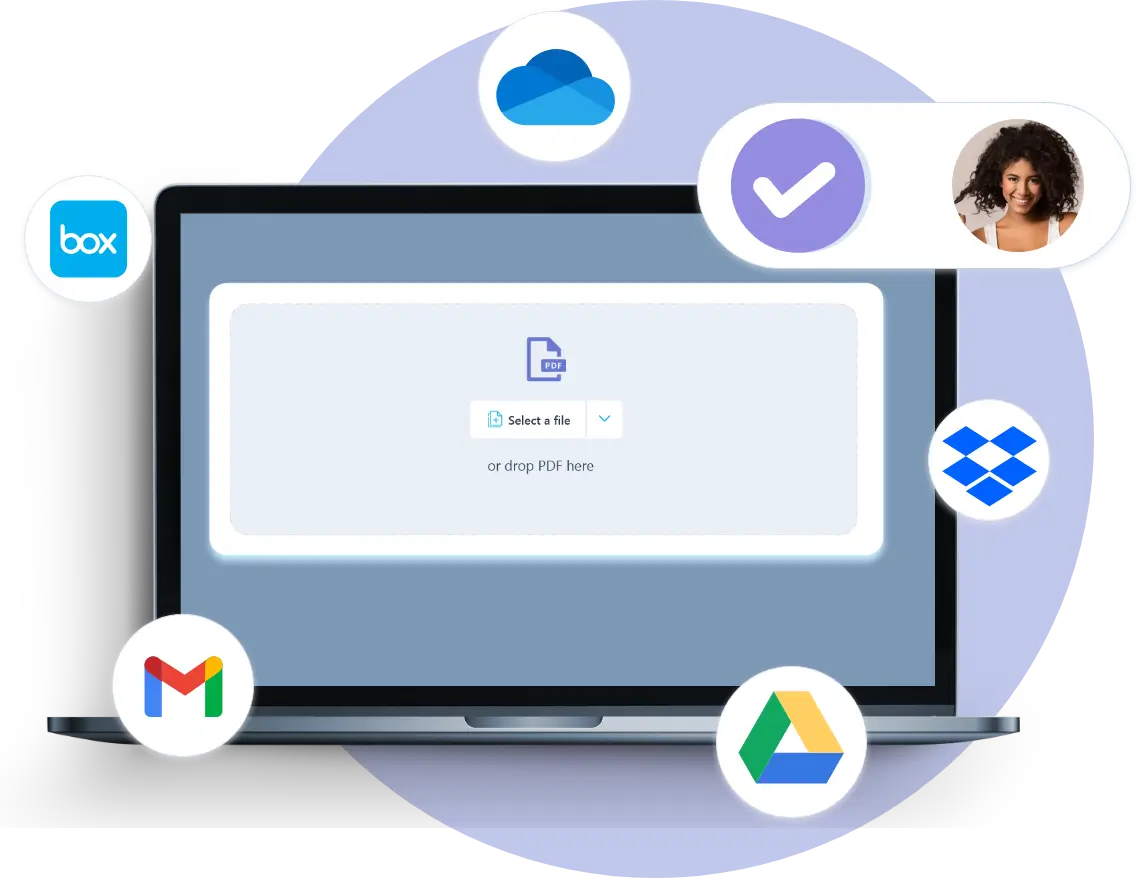
Paperless
Digital Signatures will pave the path to a paperless future, therefore now is the time to consider an upgrade to your office processes. Eliminating paper may help you save time, money, and resources while also improving customer opinion and experience, and using cryptographic-based Digital Signatures guarantees you do it safely and securely.
Legally Binding
You may be certain that any papers being signed, sent, or kept are safeguarded since they are compliant with numerous signature standards.
eSignature Solution for your digital workplace

Why customers love Awesome Sign's
Electronic Signature?
Simple & effective way to get document signed.
Awesome Sign makes it simple for you and your signees to gather legally binding electronic signatures online. Simply choose a contract, add electronic signature fields, configure the signing sequence, and email your document to be scanned. Awesome Sign will guide the receiver through the signing procedure and assist them in creating their electronic signature for free.
Contract templates to sign
Awesome Sign provides access to a variety of time-saving templates. Use these templates to generate professional contracts and papers fast. To use, you can find general templates for rent agreements, freelance agreements, and agency agreements. You may then simply modify these templates to match your requirements, send them, and get them signed. With Awesome Sign's templates, you can always produce and set up the digital papers you require in minutes.

Contract templates to sign
Awesome Sign provides access to a variety of time-saving templates. Use these templates to generate professional contracts and papers fast. To use, you can find general templates for rent agreements, freelance agreements, and agency agreements. You may then simply modify these templates to match your requirements, send them, and get them signed. With Awesome Sign's templates, you can always produce and set up the digital papers you require in minutes.

Setup in minutes
Awesome Sign Makes it simple to obtain an online signature. There is no need to install any software or download any apps. Simply join up for Awesome Sign for FREE and begin configuring your papers. All of your PDF and Microsoft Word documents may be uploaded from your computer or transferred from the cloud. Then, using Awesome Sign's editor, prepare your document for signing and, if necessary, add your own signature electronically. Finally, you may configure your signature order, compose a personalised note, and email your document to your signees. It's as simple as that.
Free electronic signatures
Awesome Sign can help you save money in a variety of ways. Switch to a simple paperless solution to save money and paper while collaborating with others online. Awesome Sign streamlines interactions with consumers all around the world, allowing you to grow your clientele, recruit remote staff, and accelerate the signing of all your papers. Awesome Sign is the way to go if you want to start signing papers in a greener, quicker, and more efficient manner.
It is as simple as making the request to obtain all of the necessary signatures. Keep track of the progress of your papers using your dashboard to keep updated. When you deliver a document to be signed, Awesome Sign will walk your signers through the process of creating an electronic signature and using it to sign all signature fields. In the event of a delay, you may send fast reminders to reminf signers that their signature is required, allowing you to have your documents signed as soon as possible.

Free electronic signatures
Awesome Sign can help you save money in a variety of ways. Switch to a simple paperless solution to save money and paper while collaborating with others online. Awesome Sign streamlines interactions with consumers all around the world, allowing you to grow your clientele, recruit remote staff, and accelerate the signing of all your papers. Awesome Sign is the way to go if you want to start signing papers in a greener, quicker, and more efficient manner.
It is as simple as making the request to obtain all of the necessary signatures. Keep track of the progress of your papers using your dashboard to keep updated. When you deliver a document to be signed, Awesome Sign will walk your signers through the process of creating an electronic signature and using it to sign all signature fields. In the event of a delay, you may send fast reminders to reminf signers that their signature is required, allowing you to have your documents signed as soon as possible.
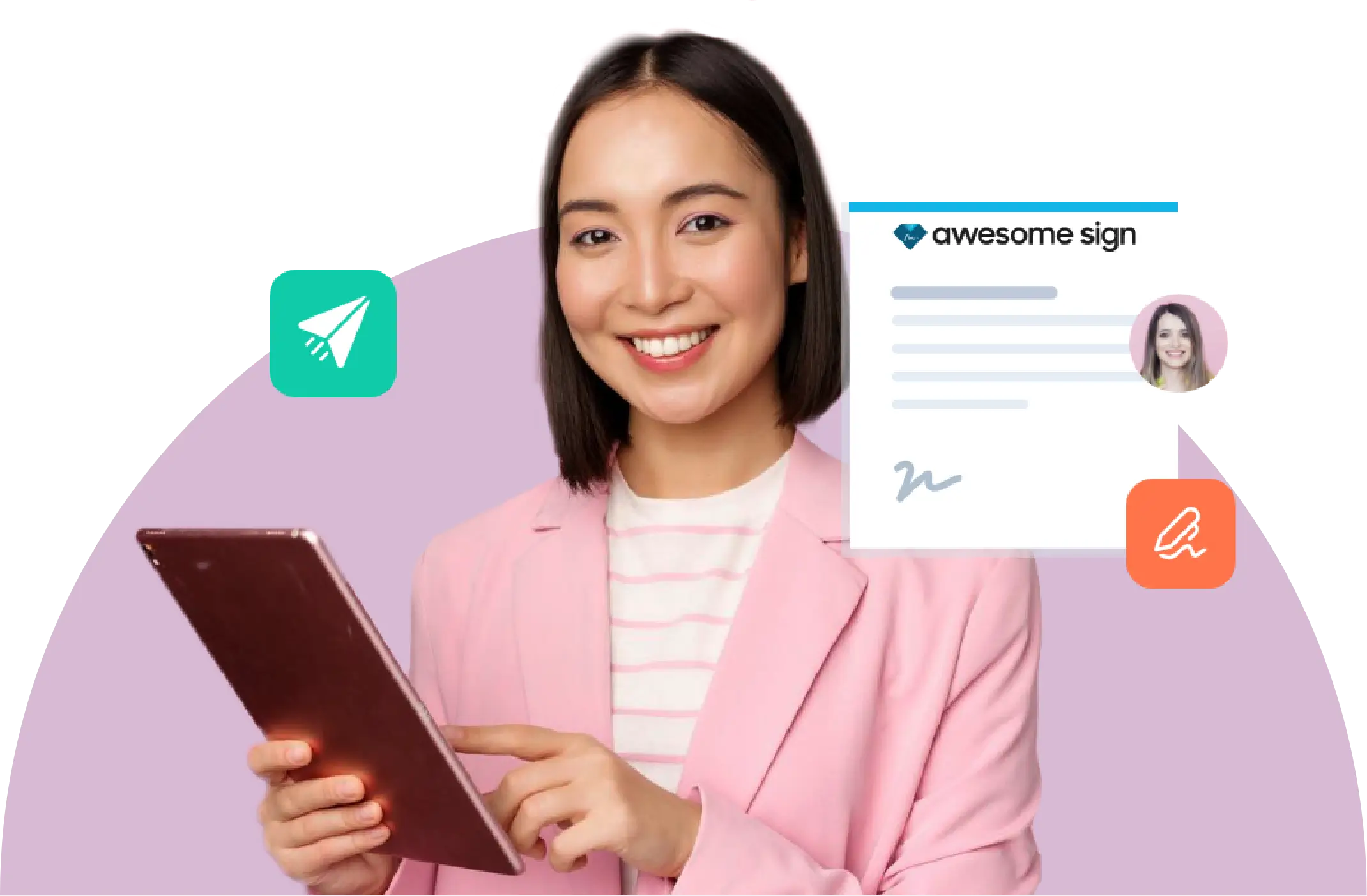
Empower your team with eSignature
Supercharge your agency and forget the hassle to manage multiple content marketing and collaboration tools to simplify the process of content creation. Now spend more time on strategy and creativity.
How Awesome Sign makes
document signing
experience, easy-peasy!
Create document and send for signature effortlessly
Say goodbye to mind-numbing job in favour of a creative process that might inspire delight. You can simply drag and drop eSignature blocks in our insanely simple Awesome Sign editor. You're only a few minutes away from sending out stunning documents for eSignature.
The new age of document signing method allows you to gather eSignatures wherever your life takes you, whether it's a workplace or a beach halfway around the world. You may even track key updates directly from your application.
Make document signing easy for your customers
Awesome Sign makes it simple to create a document and requests signatures. Before emailing the document, you may drag and change the fields in any manner you like. Awesome Sign makes it simple to handle all signature requests by tracking all signing progress and alerting you to any updates.
The easy design of Awesome Sign reduces the amount of effort required for your consumers to sign your documents. Its step-by-step instructions also assist users in completing the complete signing process without the need for account registration. You may also include your business's logo and tagline in the papers to help your vocalists form a deeper brand impression.
Make document signing easy for your customers
Awesome Sign makes it simple to create a document and requests signatures. Before emailing the document, you may drag and change the fields in any manner you like. Awesome Sign makes it simple to handle all signature requests by tracking all signing progress and alerting you to any updates.
The easy design of Awesome Sign reduces the amount of effort required for your consumers to sign your documents. Its step-by-step instructions also assist users in completing the complete signing process without the need for account registration. You may also include your business's logo and tagline in the papers to help your vocalists form a deeper brand impression.
Track document and signature status
An integrated audit trail adds another degree of eSignature security by verifying who signed the document and when. With an easy-to-follow audit trail that gives you a birds-eye perspective into the signing process, keeping track of the status of your documents is a no-brainer.
Easy collaboration over document
Awesome Sign lets you configure the signing sequence of numerous users.
You may also invite members of your team to collaborate and manage all papers through a single account.
You may also leverage several capabilities, such as bulk emailing, to take advantage of turnaround time per document, which will dramatically reduce the time your staff spend on each document.
Easy collaboration over document
Awesome Sign lets you configure the signing sequence of numerous users.
You may also invite members of your team to collaborate and manage all papers through a single account.
You may also leverage several capabilities, such as bulk emailing, to take advantage of turnaround time per document, which will dramatically reduce the time your staff spend on each document.
Empower your team with eSignature
Supercharge your agency and forget the hassle to manage multiple content marketing and collaboration tools to simplify the process of content creation. Now spend more time on strategy and creativity.
What is an
Electronic Signature?
An electronic signature is intended to be used in place of the traditional handwritten signature. It is in the form of electronic data and is linked to other electronic data, such as a document.
There are several advantages, one of which is speed. Doing business becomes lot easier, especially when physical logistics are removed.
Saving money is by far the most important element. Postage, printing, and paper are all obsolete. Furthermore, by automating the validation and archiving of signed papers, significant time may be saved.
Although the phrases digital signature and electronic signature are sometimes used interchangeably, there are some significant distinctions. Standard electronic signatures can be used with digital signatures to give an additional layer of security by encrypting the signature and verifying that the proper person is signing the document.
The major difference is that an electronic signature is used to collect someone else's signature, whereas a digital signature is used to add your own signature to a document to confirm its legitimacy.
Why you need an
Electronic Signature Software?
VoIP phones (sometimes referred to as Internet phones and IP phones) function by converting your voice into data (also called data packets). Your digital voice data is then sent over the internet (similar to sending an email).
VoIP calls are made using either your phone (which is connected to the internet through a network connection) or a computer and an app.
When you call, the VoIP service provider transports voice data packets between you and the other caller in a fraction of a second.
How do you
electronically sign a document?
You must first have something to sign. If it is a physical document, you may snap high-resolution screenshots and save them to your computer as JPEG or PNG files. In a same manner, you may upload them using a scanner.
In most circumstances, your document will already be in digital format, such as a PDF or Word document. Following that, you may set up for a free account to upload these materials to the signing platform.
Enter the names and email addresses of the individuals who need to sign the document, and choose the sequence in which they should get it. For example, you could want one person to sign and approve before moving on to the next person.
Grad the fields to include on the document, such as signature boxes, text inputs, drop-down menus, and checkboxes, to allow recipients to complete and enter vital information.
Sit back and observe the whole document signing process, noting when, where, and how long each recipient takes to sign.
Explore more Awesome Sign Features
Edit PDF
Add text, images and edit PDFs. Use our app to seamlessly edit PDF files, secure PDF documents and more!
Track Document
Stay updated every step of the document signing process with our comprehensive audit trail. Get instant alerts and notifications on each Step.
Electronic Signature
Digitally sign documents and send the signed copies to others. Manage document types and organize them effortlessly
Paperless
Save office cost and reduce your carbon footprint by going digital. Awesome sign helps you achieve your company's ecofriendly goals
Legally Binding.
Awesome Sign's signatures provide legal validation. The signatures are timestamped and provide audit trails.
Effortless Collaboration
collaborate with team members effortlessly over documents. Send and receive documents easily to sign.
All document format
Awesome Sign enables you to combine all of your electronic signature requirements into a single, streamlined procedure. Upload, send, and sign PDFs, DocX, etc.
Invite team members
Invite your team members and collaborate over documents to sign. Make them an you can monitor the document trail easily with the help of audit trails.
Lossless editing
Upload, save, and access PDFs in the cloud with ease, and work from any device at any time. It will automatically save and sync the information, ensuring that you and your team always get the most recent version.
Frequently asked Questions
Are electronic signatures in Awesome Sign secure?
Yes. Security for eSignatures is the first priority at Awesome Sign. Throughout the entire signature process, Awesome Sign uses bank-level encryption techniques to assure the highest security of all your signed data, from identity authentication to data transfer and storage to auditing.
How do I sign PDF document online?
You must first import the PDF file, choose a signature type, and then type or draw your signature. Include this electronic signature with the necessary file. If you already have a signature prepared, you might quickly submit it to the PDF document.
What are eSignatures used for?
People from many different industries, including remote workers, healthcare professionals, bankers, and government officials, use eSignatures to sign documents quickly and easily. They are typically trustworthy and legally binding.
What document formats does Awesome Sign support?
Word documents, Excel spreadsheets, and PDF files are just a few of the document types that Awesome Sign supports.
How do I know when my document is signed?
Timestamps are a crucial component of electronic signatures. You may determine the time or date the document was signed using the timestamp. This adds to the authenticity of it. To ensure that your documentation is done quickly, Awesome Sign also sends email alerts whenever your document is opened, filled out, or signed.
Sign Smarter, Faster
Start signing your documents online, with a simple and easy electronic signature tool. Collaborate with your team effortlessly over documents.