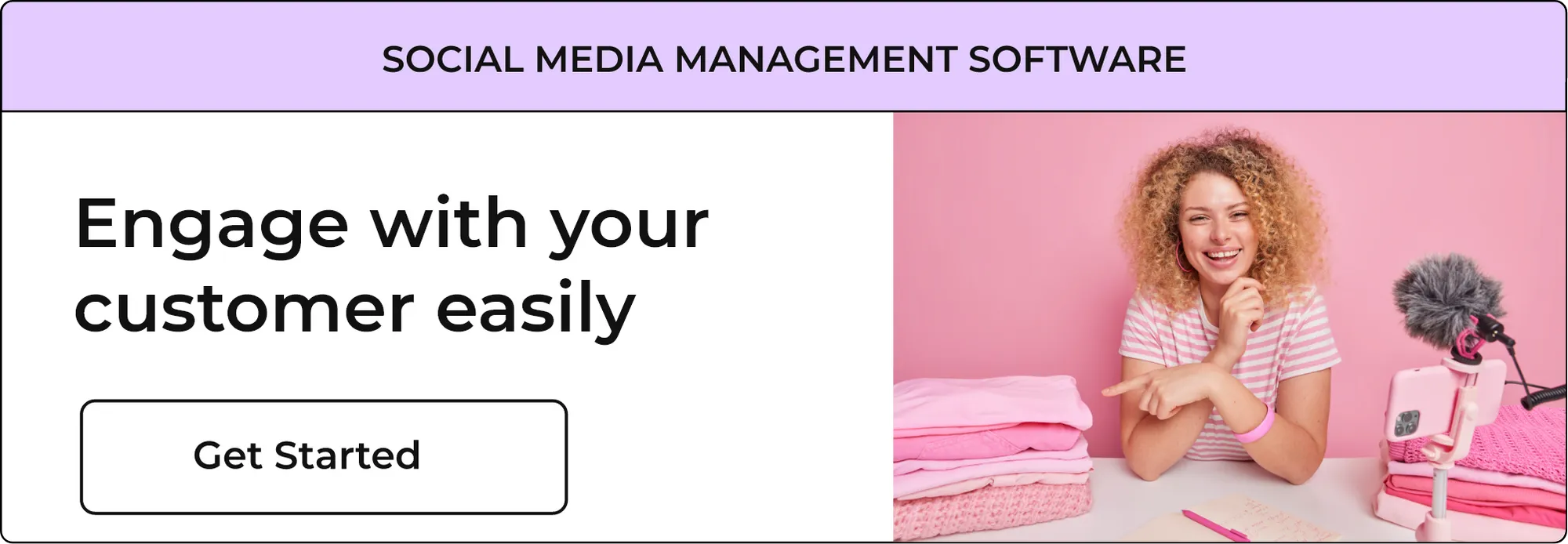How to delete a facebook Group (Easy Guide)

Awesome Social
Published on:
February 1 , 2022
·8 min read
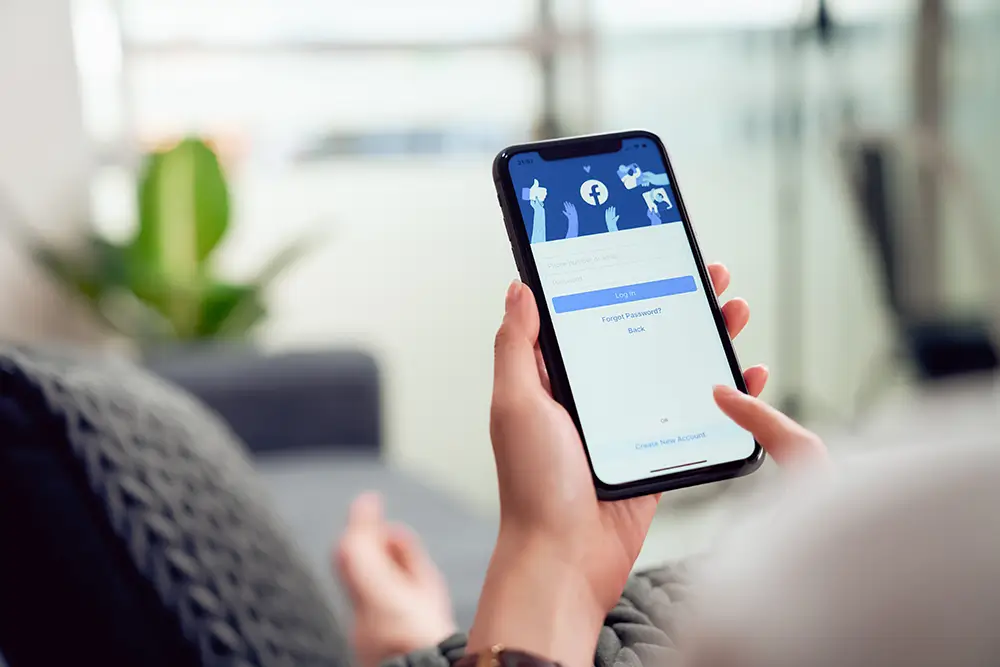
Sometimes things are very easy to start and hard to end. The same goes with your query of reading this post on “ how to delete a facebook group”. Groups are a very valuable asset to your marketing business and gathering a targeted audience at one place but they don’t always go as planned.
If you have a wide audience in your group, it's very important to get the society or group engaging and keep the content travelling everytime. But cause of stillness in the content and many other reasons like-
- Safety Issues related to facebook and community
- Too many creepy notification
- People have lost interest in the group – declining membership
- People have found a superior alternative that solves their motive better.
- Not being able to effectively store any content they share makes it difficult for their members to find resources and interact with the content.
- Not able to complete the group's motive etc.
So here in this post we are gonna be providing the best and the easiest way to delete your facebook group and also providing you much better ways rather than deleting a group and pulling the plug.
Because by deleting the group you will lose all of your audience, content and threads so you should also consider other steps before deleting the post.
Who Can Delete A Facebook Group:
For deleting a facebook group you need a special role assigned to the respective Group.
There are two types of users who can delete the group 1)The Owner and 2) Admin.
1) Owner : owner has the ability to delete the Facebook group, but this only is valid or useful when all the other members of the group have left the group or first the owner will have to remove all the respective members of the group first. Once all the members are removed from the group then the owner simply can delete the group using the below mentioned steps easily.
2) Admin : Admin is a role where you can only delete a Facebook group only when all the members of the group have already left the group including the Creator(Owner). Otherwise admin has the power of archiving a Facebook group even in the presence of the respective members and the creator of the group. Archiving a Fb group is an alternative to deleting a Fb Group.
Archived groups can not appear to the non-members and also in the search presence. It also prevents non-members from joining the group. But it prevents the content from permanent deletion and group members can still connect.
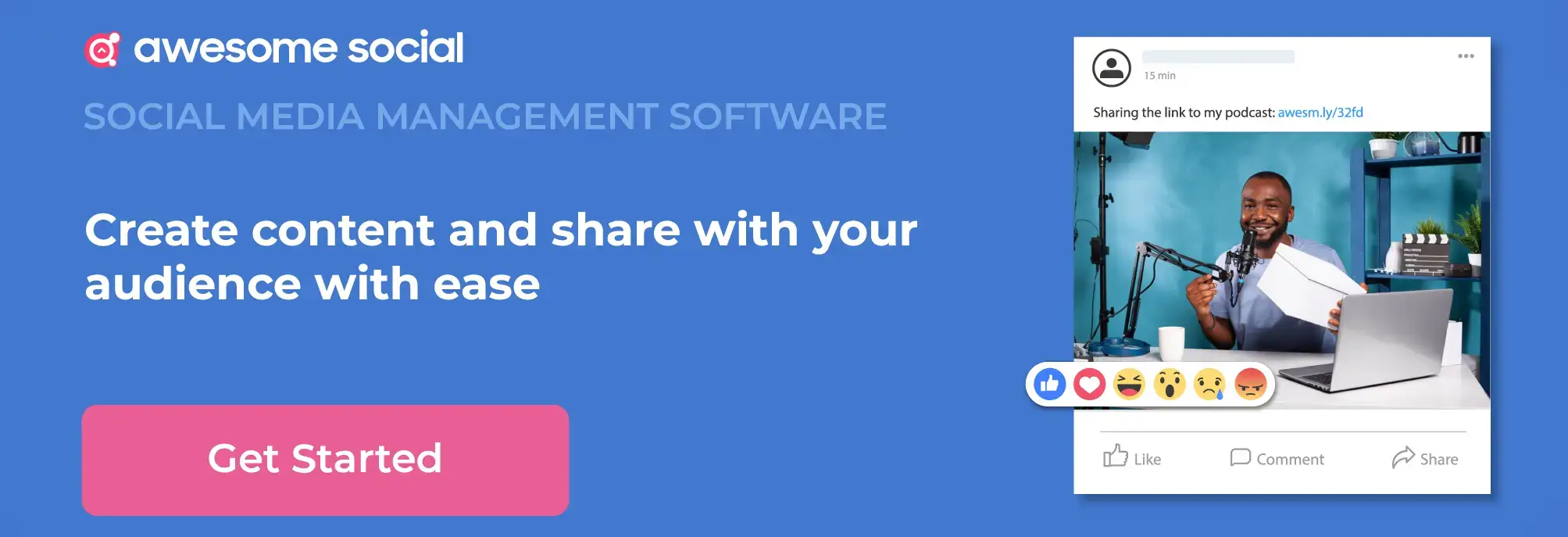
How To Delete a Facebook Group Through Desktop(Web) :
Note : You should always remember that once the group is deleted the data, members and all things in it will be permanently removed and won't be retrieved anyway.
There are certain suggestions you should keep in mind before deleting the group permanently:
Inform the contributors : whenever you think about deleting the Facebook group, always notify all the members before a certain period and also try to get their views over this decision, because all of those have contributed a lot for buildingthe groups connection, content and enhancing the reputation.
So do notify all the members about the decision.
Give them a preparation time: provide them a signal about your action and also suggest to them some relevant groups they could join and have their work continuously going on.
Step1: You can Easily delete the group when all the members or admins are removed. So the first step is to go to the group management page and click on the members heading link.
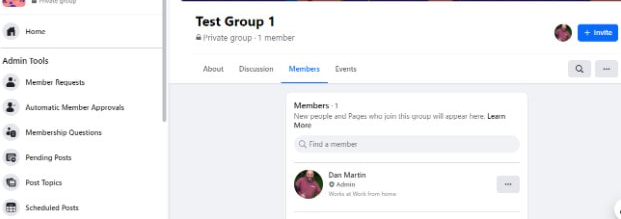
Step2: Once you reach the members section and are able to see the member just click over the three dots next to their profile and choose remove “remove from group”.
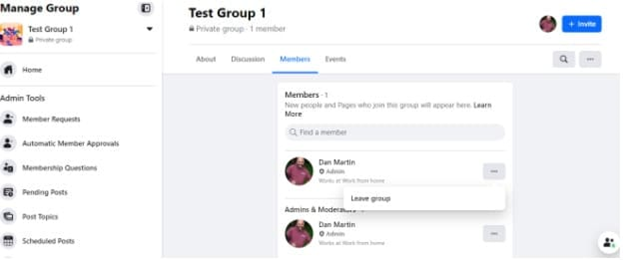
Step3: when all of the members of the group are removed and you are the only one left than you can easily navigate to the three dots aside of your profile name and click “leave group”
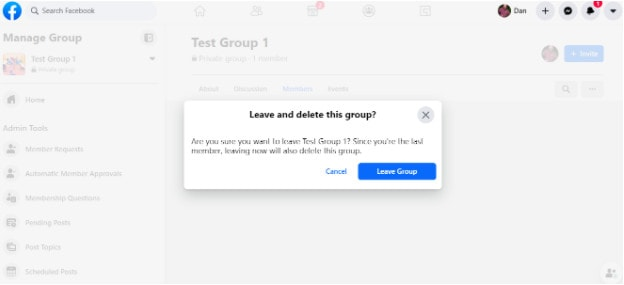
Step4: So when you click over the leave group link a dialogue box will popup and ask you to confirm that you want to leave and delete the group permanently. So click the leave group and confirm the deletion and leave the group.
Deleting a Facebook Group Via Mobile App.
Always remember the Facebook group can only be deleted by the Group Creator or the admin when all the members including the creator have left the respective group.
Step1: open the facebook app into your smartphone and tap on the three lines button on the top-right corner of the screen which will bring you to the main menu.
Step2: on the main menu tap on the group tab which will get you to your groups page and you will find all your groups. Tap on the group name which you want to delete and visit the group.
Step3: Once you are in the group, tap on the tool logo which is in the Top-right corner of the screen, that will open some setting functions related to the group to you.
Step4: then you will find a “members” tab just click on it.
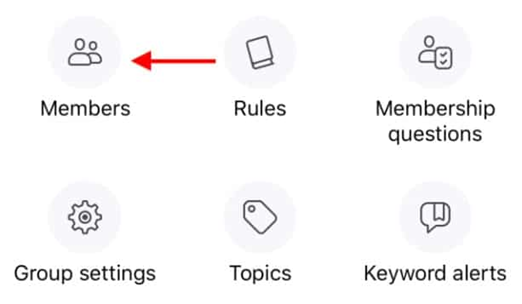
Step5: in the members tab you will find each member of your group. Just click on their name and remove each member from the group by simply selecting the “remove from group” button.
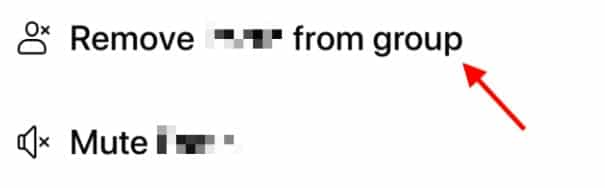
Step6: When you are the only person left in the group, select “Admin tools” and tap the menu option to “Leave group”.
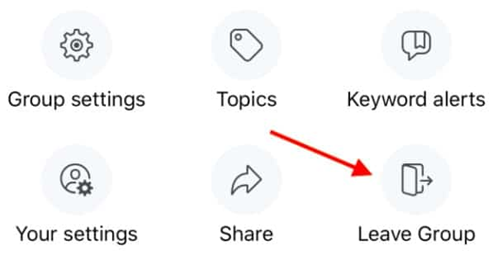
Step7: You will be shown a dialogue box to confirm whether you want to leave and delete the group for good. Tap “Confirm” to go ahead and delete the group.
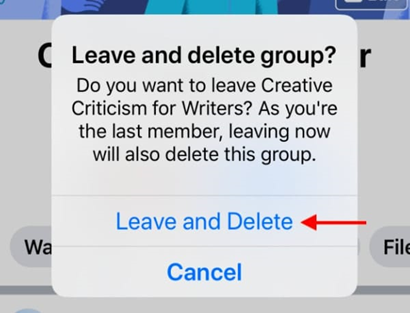
Archive Your Facebook Group:
Through archiving a group the group remains intact with all the photos, videos and content in it. Also, the whole content remains in the group unlike deleting the group.
Archived group would not be able to appear on the search results and no new member will be able to join the group.
In archived group admin and creator still can remove or block members but the setting related to group information like title & description can not be changed.
This is one of the best options while taking a break from your Facebook group instead of just deleting it and regretting it in the future. Archiving is highly appreciated by group owners and professional because of no loss of the data and also being able to use when needed.
Also archiving is an reversible process through which one can easily unarchive the group whenever his mind changes and won't lose any of the data or audience base. And now can enhance and invite new members to join and expand.
How to Archive A Facebook Group
Again for archiving a group you must have the admin rights either as the creator or assigned to you by the creator.
Step1: Login to the Facebook account and click on the group menu on the left navigation bar to find the group that you want to archive. And if it is hard to find the group just simply search the group you want to archive.
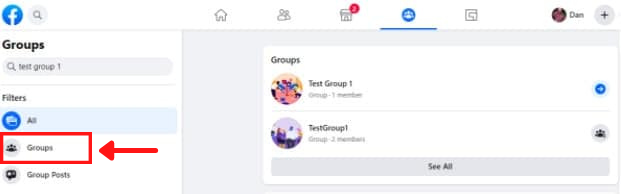
Step2: view the page and visit the group management page.
Step3: on the “management page” click the three-dot menu icon below and to the right of the group’s title bar.
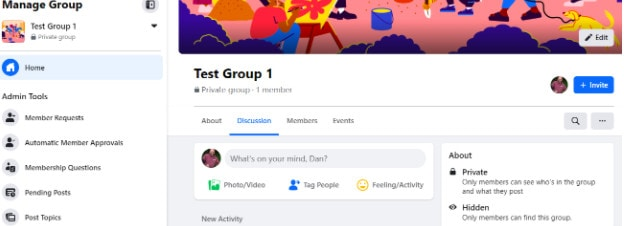
Step4: Click over the “Archive Group” link to start the process of archiving.
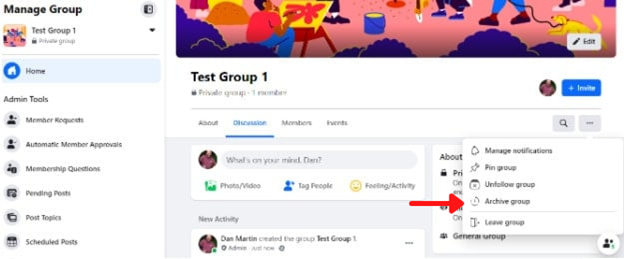
Step5: A dialogue box will appear which will ask you to confirm your action just click “confirm”.
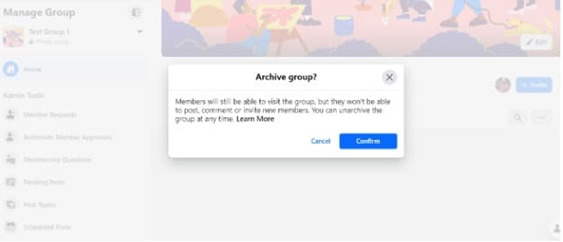
Note: you can always easily unarchive your group easily.
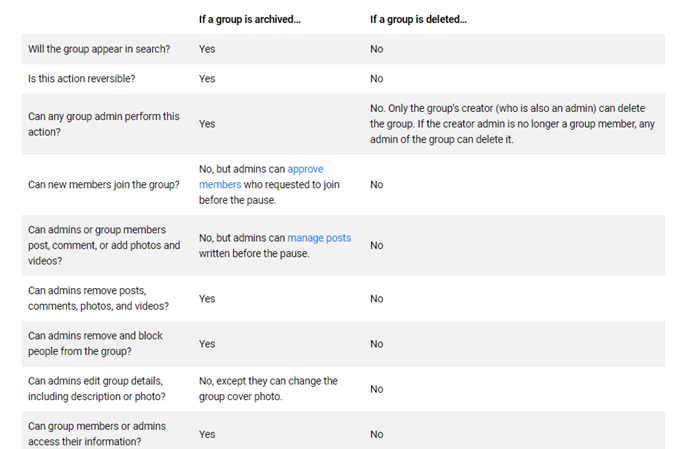
As we have mentioned before that after deleting a group there is no way home for you to get the data and members back. All the content and presence of your group will be completely deleted at the time of writing the post.
So that is the main reason we would like to suggest some alternatives rather than completely deleting the Facebook group and all of yours and others work.
Provide New Faces To The Group (New Admins)
Simply deleting the group won't provide you anything back instead only you would be the person who will have all the contacts, audience and targeted content.
Groups build relationships and bond among people of the same mindset and interest deleting the group won't benefit anyone. Instead, assigning new faces like administrators and contributors will grab audience attention and help people to grow.
You can make communication and interaction among the members much interesting and even ask them to come ahead for a role to contribute in the niche.
Assigning new admins and contributors will definitely add energy and value to the group and definitely provide better results rather than just deleting it and getting nothing.
Go With The Flow (Branding)
As to add value to the society and in the group we need to be unique and go with the trend or interest. Sometimes our own group likes or recommends the competitor which is very disheartening.
So to get over it one must try to be part of the revolution and try every shot in the pocket. Choose to be better than the competitor and always hit auditing to improve.
Try a new name, Logo, Tagline and branding identities to get better and grab people's attention.
Deleting a facebook Group Summary
Better than ending Everything you should always remember the reason for starting it. Always stay consistent and try to add value to society and learn from your mistakes to get better.
I would personally recommend you to not delete the facebook group until its a very important and needed step. Consider the other mentioned ways which could save you from further regretting your decision.
I hope this article would have added value to your motive of searching “how to delete a facebook group” and also helpful to provide you better alternative ways.
And also there is no Delete Button for facebook groups which could delete your fb group. So never look for that cause it doesn't exist.