Top Ways to Seamlessly Schedule Instagram Posts

Awesome Social
Published on:
August 2 , 2022
·16 min read

One of the most popularly visited social media platforms is Instagram, which has around 1 billion active members. Instagram has become essential for several brands' social media presence. It increases sales, drives valuable traffic to websites, and cultivates interested audience members. The Instagram app is used by 130 million users to shop daily and make direct payments. Even though Instagram's shop app is still a relatively new function, it gets better each year. By using Instagram for advertising, several companies profit from its massive viewership.
In our list of the globe's most active social media sites, Instagram would rank fourth with 1.452 billion users that advertisers should engage in April 2022. The most recent data shows:
● Around 253.5 million Indians use Instagram regularly.
● There are approximately 155.7 million daily active Instagram members in the United States.
● Approximately 122.5 million Brazilians use Instagram regularly.
● There are at least 99.9 million daily active Instagram members in Indonesia.
● At least 54.4 million people use Instagram regularly in Turkey.
Despite the massive number of users available on Instagram, it can be difficult to sustain an engaging social media platform. Especially for ambitious digital marketers and business owners who are constantly looking for new ways to connect with their social networks. For this reason, you need to learn how to organize your posts on social media. It might be challenging to find the time to maintain your publishing schedule while you're busy running a company because there is so much to accomplish.
You don't have to wait until prime time to share your Instagram photo while keeping a watchful eye on the time. Now, by quickly scheduling posts for Instagram like folks do for various social media sites, you can easily maintain your profile and achieve the finest results. The ideal bit is that you wouldn't even need to employ costly third-party software to accomplish this.
Instagram revealed in January 2018 that users could now plan posts using the Instagram Graph API. Companies and artists no longer would have to directly post in real time thanks to this fresh enhancement. Sharing content on Instagram manually has its fair share of flaws and errors. Advertising on Instagram is all about producing quality material consistently. Instagram advertising needs careful content strategy and implementation. Creating processes and posts that are oriented toward performance, also requires in-depth exploration.
All current popular brands employ Instagram scheduling since it empowers them to concentrate on other critical responsibilities. The majority of advertisers must be prepared with ideas and choose the best Instagram post scheduler in order to arrange posts on Instagram. Today, however, we don't necessarily need to spend money on an Instagram post scheduler because they are widely accessible for free.
We can just set up a posting schedule and follow it. But you must have a Facebook Page related to your business profile to make use of this feature. In general, it's become a lot easier to schedule posts without using a third-party app, but why do we need to schedule posts? What are the benefits of scheduling content?
Advantages of Scheduling Posts on Instagram
1) Time and energy saving

Scheduling Instagram content can at the very least help you make significant time savings. There will be more chances to engage with followers and reply to comments as a result. Even the finest Instagram scheduler cannot handle the grunt job of cultivating client connections. You may spend more time engaging with your audience when you maintain a posting schedule and are flexible.
It might be challenging to make the time to maintain your posting schedule while you're actively operating a company as there is so much to accomplish. Making an Instagram post might be the last thing on your thinking as you focus on establishing your company and managing the logistical parts. The same problem affects social media marketers and content producers as well.

Your Instagram posts can be scheduled to improve things you prepare in advance and preserve time. It makes more time for other crucial duties that require a more hands-on approach when you set out just a handful of hours of a given day to schedule your articles for the coming week or perhaps the remainder of the month.
Without a doubt, organizing your content in advance will provide you with more time. After that, you can use the time you've freed to focus on other parts of managing your company. You can have good content posted every day if you set aside a few hours at the start of the week. Depending on the site you are using, you can plan your posts longer than a month in preparation or more.
2) Boosts content quality and aesthetic value
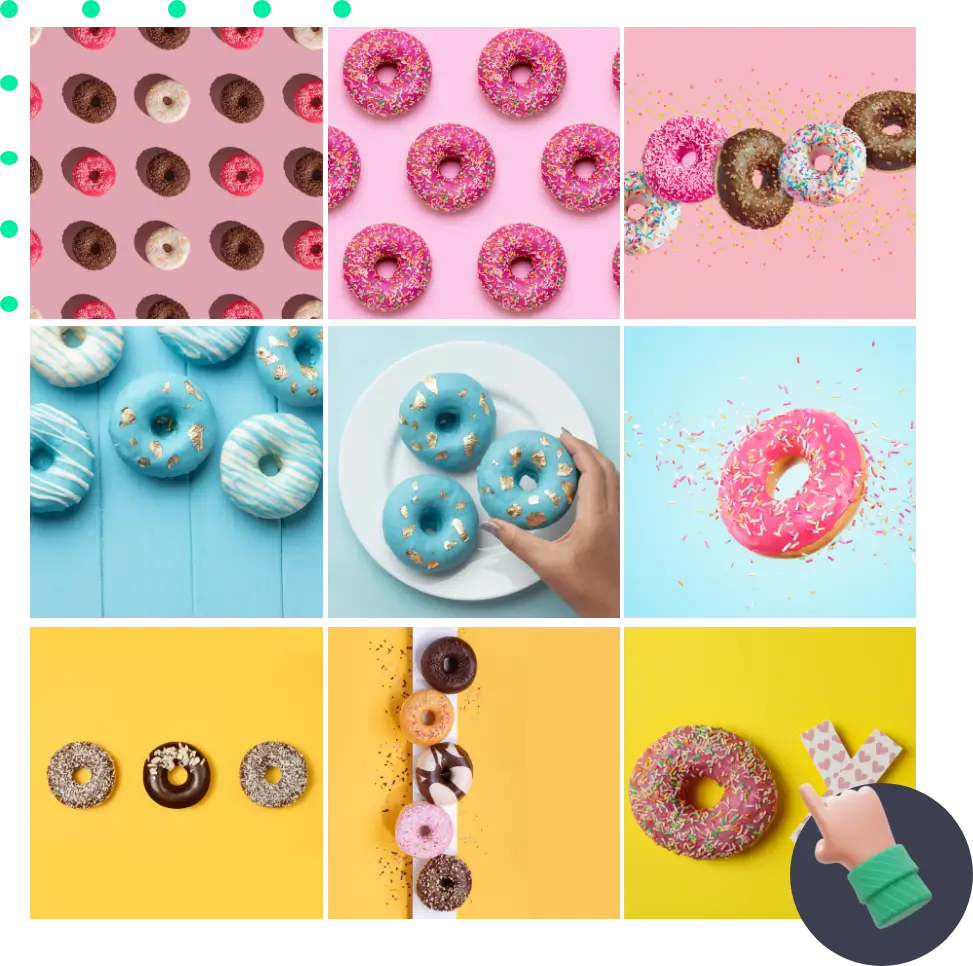
It also enables you to establish a content calendar structured to schedule your Instagram posts. A broad assessment of your planned activities will enable you to identify any lost opportunities or content timeline discrepancies. This is a terrific approach to make sure you're harnessing pivotal moments and keeping a healthy balance of various content types.
Instagram users are also drawn to visually appealing pages, whether that means sticking to a particular color palette or featuring a good variety of content types. Curating and posting high-quality content is the first step toward building your social media presence. One of the best ways to go about this is to convey your brand's aesthetic and express your brand identity. Some easy ways to achieve this are by using brand-specific fonts, colors, symbols, and images. For example, if your brand's logo colors are blue, silver, and red, incorporating these colors into your content can help cement your brand image in the eyes of your followers.
Another aspect of your content strategy must focus on creating an easily distinguishable presence on the social media app. Several brands and services are constantly competing on Instagram to gain more followers. Differentiating your brand and showing your unique appeal can be a major game-changer when building your Instagram presence. Doing this can be immensely difficult if you have no way of organizing your short and long-term content strategy.
Developing and displaying your brand image online requires a good amount of planning. Using an Instagram content scheduler or planner can help you strategically plan and share content that matches your aesthetic. It's extremely rare for random or on-the-go photos to fit into your existing Instagram aesthetic. A single image can call for a sizeable amount of time depending on how you edit and caption the photo. Keeping a content schedule can help you map out your posts and create high-quality content that adheres to your brand's aesthetic vision.
3) It can help boost conversions
The true objective of Instagram marketing for the majority of businesses is to attract users to their websites, where they can find out more, buy the product, or interact with other digital information. Therefore, it's simple to overlook the fact that the objective is to direct more people away from Instagram and onto your website or sales pages when you're focused on producing excellent Instagram content and perfecting your aesthetics.

But for both regular grid pieces and your Instagram Stories, that's where scheduling and arranging your material enter the picture. If you can plan, you can obtain a bird's eye view of where and, more crucially, how frequently, you're bringing traffic to your website. Simply including a swipe up in your Instagram Stories photos or including a call to action to visit the link in your bio can all help drive traffic to your website.
A CTA should be included in all product details, including blog posts, social media posts, newsletters, website text, and more. Every piece of content that a brand creates needs to have some form of goal. The goal can be to enhance traffic, advertise a business, maintain relationships with current customers, or draw in new followers. And the greatest way to get them to take action in order to achieve that goal is by using a CTA. Scheduling your posts is the first step in directing your viewers back to your blog.
Using your link in your bio wisely is one of the simplest strategies to increase traffic to your website. It's one of the most effective traffic generators on your Instagram profile because it occupies the number one spot in your profile's bio, is very simple to find, and is easily clickable.
4) Consistent content creation

Establishing a social media profile proficiently requires consistency. If you don't consistently post new content for your following to interact with, the Instagram algorithm will eventually learn to de-prioritize your profile since you're getting fewer interactions. Your following may gradually stop paying attention to you as a result, which means you lose exposure. It's easy to make sure that you're sharing on Instagram often and at the appropriate intervals by arranging your posts in advance. This means that you always have content for your audience to interact with, which is fantastic for increasing and sustaining your presence on the network.
Whenever it's time for your planned posts to go live, all you have to do is click a few buttons. Of course, if you want to keep your audience up to date on anything that is happening at the moment, you can publish live Stories or share images interspersed with your scheduled ones. Planning also ensures you have a consistent set of high-quality content to post no matter what happens in the future. As I've mentioned in the previous section, figuring out what periods bring the greatest amount of engagement is essential to creating a content schedule.
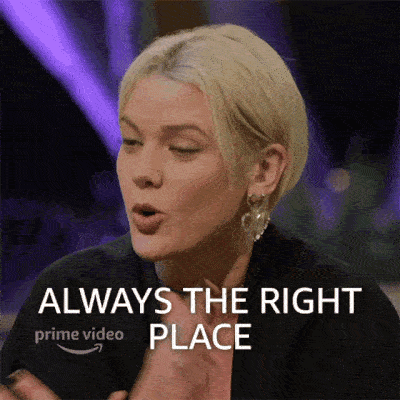
For instance, Later looked at over 35 million feed posts to see when the optimal time was to share your content. The greatest times to post on Instagram during the week, according to Later's study of 35 million global Instagram posts, are:
Monday at 5 a.m.
Tuesday, at 6 a.m.
6 a.m. on Wednesday
5 a.m. on Thursday
6 a.m. on Friday
6 a.m. on Saturday
6 a.m. on Sunday
They also determined that Saturday and Sunday are the greatest days to post on Instagram, with the greatest average interaction for posts uploaded at 6 a.m. on Sunday. These are just the timings they found based on their location and brand though. It is equally or doubly important for you to test when your posts gain the most traction on your feed. There's no other way of going about the Instagram algorithm game as it favors authenticity over everything else. Understanding how to plan Instagram content will save you a bunch of time and make posting less disruptive to your day. Instead of creating and posting content on the fly numerous times each day, you should sit down and plan out your entire week's worth of posts in one meeting.
5) Error-free posts with careful analysis of metrics
Instagram users are saturated with a tonne of content every day. Companies must produce compelling content that motivates users to take desired actions ( such as liking, commenting, sharing, or saving content). Your business will not benefit in any way if you manually create Instagram content and publish it at strange hours when your viewers are hardly even online.
For this reason, scheduling Instagram posts is best done after deep evaluation. You can also optimize your Instagram post requirements and still have the flexibility to include spontaneous posts if you schedule content. Using an Instagram scheduler will enable you to discover more about your sharing habits and how your posts are organized. This will also help you understand what aspects of your Instagram advertising need to be improved.
Once you schedule your content you leave little to no room for error when posting. It helps control and maintains your content quality when you dedicate time to creating, editing, and polishing overall platform content. Another aspect to consider is the fact that you will never require more content as there will be a steady flow of consistent content on your feed that you've prepped and kept for followers.
Scheduling content in advance helps you analyze and forecast any bottlenecks in the future. So you should definitely consider upgrading to an Instagram business or creative profile because Instagram Insights is only available to company or creator profiles. You can simply check your metrics if you have an Instagram company or creator profile by going to the Insights tab in the Instagram app.
Begin by hitting the menu symbol in the top right-hand corner of your account, then choose the Insights tab to access your business or individual profile's metrics. You can also go to your profile page and tap the Insights icon. You'll find a wealth of stats and insights for your posts, stories, and consumer characteristics once you access your Insights. These insights will help you figure out your content calendar and what your schedule should look like for increased engagement and interaction.
With that, we've reached the end of this section. Now that we've understood the benefits of Instagram content scheduling, let's get right into how you can do it for free!
How to schedule Instagram posts
Assuming that scheduling your Instagram posts is necessary, let's move on to the most crucial topic: how to schedule your posts without utilizing any third-party software. But is it possible to immediately schedule Instagram posts from the platform? Long story short, the answer to that question is Yes.
Although you cannot do it via the mobile app itself, there are various steps to create essential Instagram scheduling workflows within the website. The first is via Instagram's Creator Studio. Even if you can't yet generate posts from Instagram.com, you can still organize and produce Instagram photos from your desktop using the Facebook Creator Studio. Facebook Business Suite is the second best option to directly plan posts on Instagram. The site allows users to upload your images, create descriptions, and see your scheduled material before it goes live, similar to Creator Studio. The ability to post through mobile is a fantastic feature of Business Suite. In this post, we'll mainly explore how to schedule posts using the Facebook Creator Studio.

Visit: Creator Studio first.
The profiles and sites you are linked to with your Facebook profile will instantly log you in. Remember that in order to use this feature, you must have a Creator Profile or a Business Account. You will be prompted to add your Instagram profile if you haven't already. To link your profile, press the link and follow the on-screen instructions. If your account is already connected you can jump right into scheduling posts.
The Creator Studio also allows you to mention people and disable comments in addition to organizing and generating content. Even in paid advertising, content developers can use it to tag strategic partners. You may schedule numerous image posts, carousels, and clips for IGTV using Creator Studio. Instagram Stories is the only feature that you cannot schedule using Creator studio. You could still schedule stories using our scheduling tool Awesome Social, so don't worry.
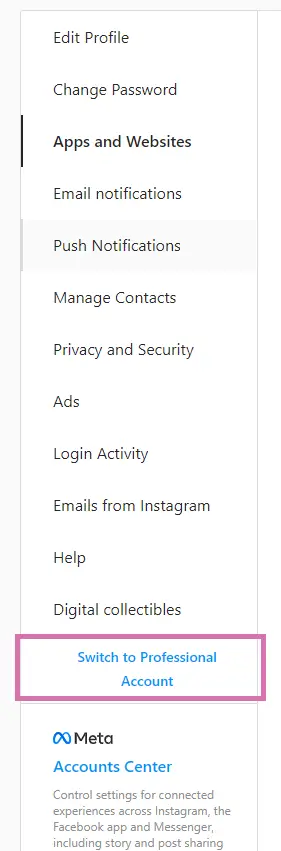
You can follow these steps after connecting your Creator Studio dashboard to your Instagram Business Account:
● Click Instagram Feed after selecting Create Post in Creator Studio. You will be able to pick whichever Instagram profile if you have more than one.
● You can incorporate up to 30 hashtags and mentions in your caption.
● Click "Create Post" from the left-hand side after you are connected. Select if you want to make a post for your Instagram feed or upload a longer-than-60-second IG clip. You can transfer photos and videos from your PC or add them immediately from your Facebook page.
● Then click Save after tagging any profiles you want to present.
● At this point, you have two options for sharing your post: either click Publish to do so immediately or choose the arrow next to it to choose Schedule. Once you've completed composing your post, select "Publish" by clicking the drop-down button next to it.
● Then select the publication day and timing, and then select Schedule once more. The "Schedule" option lets you pick the day and hour that the post will be published.
● To complete the schedule, click the blue "Schedule" icon.
● You can also choose to save the post as a prototype so that other members of your team can evaluate it before it is published.
To see a chronological view of whatever you have booked for the coming week or the duration of the month, use the "Calendar" feature on the left-hand panel. This provides you with a comprehensive picture of your content calendar so you can make any necessary adjustments. Every one of the scheduled pieces here can be opened and edited by clicking on it.
Moreover, you can check the relevant option on this page if you wish to post the content on Facebook as well. You may further personalize your post by disabling comments and adding an alternative text for your photographs in the "Advanced options." It is strongly advised that you provide alt text to describe your photographs so that readers with impaired vision may comprehend what is happening in order to increase the ease of access to your material.
Although the Creator Studio is a fantastic tool for scheduling Instagram posts, it has some somewhat limited functions. You can only arrange posts for Facebook and Instagram, to begin with. So you'll need to utilize a different solution if you wish to handle content scheduling for other platforms.
For this reason, using a specialized Instagram scheduling tool to streamline your content planning efforts is strongly encouraged. A social media scheduler can make a huge difference when you start seriously dedicating efforts toward building your following online. But apart from a scheduling tool what are some tips to keep in mind when scheduling your content? Let's get right into it in the next section.
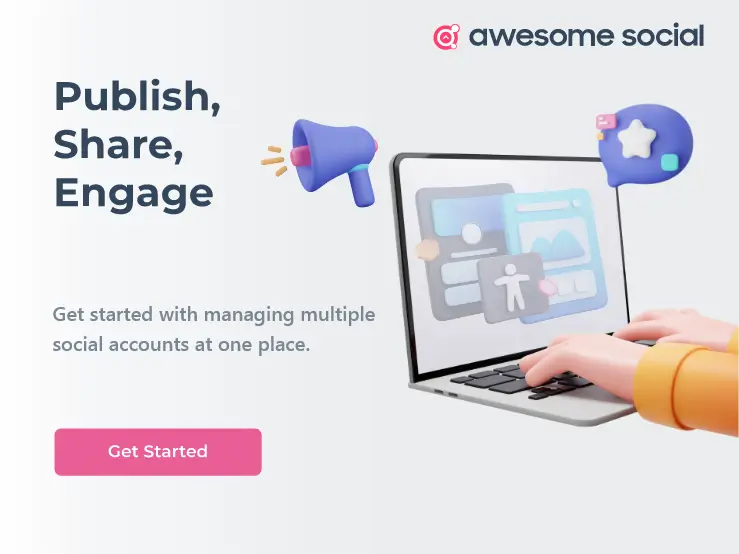
💡 Tips: when scheduling content for Instagram
• Avoid making content scheduling strategies too far in advance
Instead of rushing to write material at the last minute, you can stay organized by planning posts in advance. Nevertheless, you will suffer if you plan your postings too far in advance. Both timeless and timely content can be found on your social media accounts. Evergreen material won't be affected by recent events or unexpected stories.
So you can plan it months ahead without any problems. Time-sensitive media, on the other hand, need to be uploaded as and when you get your hands on them. Make sure to change priorities when presenting unexpected announcements, if there are new content trends, or a momentous event when planning material for extended periods of time in advance. Your content will remain timely and pertinent as a result.
• Avoid overwhelming your followers' feed
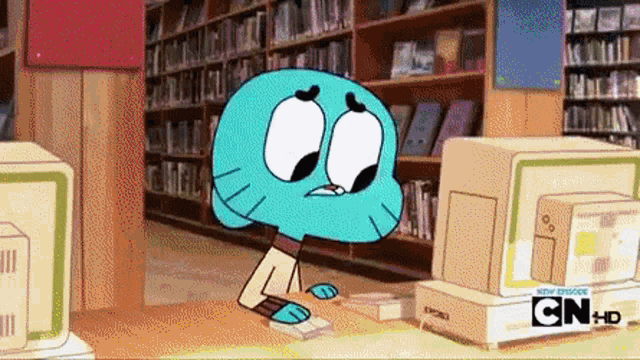
It's always beneficial to stay engaged on social media to gain and keep followers, but going overboard is not a smart idea. Users will become overwhelmed if you post too frequently, and your efforts will be seen as spamming. Users may decide to hide or mute their posts, restrict their account or, even worse, stop following your profile as a result of this undesirable behavior. There is no right or wrong answer for how many posts you should make each day, but you can discover it by asking followers to respond on polls on Instagram Stories.
• Thoroughly review your posts before publishing
You're inevitably going to make an error when you arrange a large number of Instagram posts at once. A misspelling may draw some attention, but things could be worse. There will always be a likelihood that you'll plan a post that, upon second thought, is unclear, inadvertently sardonic, or outright unpleasant. By allotting time to revisit and check your planned Instagram posts for flaws, you may avoid these easy mistakes. As an option, have someone on your team or an editor review them before you publish. It's always recommended to check posts once or twice before you hit the publish button.
• Your descriptions should contain SEO keywords
Instagram SEO is the process of making your content more search engine-friendly. You want your profile or post to show up near the front of the results when somebody uses the Instagram search bar to look for a meaningful keyword or hashtag. Generally speaking, SEO is a blend of science and art. SEO on Instagram is similar. There isn't a precise recipe that will catapult your profile to the top of the search results.
Instagram's Explore page is continuously changing, and new sophisticated search features are added all year long. To find relevant information, for instance, you can now search by phrases (rather than just hashtags). Therefore, there is a probability that your content will be more readily found by anyone browsing the app if you use pertinent keywords in your descriptions. Every other day, new trends and keywords emerge, therefore it's a good idea to incorporate them in your captions the day you post if any new phrases have done so.
• Upload posts from your PC
Your efficiency will also grow if you plan out your content. You can reap the benefits of your steady stream of content by batch posting. Additionally, you'll be more effective with your material because you won't be rushing to meet a deadline. Furthermore, utilizing your phone to upload photos with DSLR-quality to Instagram is a pain in and of itself.
Prior to uploading images to Instagram, you should first edit and publish them from your computer to Google Drive, Google Photos, or some other content delivery system. Use your laptop to avoid having to endure all of this discomfort. Try your best to directly from your PC, and publish your content to avoid this hassle.
Those were some tips to keep in mind while scheduling content for your Instagram.
Ways to Schedule Instagram Posts : Key Takeaway
Social media scheduling tools are a dime among dozens worldwide. Scheduling your content or Instagram post generation will allow you to upload from your PC without waiting. You can keep your work structured and sophisticated by scheduling Instagram postings. You can receive reminders for scheduled postings from some tools. Organizing how you manage your social media will boost your productivity and performance. It will assist you in establishing and achieving your page goals. You can prioritize tasks and ease the pressure or stress with its assistance. A well-planned schedule also makes it simpler to develop a consistent brand image and guarantees that your fans remain interested.
In order to plan Instagram posts:
● Ensure your Instagram profile is converted to a business profile first, then confirm it by linking it to your Facebook page. Then plan posts from the Facebook Creator Studio for Instagram and IGTV.
● Alternately, decide which third-party scheduling service best fits your requirements, sign up for a free account, and connect it to your Instagram account.
● Then, keep tabs on the times that work best for your business and tweak your posting plan as necessary. Last but not least, remember to interact with your followers. Communicate with others by replying to the responses to your posts.
Instagram scheduling enables you to post more regularly. It's simpler to make several posts at once. This implies that you can boost Instagram profile engagement. Increased posting frequency promotes interaction. More postings from you will be seen by your audience, increasing brand exposure. Additionally, it gives them more chances to engage with and comment on your postings.
Additionally, this might encourage people to follow you. You'll draw more users to your page if you consistently post material and promote your posts. It's a fantastic approach to gain more followers and draw in more worthwhile leads. Leads who are more engaged get more connected with your business. This will enable you to eventually earn more lucrative conversions.
Start organizing your Instagram posts if you want to improve your Instagram presence and gain precious time in your demanding day. While doing so can appear easy, getting the most out of Instagram scheduling requires knowing the essential components of each post and how to engage followers. You can make a credible content calendar that accomplishes that using the aforementioned suggestions and resources like Awesome Social.
Free Instagram tools:
- Free Hashtag Generator
- Image splitter & Instagram Grid Maker
- Instagram Line Break
- Image Resizer for Instagram

