Table of content :
Getting Started with Awesome Social

Awesome Social
Published on:
November 19 , 2022
·2 min read

Welcome to Awesome Social
Is it your first time using Awesome Social? ✨Hurray, Welcome on board!
Team collaboration over social media does not have to be difficult. If you own a business, managing your brand, its products, multiple social media presences, and social media marketers can quickly become overwhelming. Not any longer!
Awesome social is a platform for creating and managing social media profiles and campaigns for agencies, social media managers, freelancers, and businesses. The goal was to get businesses and their teams with multiple viewpoints on the same page for greater, faster brand storytelling.
You can use Awesome Social to schedule and publish content, collaborate with your team, and view your social media performance.
So lets Kick-start your Awesome Social journey?:
Step 1 - Create a brand
1) Click the (+) “Add Brand” icon on your dashboard
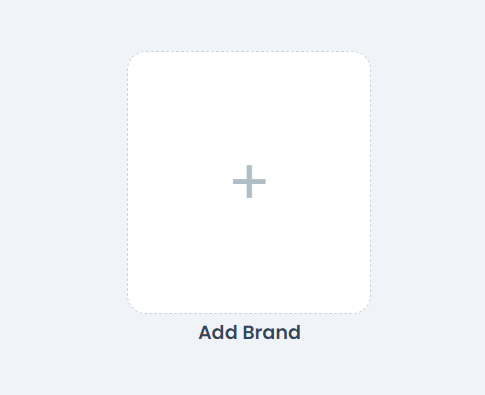
2) Give your brand a name example: “Nike”, “Nutella” , “Apple”
3) Select a time zone associated with the publishing calendar. Every post that is scheduled for this brand would rely on this time zone and timing to publish your post. Click CREATE
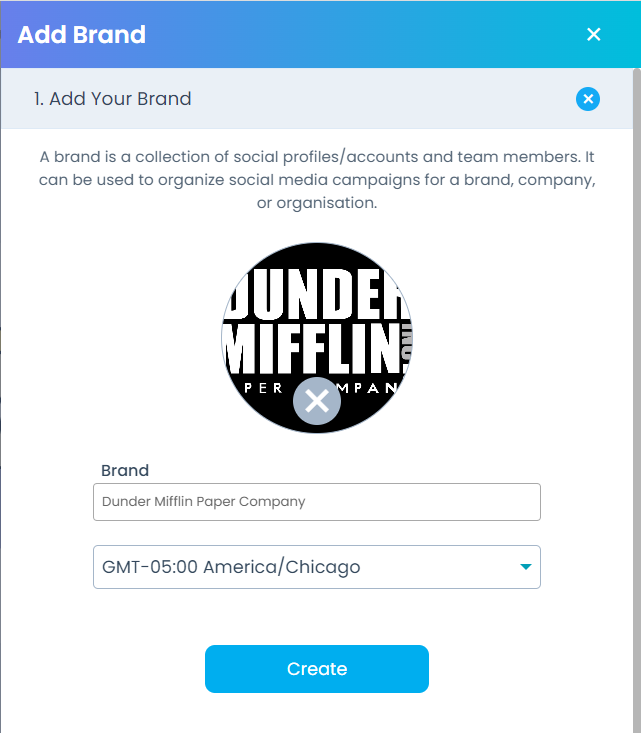
4) Connect Your Brands Social Channels: Here authenticate and connect your social profile accounts that you want to associate with this brand. Click NEXT
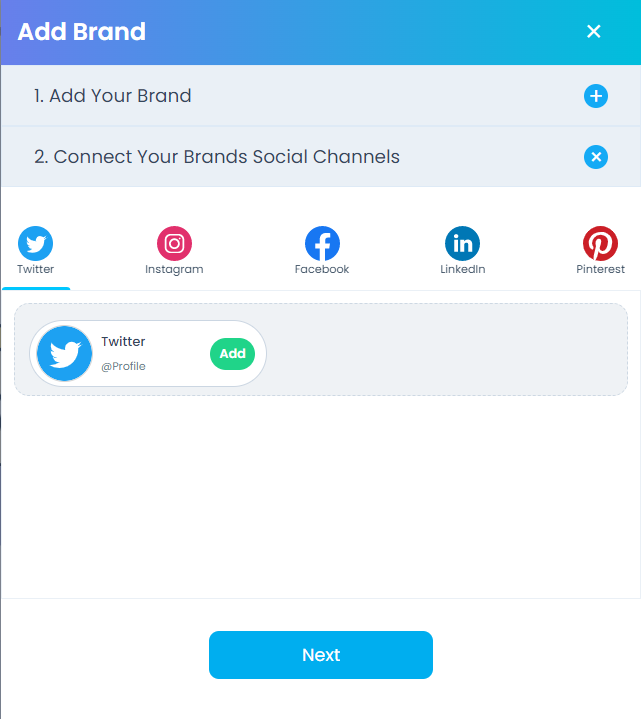
5) Invite your team: Your business and company may have people who help you manage you social marketing, if you are a freelancer or and agency then you may also have clients. Invite all the team member who would have access to these social profiles and assign then roles and permissions. Simply enter their email address, if they are already on platform you’ll see them in recommendation.
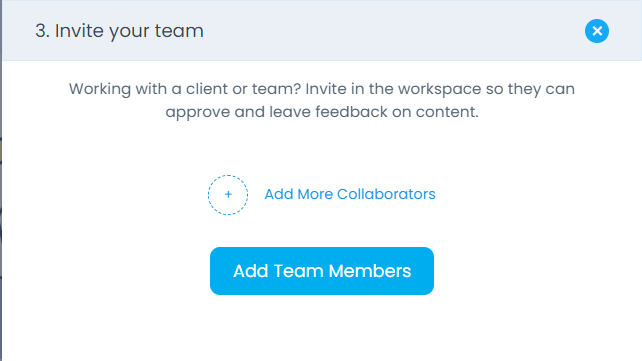
6) Click FINISH
Step 2 - Working With Brands
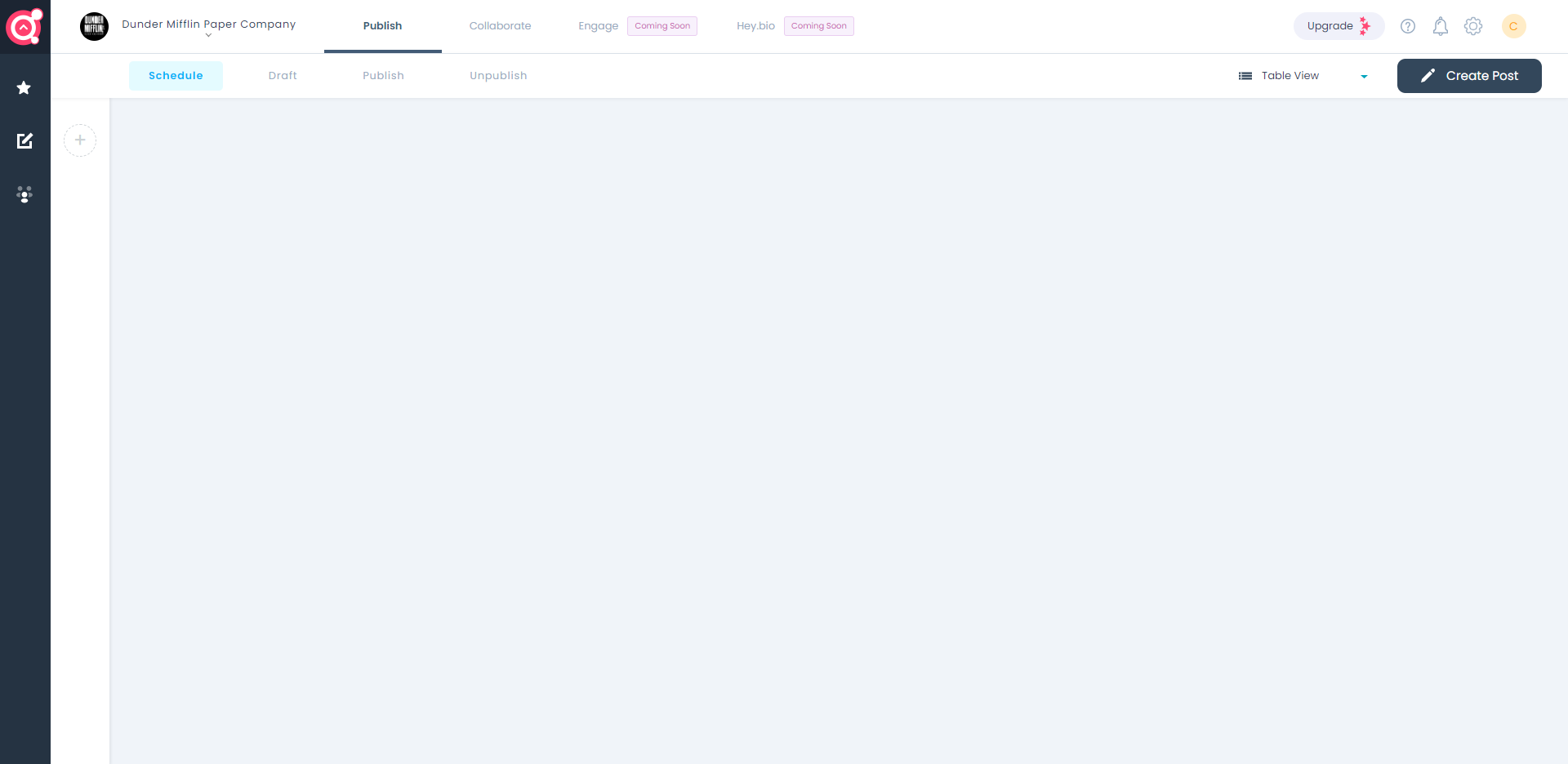
Step 3 - Connecting Social Profiles
Step 4 - Creating a Post
Publishing with Publish tab
Step 4 - Collaboration
