Facebook Business Suite: Trouble or Perfect Assistance?

Awesome Social
Published on:
March 21 , 2022
·7 min read

Are managing Facebook posts and varied accounts becoming a nightmare? Managing social media sites can be a task. Your tasks can get even more complicated if you own an agency and manage multiple social media pages at the same hour.


Experts noticed these hurdles and offered ease in management and complete perfection, came up with the Facebook business manager tool. However, is the tool as useful as said? And is it suitable for large-scale purposes? One cannot estimate the answer in some words. It necessitates details and deep research to analyze the facts correctly.
Since the Facebook Business Manager was released, it has been facing criticism. Thus, we have a detailed article to assist you in understanding the tool better and identifying whether it is useful for you or not.
Several individuals have complained about issues with this management tool; however, agencies and large-scale firms appreciate the fantastic tool's services. So read on and identify all details to know whether the Facebook Business Manager tools are suitable for you.
Perks of opting for Business Manager
All technologies have their perks and demerits. Here are certain profits that the Facebook page manager tool has to offer. Check them to analyze their benefits and efficiency well.
1. Manages Admin Pages and Personal Accounts Exceptionally
After adding your page to the Business Manager, you will come across a grey bar located on the top of your dashboard. This unique aspect aids in differentiating your business and personal profile for better management. The manageable distinction ensures more safety and removes all chances of mixing up and wrong posting.
2. Manage ad accounts and pages in a single place
The chief distinction between utilizing the Business Manager and your private account is the permits to check which ad accounts and pages are assigned for specific individuals. It helps manage and check the list of people working for the particular page or ad.

To check on the specific tasks assigned, tap on "People" and then click on a person's name to check which ad accounts and pages they have permission to use and operate.
If you wish to view the list of individuals who have access to the page, first tap on the "Pages" and select who can access it and what has been assigned to those individuals.
A similar process is applicable in the case of an ad account; all you must do is tap on "ad accounts" and repeat the procedure.
3. Permits requests to use an ad account and a page
Managing this aspect without the business management tool can be very complicated, especially when your agency offers a professional service to multiple clients. You will be permitted to use and operate their ad account or page in such cases. However, completing the entire process is simpler using this tool and its striking aspects.
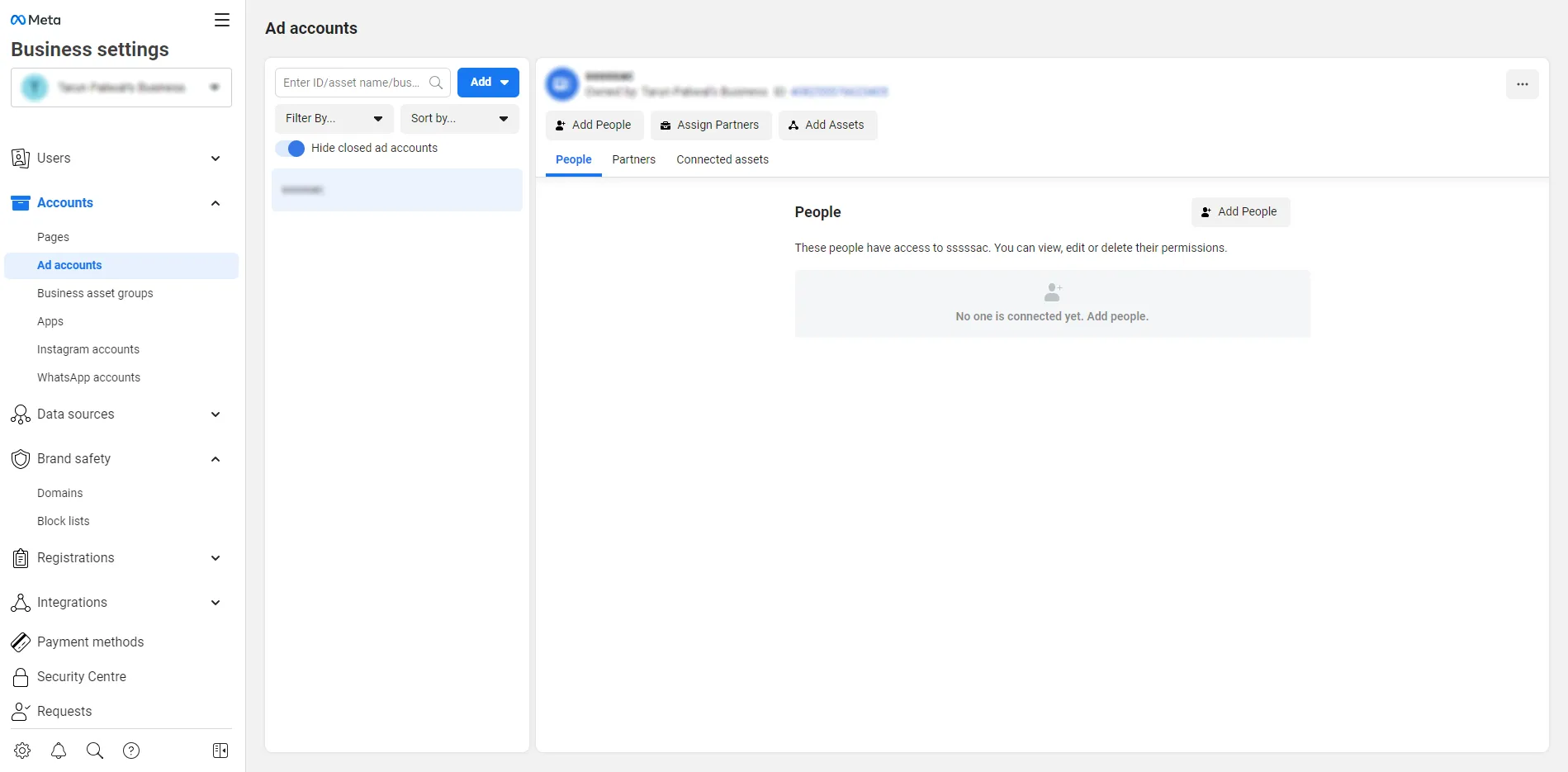
You can use Business Manager to get access and offer specifications for access limits. Your customers will get notified via email, and they will be able to give you permits in a single click with the aid of a Business Manager.
Lastly, you can enjoy this perk for not just one client but all your customers with complete simplicity. The overall process for your agency becomes measurable and notable by using this efficient tool.
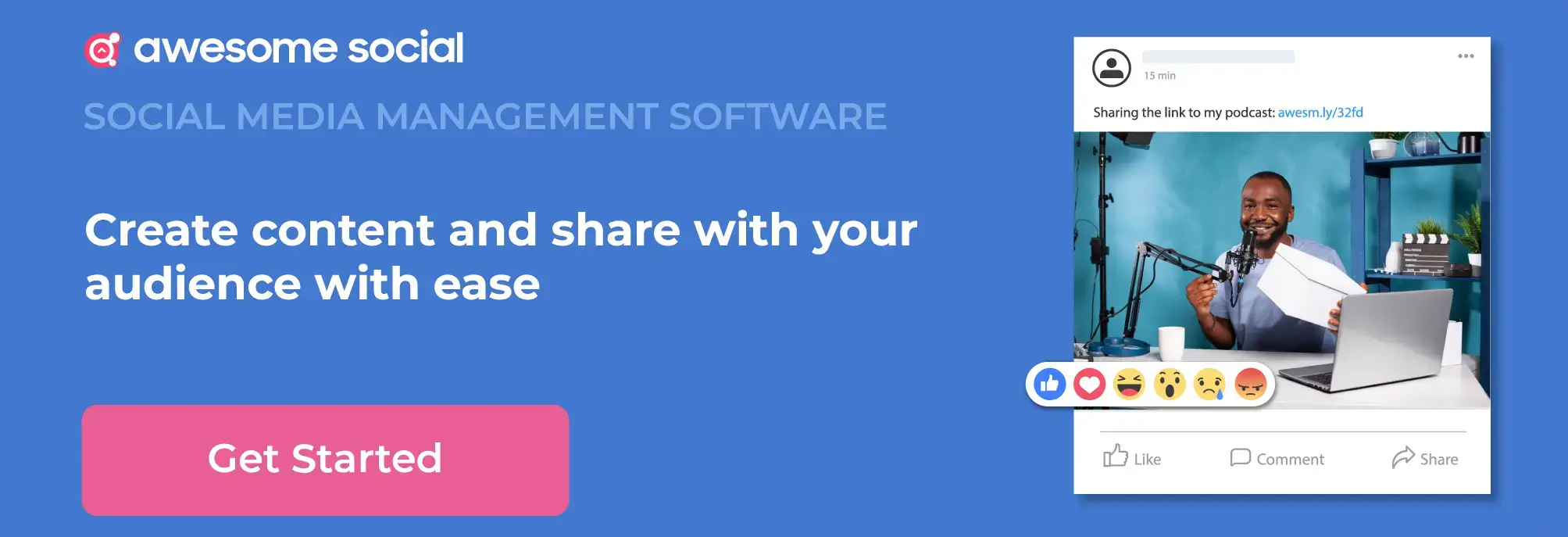
Cons of switching to Business Manager
Along with profits also come certain drawbacks. It is very critical to measure all aspects before making a final call. Note these vital demerits of the business suite Facebook before concluding whether it is suitable for you.
1. Expense
The first drawback is the time you require to complete the entire setup. To use the Facebook business manager, you will have to complete these aspects:
1. Make a Business account
2. Add Pages
3. Add ad accounts
4. Invite employees, partners and more
Using the process once or a thousand times will necessitate the same amount of time. The entire procedure will take at least a few hours to be finished precisely. It demands time to navigate and identify keys to finish the process properly. Thus, read on every detail well.
Varied Facebook page handlers have also complained of certain problems with this Manager tool. For instance, some of them said they lost control over their administrative rights after sudden account closure. Also, they found it difficult to switch rights from private to business accounts. So, using the tool is certainly tricky. One needs to analyze all aspects to use it well.
2. Unable to detach ads account
Certain individuals might know this before even listing it. So, Facebook does not permit the removal of ads to account once it is added to your business manager. Removing is completely impossible. It is a major drawback of the system. So if you wish to use it temporarily, consider this aspect well. Inspect the need well before making any changes or updates.

In the case of pages, they can be detached with some steps. However, the process is not very manageable and demands much time.
Steps to remove the page:
1. Tap on settings
2. Go to the pages tab
If you do not have more than one page, you will not access the remove button. So, in case you have a single page, follow this:
1. Make a fresh page
2. Add it to the tool
3. Create the new page and make it the chief page
4. Tap on the page navigate to the remove button
5. Now tap on "Remove" to detach the pages
4. Cannot schedule shared posts
This aspect is certainly unfair for the Facebook business suite and Manager. You might have considered that the mega page would permit scheduling posts from other pages. But the case is not very true.
5. Bugs
The tool witnesses several bugs.
Users constantly complain about the following:
1. Not able to respond or comment on page reviews
2. Unable to recover accounts after losing control over add/pages
3. Admin rights have suddenly disappeared

These are common errors, and these problems might not fix them even in the long term. So, waiting on it is not a suitable option. All tools have their bugs. However, they must not exceed the profits that a page has to offer. So, for small-scale purposes, these bugs might become an issue. Thus, identify all aspects well before making a final switch.
Should you opt for a Business Manager?
The mega tool certainly has demerits, surely has unique benefits to display. It is perfect in most aspects but might not be a reliable option.
· For Agencies
If you own a firm that manages Facebook pages and ads for multiple other companies, switching to a business manager is suitable. Initially, the setup might consume time but will assist you the finest in measuring success and organizing. It is truly the finest option for handling over 10-15 pages at a time.
Agencies are certainly going to profit using this tool. It covers all requirements and gives efficient outcomes only. They can assist in managing your multiple business accounts in no time and cover maximum ease to reduce complications. Managing varied pages certainly can become a headache without the right tool. Thus, opt for the most efficient business manager to get ideal outcomes.
· For business owners
If you wish to manage your business accounts, we recommend using a social media team instead. For small-scale purposes like two-three pages or accounts business manager is not suitable. However, if, with time, you are going to increase the number of pages, then you must go for this tool. There are multiple scheduling tools that you can use to simplify your posting process.
Business managers demand certain changes that might not be reliable options for all. Thus, regular use is the finest option. Social media companies cover all online needs, from hiding comments to noting growth. Thus, opt for them for casual use.
However, switching depends on your need and the pages you need to access at a time. Business owners do not necessitate business manager tools. They can comfortably access their social media account to get perfect success. However, if you have a series of businesses with multiple chains, you may require this tool. More accounts become easy to handle using this Manager. So, the simple logic of using it is more efficient and less effort with bulk work.
Facebook Business Suite: Key Takeaway
Today, a Business Manager is only ideal for individuals with large-scale handling needs. The tool is seamless and makes collaboration between the clients and managers very simple. Yet, it might not be fit for every person. Identifying the need is vital. By now, you must have known your requirement for the tool. So, if your firm necessitates a business manager, opt for the finest tool only.
To manage all your needs well and in a hassle-free way, you can opt for Awesome Social. It covers all needs perfectly and assists you in better handling. Use the finest to get fine outcomes.
Related Topics:

