Table of content :
Reasons why you can't respond to a particular Instagram message
2) Instagram’s Direct Reaction feature- Not available in your country
3) Instagram has restricted the feature for your account
4) You are currently using an old device
Cannot reply to Instagram messages? Quick Fixes
2) Check Internet Connectivity:
Why Can't I Reply to Messages on Instagram?

Awesome Social
Published on:
January 22 , 2024
·3 min read

Do you use Instagram regularly to communicate with others for personal or business purposes? Of course, Instagram has tried to create an intuitive interface to allow users to use every feature without confusion.
So, most Instagram users know how to send messages or respond to any DM. But some users complain that Instagram does not allow them to deliver messages or respond to others’ messages. Why does this problem occur, and how will you solve it?
Reasons why you can't respond to a particular Instagram message
Find why you are unable to react or reply to any Instagram DM.
1) Outdated application
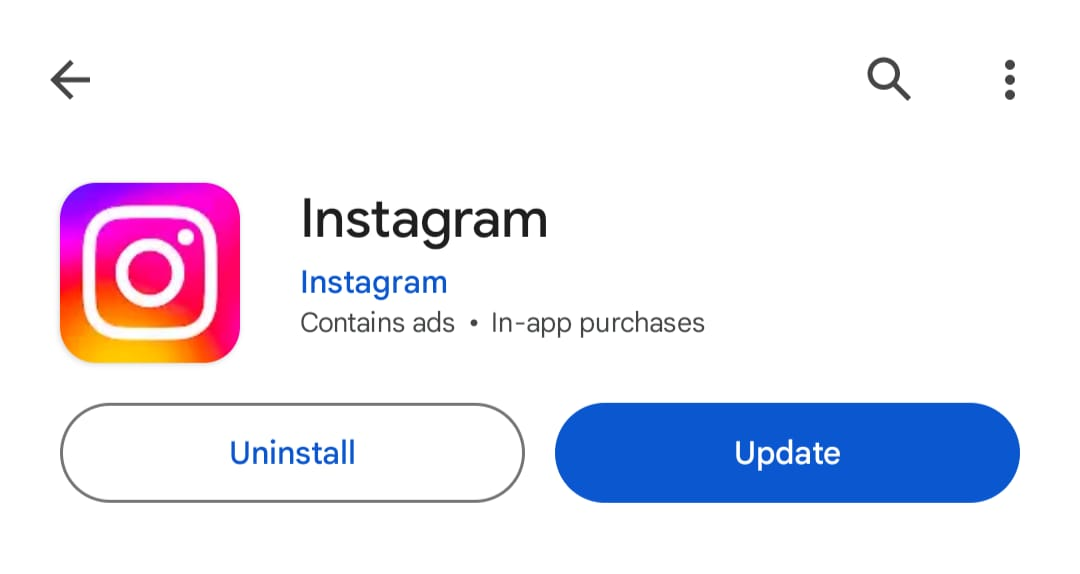
Like other apps, Instagram needs to be updated to work properly. The updates are intended for bug fixes, app optimizations, and additional features. So, you should not use an outdated app to avoid having messaging issues. You may even experience many other issues with the outdated version of the app.
2) Instagram’s Direct Reaction feature- Not available in your country
The Direct Reaction feature may be unavailable to the country where you reside. It is another potential reason behind your inability to use the feature. When Instagram introduces a new feature, it does not become available to all countries at the same time. It takes time to make the features globally accessible to users. In this case, you should wait till the feature is available to your country.
3) Instagram has restricted the feature for your account
For some reasons (bad behavior or offensive posts), Instagram might have flagged your account. These instances are rare for Instagram users. However, violation to Terms of Service will limit the messaging feature.
Based on your account activities, Instagram can restrict you from sending messages. So, you must not use any derogatory speech to avoid this problem. There is also a chance of getting your account banned.
4) You are currently using an old device
It may happen that your outdated mobile model is not compatible with the latest version of Instagram. This problem also leads to frequent crashes and errors. The messaging feature will also not work properly. You may use another device (such as your PC) to access the application.

Cannot reply to Instagram messages? Quick Fixes
There are some simple ways to solve the problem-
1) Clear Cache:
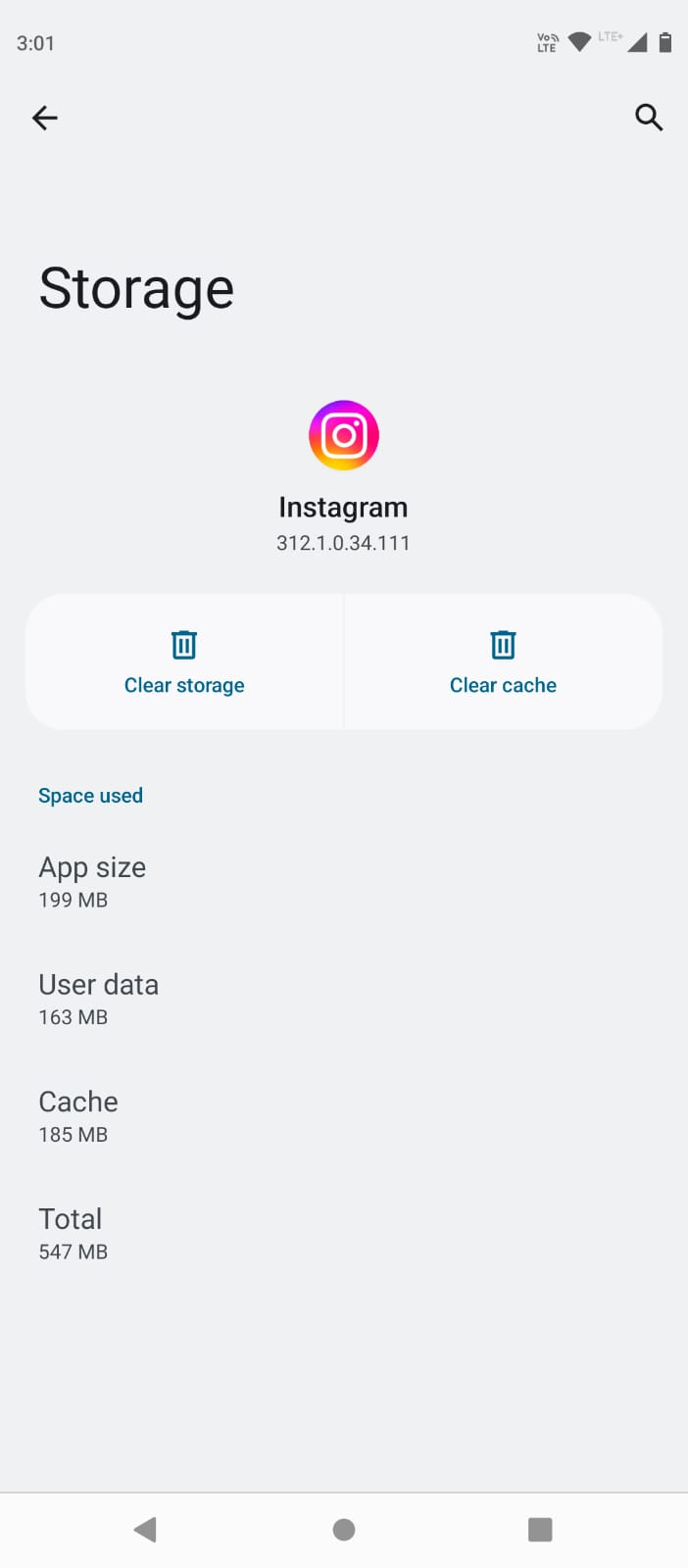
By removing the Instagram cache, you can clear data, which affects the normal performance of the app. If you have an Android mobile, you have to hold the app icon on the home screen. Tap on the app info option and click on Storage Usage. It will then show you the Cache and Clear Cache options.
2) Check Internet Connectivity:
Slow internet connection is another reason behind the problem. So, if your Instagram app does not work smoothly, you should recheck the internet connection. You may also switch from cellular data to Wi-Fi.
3) Wait for Server Resolution:
Instagram is used by several people at a time. That is why there is also a risk of server outages. You have to wait until Instagram has restored its server.
4) Contact Instagram Support:
You have already updated the app and tried out other solutions. Still, something is interfering with the messaging feature on Instagram. In that case, you have to contact the team on Instagram. From the Settings section, you will find the Help option. So, connect with the Instagram team and solve the technical problem
See also: 13 Ways to Contact Facebook Support
Instagram allows you to send emojis and textual messages to your followers. Only in rare cases, users face issues and cannot reply to Direct Messages sent by other Instagram users. The brief guide will help you find the cause of the problem and solve it easily.
Related Topics:
- Schedule Post on Instagram
- Instagram Story Viewer Order: How Instagram Sorts Story Views
- Download Instagram Stories: How to Download, Save, and more!
- Instagram Story Highlights: Grow Engagement using Instagram Highlights
Free Instagram tools:
- Free Hashtag Generator
- Image splitter & Instagram Grid Maker
- Instagram Caption Generator
- Instagram Line Break
- Image Resizer for Instagram

