5 Tips for Scheduling Social Content : Ultimate Guide

Awesome Social
Published on:
January 4 , 2022
·5 min read

Working with a social media scheduler after choosing it is very helpful but only if it is used accurately and finely. For this, you have to make the right choice among the many choices by choosing the right product first. On the other hand, it is equally necessary to get familiar with all the essential tools before using the product.
And also need to know some tips that can make you special in using the social media scheduling tools with better accuracy. Here are 5 essential tips that will be very helpful for your social media scheduling:
1) Make Social Media Goals for the month!
Before taking any step, you must first know about the goals that you want to accomplish. This is the first step that will make you focused on your content, its metrics, and its content. This main goal could be anything.
You may want to promote a new product that is being launched or you want to increase the traffic or whatever your business goal is. Thinking about this main goal, start making your calendar and adding everything to your social media content calendar.
If you make the social media calendar for your whole month, it will ultimately make you do things even during the period of writer’s block. Also, you will not forget what to do, and your content will come out on social media in a timely manner.
Benefit of making the Social Media Calendar:

If you make the social media calendar for your whole month, it will ultimately make you do things even during the period of writer’s block. Also, you will not forget what to do, and your content will come out on social media timely.
2) Bring Variety to your content!
Apart from constructing a focus for your content, you should additionally create some content categories and post them according to a harmonic schedule. When you have already made content categories, they would help you in posting about a different variety of posts, not the same type.
Posting about the same type, again and again, is not a good idea. Construct content categories, make things easier for yourself and interesting for the customers.
It is a part of Instagram’s community guidelines not to post repetitive comments or content since everything would now look like spam. It doesn’t help and you should choose different types of content and different types of hashtags too. The same goes for Twitter which explicitly says that posting identical posts over multiple hours or days is considered to be a violation of Twitter rules. That’s why you should always try to use these platforms according to their guidelines maintaining the required diversity.
It doesn’t bore your audience. Give your audience a different type of content dose every now and then, and see your social media pages boosting up. Make content categories, and this will make it easy for you to bring variation in your content.
The benefit of Content Variation:

It doesn’t bore your audience. Give your audience a different type of content dose every now and then, and see your social media pages boosting up. Make content categories, and this will make it easy for you to bring variation in your content.
3) Mark the Holidays and Events of the year!
You never remember all the important days and holidays of the years and forget to post on that day. It is a good opportunity to use these ideas such as Christmas and others, which are important for business. A good way not to forget these important times of the month is to pre-plan these days and make a list of them and plan your content for that day.
If you are given an option of coloring such a day or anything in the social media content calendar tool, you should go for it to make it more prominent.
The benefit of marking holidays beforehand:
When you make the holidays more prominent in your social media calendar, you will get a reminder of posting something related to that event and national holiday.
4) Make an effective System for marking the Status of posts!
You should have a complete system and effective channel to execute your posts and in case you don’t have them, you are going to miss a lot. Here are three recommendations that you can look for regarding them:
- Adding Column: If you have an option of adding columns next to your calendar with checkboxes, you must go for it. Title this column accordingly and then make mark them as “Reviewed”, “Scheduled” and anything that you want to check and mark for proper execution.
- Color-Coding: It is a good option to color-code your content categories and mark them. This could work as a sign and help in team collaboration.
- Combination of the above strategies: Of course, you can use a combination of the above strategies as you want them to be. The sole purpose of all this is to help and aid you and you should work for it.
A social media Scheduling tool like as Awesome Social is a great way to help you manage your posts and stay organized.
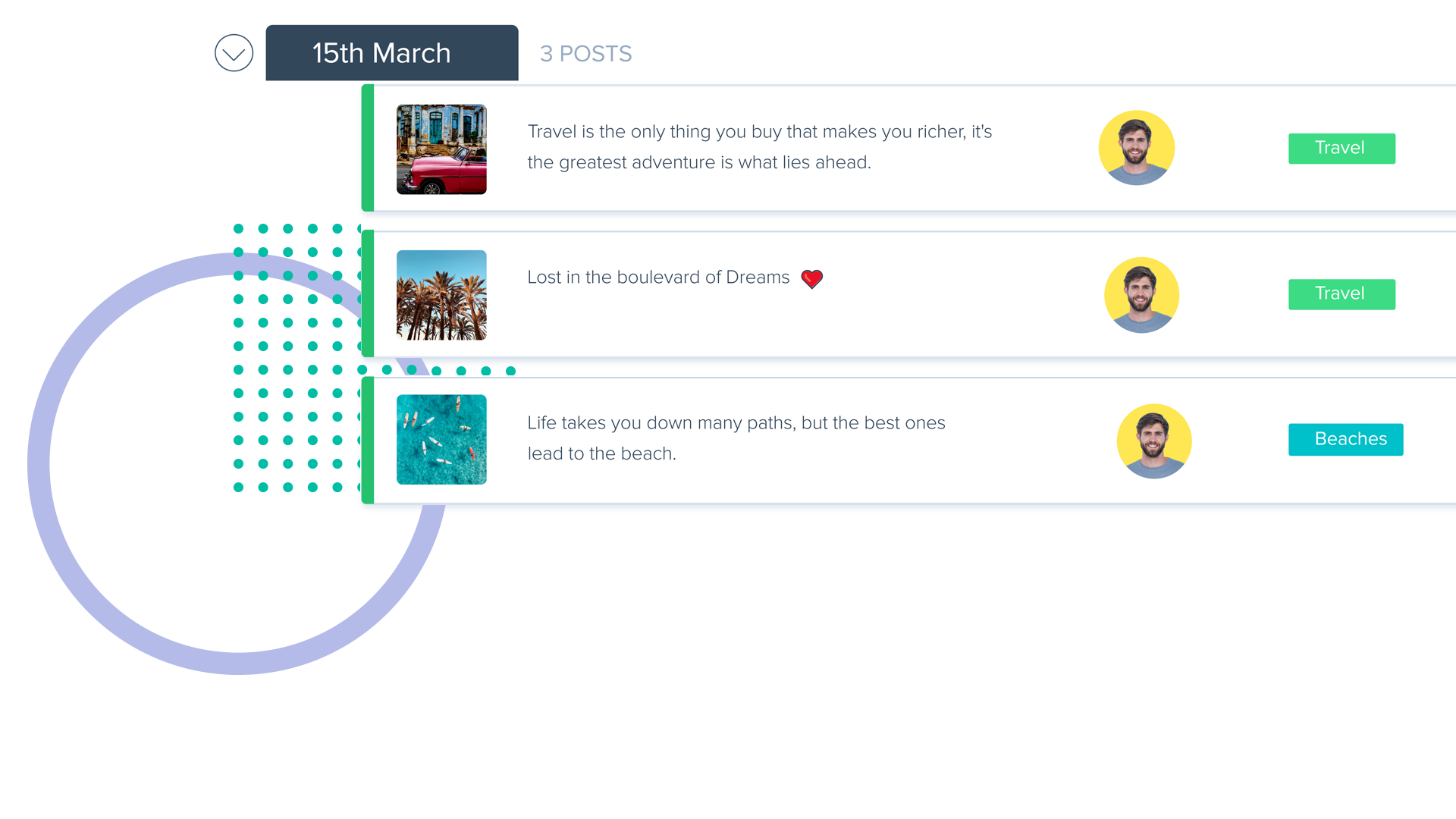
The benefit of Marking:
You will get to know what has already hit your Facebook pages and what needs to go now. This minimizes the repetition of posts. Also, if your brand posts evergreen content every now and then, you can track how much time before you have posted the evergreen content, and now at what time it should go. Otherwise, you can end up spamming your social media pages.
5) Use One Tab for All Posts!
Social media scheduling products like Awesome Social allow you to post the same content on a variety of platforms such as LinkedIn, Twitter, Facebook, and Instagram. You have to post the same content on different platforms and for this purpose, you can make all the posts on the same tab that will make the whole process easier. With everything on the same tab, you will be able to glance at your social media content calendar in one go. You will be able to copy/paste, edit and do much more on multiple platforms. Additionally, you would be able to coordinate your posting scheduling all according to your need.
The benefit of One tab:
You can post your content on all platforms with ease and if they are on one tab, you know what changes you have to make, and where you have to post the same on all platforms.
Tips for Scheduling Social Content : Key Takeaways
The journey of social media influencing can be very interesting and since nearly half of the people have seen a particular ad on social media before purchasing the product, this is a great way to boost the audience and purchasers. And if you are doing everything that people like, you are going to influence them in a better way. We hope you have a better journey in constructing your 2021 social media content calendar following all the tips and wisely going for the right options.

