Top 9 Dropbox Sign (formely HelloSign) Alternatives | Awesome Sign
Dropbox Sign is a popular e-signature solution, but it's not the only one out there. Check out these nine awesome HelloSign alternatives for your business

Table of content :
Every organization's day-to-day operations include a significant amount of paperwork. A number of deals, agreements, files, and paperwork must be signed. Electronic signatures are the most sophisticated method of signing a contract since they eliminate the need for in-person signatures. You don't have to photocopy or fax paperwork, and you don't have to keep track of who authorized what document. Things happen much more quickly and at a lower cost in the long term.
Businesses and organizations that use e-signatures experience a variety of benefits, including fewer documents, lower paper expenses, increased performance, and efficiency. In most circumstances, a single smart investment in signature software yields a superior return on investment for your firm.

Anyone unfamiliar with the subject may be perplexed as to what defines an electronic signature. As well as how various brands of e-signatures rank in terms of verifiable power and enforceability. Any signature on an electronic record, at its most basic level, can be used to represent the signer's desire to agree to or acknowledge the document's contents. It makes no difference what the "mark" looks like or how it was made. It's crucial to show who created the signature and that the paperwork was not altered afterward.
An electronic signature, often known as an e-signature, is a technique of signing deals and other paperwork without using a pen or paper. Businesses employ electronic signatures to conserve time and money. Additionally, they have the same legality and enforceability as pen-and-paper contracts when used in accordance with e-signature legislation.
This eliminates the need for the signatory or person of authority to be physically present and gives the signatory far more control over the signing process. It's easy to see how e-signatures have become a need for many businesses around the world. If you're still not convinced that an e-signature solution is a good idea, let's look at some self-explanatory statistics that say otherwise:
Statistics regarding e-signature software show that:
Paperwork has a negative influence on the environment as well. Did you know that it takes 24 trees to produce one tonne of paper?
The global digital signature business is predicted to reach $16.8 billion by 2026, with a compound annual growth rate of 33.1 percent.
67 percent of sales departments and 57 percent of marketing departments use digital documentation technology including file sharing and e-signatures.
Each year, office workers utilize an average of 10,000 sheets of paper. The cost of printed documents and photocopying can quickly escalate. Every year, your institution could be paying $500 per vendor on paper forms. The costs of shipping, retaining, and safely maintaining data are all increased as a result of this.
These points are just a fraction of the many positives offered by e-signature alternatives to Dropbox Sign. E-signatures and what they indicate in a document are familiar to most of us. But first, let's look at what e-signature software is and where it stands legally around the world.
What is an e-signature solution?

An electronic signature, according to the European Union, is defined as follows:
"An electronic signature is an electronic indication of a person’s intent to agree to the content of a document or a set of data to which the signature relates. Like its handwritten counterpart in the offline world, an electronic signature is a legal concept capturing the signatory's intent to be bound by the terms of the signed document."
Despite the fact that it is called simple, the definition tends to be difficult to comprehend. To put it another way, electronic signatures are the digital equivalent of a legally binding pen and ink signature. The requirement for paperless documentation as a result of the ongoing epidemic is one of the main reasons for its growing popularity. However, in order for e-signatures to be legally binding, they must meet the following requirements:
The desire to sign: where you must indicate that the individual signing the document wishes to have their identification verified.
The signatory's clear and absolute consent—this relates to the person's willingness to sign the agreement for commercial or personal reasons.
A record of the e-signature within a system that preserves the signature's integrity and authenticity.
In both the United States and the European Union, electronic signatures are regarded as legally binding proof. The United States has allowed e-signatures the same level of validity as a handwritten signature thanks to the ESIGN Act.
In fact, only the QES, or qualified electronic signature, is recognised by the EU as legally binding. Because they are created after receiving certification from authorities, qualified electronic signatures are legally binding. They do this by verifying the QESCD with a cryptographic key (Qualified Electronic Signature Creation Device).
Electronic signatures have also been legalised in a number of other nations. One reason for this is because most organisations use e-signature software to speed up their paperwork processes in today's market. As a result of the digitalization and pandemic, electronic signatures have become a valuable asset for enterprises all over the world.
9 Best Dropbox Sign Alternatives
1) Awesome Sign : Dropbox Sign Alternative for Small Businesses & Teams
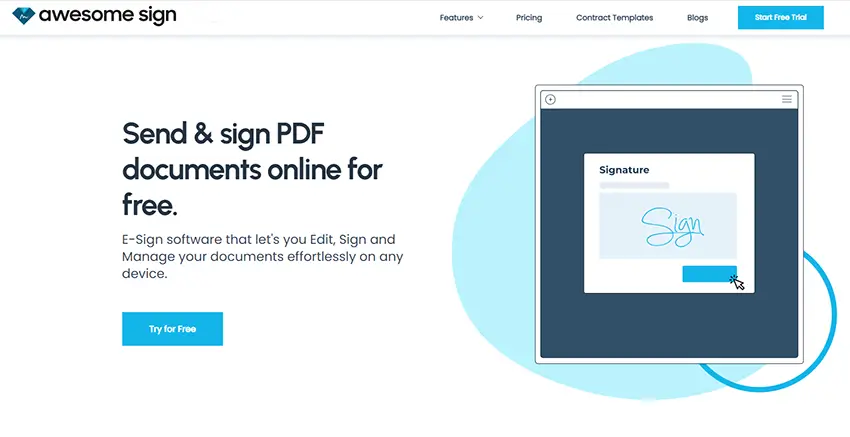
Awesome sign is a powerful cloud-based electronic signature tool designed for businesses and teams to manage their documents and signature workflows. It helps businesses solve their core issue of managing and tracking multiple signature requests from their prospects, customers, employees, and vendors.
Awesome sign is part of the AwesomeSuite’s business suite application. AwesomeSuite works towards empowering businesses to digitize their process with ease with a core focus on increasing productivity, and delivering an awesome customer experience. With the help of Awesome Sign, businesses can skip the hassle of manual signatures and go paperless! Enabling them to not only reduce their carbon footprint but also reduce office costs.
Awesome Sign Pricing Plans
Awesome Sign offers 3 different pricing plans which are called Free, Essential and Professional.
With a free plan, businesses can e-sign up to 3 documents for free! These are some of the main features that come for free:
3 free documents per person E-signature and delivery workflows The basic fields
In the essential plan, Starting at 4.99/, users and businesses can sign, “SEND” and “RECEIVE” multiple documents. These are some of the features that come under this plan: The basic fields Integrations to Google Drive, Dropbox, One Drive, and more Cloud storage and organization of documents Bulk sending of documents Multiple documents per user
In the professional plan starting at 14.99 /users can sign and send documents along with the following features:
Unlimited document sending for users Users can customize their signature portal to their own brand name. They also get access to multiple template libraries that lets them sign pre-built templates with ease. Integrations to Google Drive, Dropbox, One Drive, and more Cloud storage and organization of documents Bulk sending of documents
These are the major features of Awesome Sign’s Suite. Dropbox Sign offers more complex features but can come with a steep learning curve. In contrast, Awesome Sign comes with the necessary integrations and tools for anyone who wants to sign a doc on the go!
Advantages of Awesome Sign
- Awesome sign connects with all cloud storage applications for users to quickly access their files and documents for signature.
- The core focus is on productivity Awesome sign makes the document editing and signing experience seamless for the end-users.
- All the signatures are legally binding and timestamped Awesome Sign allows all users the opportunity to track the document audit trail.
- For people who are not extremely technical, the ease of usage is great. Most sign-off procedures have been improved, digitized, and optimized.
- With their lower price levels and simple features, they offer excellent value for money.
2) PandaDoc : Dropbox Sign Alternative for Quotes, Contracts, and Proposals
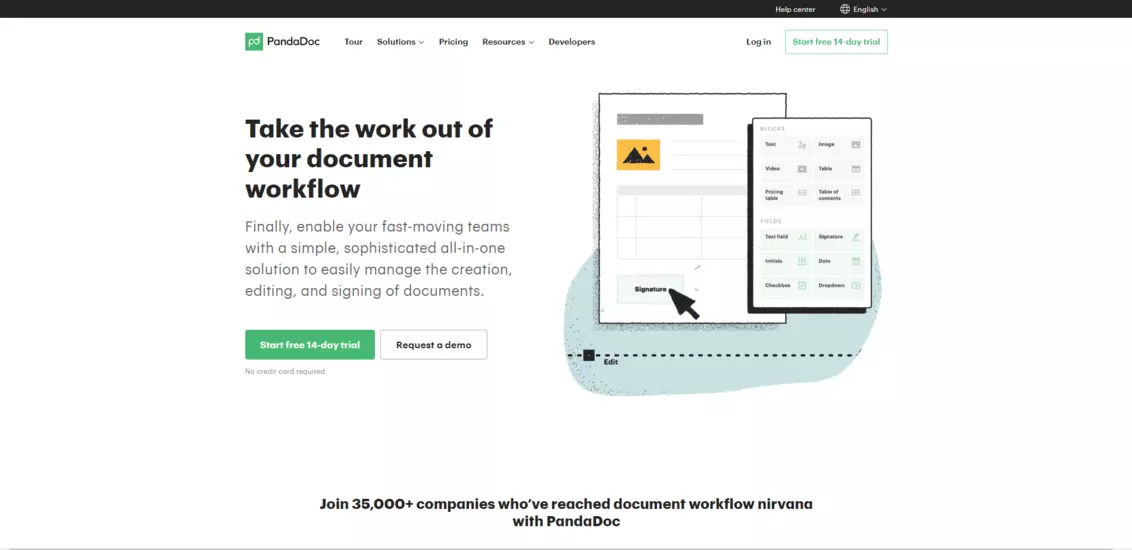
PandaDoc is one of the few e-signature solutions that offer a free package for users. PandaDoc unlike other e-signature solutions that only offer a free version temporarily, ensures that the free alternative has no catch. PandaDoc is a great Dropbox Sign alternative in terms of e-signature tools if you're looking for a free tool. The following features are included in the Sandbox user plans, which are completely free:
- A single user can create an unlimited number of test documents.
- Webhooks and webhook logs
- Access to edit templates and a content library for use
- Transactions
- Monitoring page
- App for mobile devices
The PandaDoc Essentials plan costs $19.00 per month and contains 1 user's capability. The features offered in the Essentials package are as follows:
- All of the advantages of the Free plan, plus the following:
- The ability to create documents using templates or the built-in editor.
- You can also collect e-signature signatures and track papers in real time.
- Templates and customizations
- With drag-and-drop functionality, you may create rich media documents.
- Tables of costs
- Document analysis
- Help is available via email and chat, 7 days a week, 24 hours a day
The Business subscription from PandaDoc starts at $49.00 per month and contains 1 user's capabilities. The features offered in the Essentials package are as follows:
All of the advantages of the Essentials plan, plus the following:
Integrate your CRM with your document workflows to automate the production to eSignature process.
- CRM and Zapier integrations are available.
- Content repository
- Personalized branding
- Workflows for Approval ($)
- Forms ($)
- Bulk e-mailing ($)
- Help is available via email and chat. 7 days a week, 24 hours a day
PandaDoc's Premium plans do not have a set price point for entrance. For people that require enterprise-level e-signature software, this is the price tier to choose from. This package includes user performance and content reporting, as well as an unlimited number of team workspaces. Now that we have an idea about its features and prices, et's have a look at the advantages and disadvantages.
Advantages
- The dashboards were easy to evaluate right away because the user interface is straightforward and intuitive. This is one of the most user-friendly e-signature services for beginners.
- A really useful free plan that incorporates many of the necessary e-signature software features is what makes PandaDoc so appealing. The free plan, like other e-signature apps, isn't short on features.
- Excellent drag-and-drop features for speeding up the report creation process.
- You can easily create proposals using dozens of ready-to-use templates.
- A Catalogue feature that takes the guesswork out of figuring out the optimum pricing for your proposal.
- In the higher levels, you get excellent analytics and tracking features that help you enhance your workflow.
Disadvantages
- Accounts cannot be shared among team members because each user requires a separate subscription. The paid levels become substantially more expensive as a result and are only available to individuals or small businesses with sufficient funds.
- The mobile software is currently limited in terms of writing pitches or proposals on the go. For people who work in fast-paced environments like sales or marketing, this may be a must-have feature making the app ineffective for their needs.
- Because you can't change a document after it's been sent out, any errors will stay on it.
- Some documents may end up in spam folders, lengthening the document signing process and causing issues on the signatory's end.
PandaDoc is the perfect free plan e-signature solution for people worldwide. But beware, the paid versions come with weighty price points and no team plans.
3) Adobe Sign : Dropbox Sign Alternative for Businesses
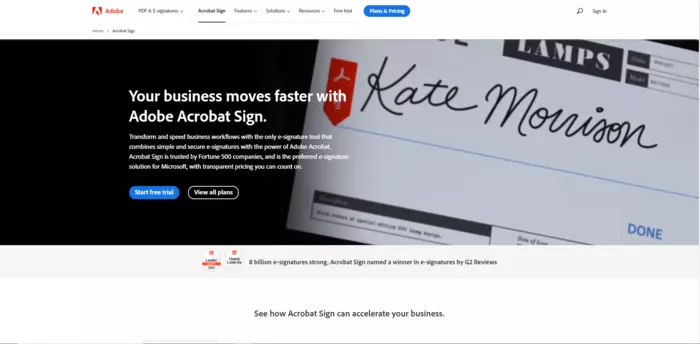
Adobe Sign empowers users to collect and preserve documents and forms using verified and authenticated electronic signatures. Using the web and mobile devices, you may sign the paperwork, receive signatures, and track operations from anywhere. Internal programs that you use frequently are also available.
Users can sign on their smartphone and computer devices using e-signatures or compatible cloud signatures without having to download anything. Users can develop designs for common items and workflows to ensure that everyone on their team produces the same results. Aside from signatures, Adobe Sign helps clients with paperless processes including form generation, collaboration, and other document approval types. Adobe apps opened around 300 billion PDFs in the last year. Additionally, Adobe offers 36 languages for its users worldwide.
Adobe's pricing plans
Standard Acrobat DC Individual user plans start at $12.99 a month for a single user. It necessitates an annual commitment. It's only for Windows, and it's a monthly-paid annual subscription. This tier offers E-signatures and basic PDF utilities for easy document management.
- The notable features are:
- You may sign and collect as many autographs as you want.
- Maintain a record of agreements and send out reminders as needed.
- It is possible to export, convert, and modify PDF files.
- Compatible with Microsoft Windows
Adobe Acrobat Pro DC is a program that allows you to create PDF documents. Individual user plans start at $14.99 a month for a single user. This grade offers E-signature and more comprehensive PDF tools for reviewing, amending, and preparing your papers.
- The following are some of the most popular features:
- You are free to sign and collect as many signatures as you like.
- Maintain a record of agreements and send out reminders as needed.
- PDFs can be converted and exported and edited.
- Compatible with both Windows and Mac.
- Advanced PDF comparison tools, redaction tools, customizable and editable PDF creation tools, and more.
Beyond these tiers, they have configurable price options with a variety of features and capabilities. The following are some of the unique features of Adobe Sign:
- It is possible to assign and remove user licenses.
- Automated Detection of Form Fields
- Workflow for Documents Triggers with Time Stamps That Can Be Customized
- Timestamps that have been certified by the European Union
- Using a Mobile Device to Send Self-Serve Forms
- Receiver Fields of Various Colors
Adobe Sign is another tool that is ideal for enterprise-level firms that require specialised corporate documents. Adobe provides a robust e-signature solution as well as some of the most comprehensive and powerful design customization options. To someone who is merely interested in signing a paper, however, these elements may appear unnecessary. But, before we get to the conclusion, let's look at the advantages and disadvantages:
Advantages
- The signatures are unbreakable and legally binding, and the software enables users to complete the process quickly and easily.
- Apart from that, the cloud-based solution enables you to sign documents from anywhere and send them to other parties while on the go.
- A web browser or a mobile app can be used to track your documents.
- When compared to Dropbox Sign, Adobe Sign offers more design customization options at a reduced price, even in the single-user plan.
- Adobe now provides downloadable templates for headings, footers, and logos, making it much more convenient to use on the move.
Disadvantages
- The disadvantages are largely usability-related. Users have suggested that the process of sending out documents be simplified. And Users state that they frequently find themselves entering a lot of data when doing so.
- The technique of adding forms and data fields has also been criticized by users. It is not as simple as it appears and can end up taking time to understand.
- Apart from these minor faults, the software is somewhat expensive. Adobe will charge you $13 per month if you are a single user.
- Users can easily find Dropbox Sign alternatives on the market with comparable features and functionality at a lesser cost.
Adobe Sign is better for medium and large-scale enterprises that care about branding and personalization. However, Adobe Acrobat, unlike Dropbox Sign, provides many more design options and is ideal for large-scale organizations. Dropbox Sign’s customization features are not as complex and robust as AdobeSign.
4) DocuSign : Dropbox Sign Alternative for Enterprises
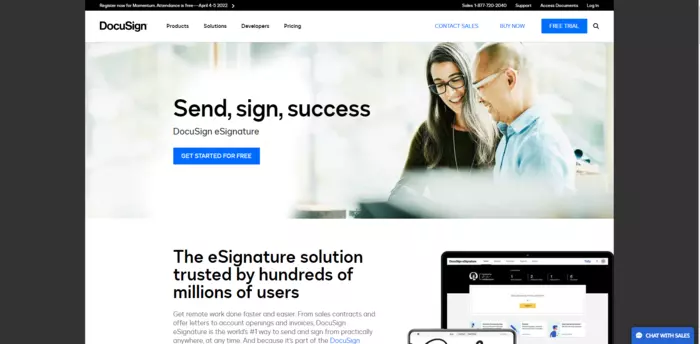
DocuSign was one of the first companies to develop electronic signature software, and it now offers one of the most frequently used e-signature solutions available. It's part of their larger cloud-based System of Agreement Platform, which allows businesses of all sizes and industries to rethink and automate their whole contracting process.
They can accomplish everything from preparing contracts to signing, implementing, and managing them from almost anywhere in the globe, on almost any device. DocuSign is also available in a total of 43 languages around the world. But first, let's look at their price plans before we get into their features and benefits:
DocuSign Pricing Plans:
The following features are included in the Single or Personal user plans which starts at $10:
- Number of documents to be signed per month: 5
- The essential fields
- App for smartphones and tablets
- Templates that can be reused
- Fundamentals of Workflow
- Real-time audit trail
- Provides Google Drive, DropBox, and other service connectors.
Their Basic Plan is $25 per month per user, which adds up to $300 per year. They also provide the following advantages in addition to what they provide in the personal plan:
- Several languages are available.
- Reminders and notifications
- Branding possibilities that are customized
- Their monthly Business Pro Plans start at $40 per person, for a total of $480. Some features are only available with the Pro Plan.
- Comments on Shareable Documents Shareable Templates
Their Business Pro Plans start at $40 per person every month, for a total of $480 per year. The following are some of the features that are only available with the Pro Plan:
- Comments \In-person eSignatures
- Personalization and branding
- Attachments of Signatories
- Fields of collaboration
- There are several drawing fields.
- You can grant your consent with a single click.
- SMS-based verification
- Bulk Sending using PowerForms
The pricing structure of DocuSign is suitable for large corporations and enterprise-level organizations. Apart from that, there are a few characteristics unique to DocuSign:
- Analytical Methods
- Biometric Authentication for Phones
- Collaboration and annotation tools
- Forms that are flexible
- Functionality to make the necessary adjustments in a document ahead of time.
In most tiers, DocuSign's cost is comparable to the industry average. At a fair price, they provide all of the most common and important e-signature software solutions. However, for freelancers, small organizations, and individual users, DocuSign is not the best alternative.
While they have the most integrations and app connectors, the app has a complicated user interface. Let's look at the advantages and cons of DocuSign's solution to see which industries can benefit from it.
PROS
- You have the ability to handle a large number of recipients in a timely manner. With this feature, you can target several clients with a single operation.
- There is a complete record available, as well as an auditing trail certification.
- There are templates that can be customized and personalized. You can also add your own branding to your documents.
- Offline collaboration and e-signatures are key benefits.
- Using a tagging system will help you show recipients where they need to sign the document.
- You have access to a number of app integration options and connections.
CONS
- DocuSign's biggest weakness, when compared to other e-signature technologies, is that it requires recipient authentication. Over the phone or with an RSA ID check, the recipient can prove his or her identity. Both have a price tag attached to them.
- The software is more expensive and less than ideal for small enterprises when compared to similar alternatives available in the e-signature market.
- Community-based support is not free. For email, chat, and phone support, you'll have to pay extra. In the lower tier plans, their support staff isn't known for being the most helpful or accessible.
Overall, DocuSign is the standard e-signature solution available to anyone interested in getting a comprehensive solution. This makes it ideal for large-scale organizations and enterprises looking to evolve their documentation processes. In contrast, Dropbox Sign has much fewer capabilities when compared to DocuSign and is ideal mostly for people who want an inexpensive but similar solution.
5) Eversign : Dropbox Sign Alternative for Streamlining Business Processes
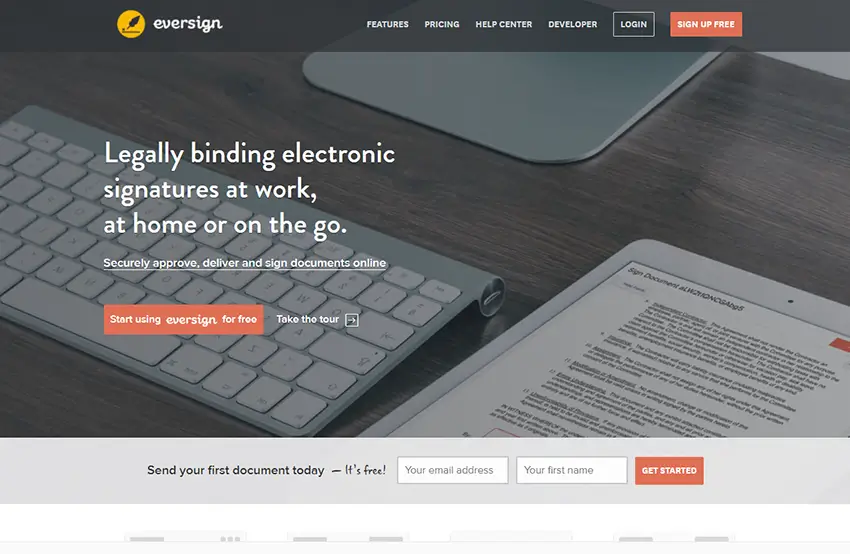
Eversign, situated in Vienna, is owned by Stack Holdings, a modest but well-known SaaS IT firm with roughly 4 million active clients across all platforms. The company's product is a simple electronic signature program that excels at only one thing. Small and medium-sized businesses (SMBs) make up roughly 90% of their customers. Eversign is an electronic signature service that lets you sign and authorize electronic files from anywhere in the world, making business operations easier and assuring legal compliance.
The program is appropriate for businesses of all types and sizes, including startups, growing businesses, and large organizations aiming to move away from paper-based processes and toward electronic and paperless solutions to close deals, certify approvals, and more.
When you utilize eversign to speed up internal and customer sign-offs and approvals, your productivity skyrockets. Eversign documents are handled over a secure infrastructure that is constantly monitored and secured with 256-bit SSL. It's simple to connect to common business software. Furthermore, you can enter your electronic signature on any file using any device without jeopardizing security.
Eversign's pricing plans
Eversign's free package covers one user's capabilities. The features provided in the Free plan are as follows:
- Five documents are made available each month.
- There are no templates available to pick from.
- 2 Bonus SMS Points
- There is documentation for three APIs.
Eversign's Basic package covers one user's capabilities. The features offered in the basic plan are as follows. It just employs the most basic eSignature functions, making it appropriate for small businesses. When paid in advance, it costs $9.99 per month or $7.99 per year. The characteristics are as follows:
- Documents can be accessed at any point in time.
- 10 SMS Templates Credits (three) Detailed documentation for ten APIs
- Connections to other apps
- 1 Team Member Premium Service & Support
The Professional package from Eversign allows for up to 15 users. For up to 15 team members, improve your company's workflow and efficiency. When paid in advance, it costs $79.99 per month or $63.99 per year. The characteristics are as follows:
- There are no restrictions on the number of documents that can be uploaded.
- Templates are a great way to start (over 25)
- 40 API for SMS You are given credit for the documents (50)
- Connections to other apps
- In-Person Signing and Premium Support
- Personalization of Branding
Eversign offers many pricing tiers to match your individual needs, and the features on each tier are quite clear. Eversign is a good option to Dropbox Sign for individuals looking for a free e-signature software plan that is identical to Dropbox Sign's free offer. But, before we get to the ultimate comparison, let's look at the benefits and drawbacks.
Advantages
- There are sufficient features for a wide range of domains. Eversign is simple, but it includes all you need for basic document management.
- Many clients, particularly SMBs and self-employed persons, prefer it since it offers a wide range of services at a reasonable price.
- Eversign allows you to save all of your essential documents to the platform, making documentation and storage a breeze. You can also set an expiration date for them, relocate them to a more secure private area, or completely delete them from Eversign.
- Eversign meets all identity and compliance requirements in the United States and Europe. As a result, in a court of law, documents signed with the eversign program will be legally valid.
Disadvantages
- The in-person signature tool, as well as the templates option, are available to high-tier customers. Many features are limited and can only be used if you upgrade to a more expensive plan.
- There are only a handful of native CRM connections and APIs. Higher competitors are more likely to have a larger number of third-party apps integrated, resulting in a faster documentation process.
- It's not the most user-friendly or simple e-signature technology on the market. There is a learning curve to fully comprehend how to utilize the software.
Eversign is a great option for people on the go who simply need to sign a few documents. It's a terrific choice for people who only need to sign a few documents on the road. Because the features come at a rather expensive cost, it isn't an ideal solution for large-scale organizations or huge businesses.
##*6) Signeasy : Dropbox Sign Alternative for Small Businesses
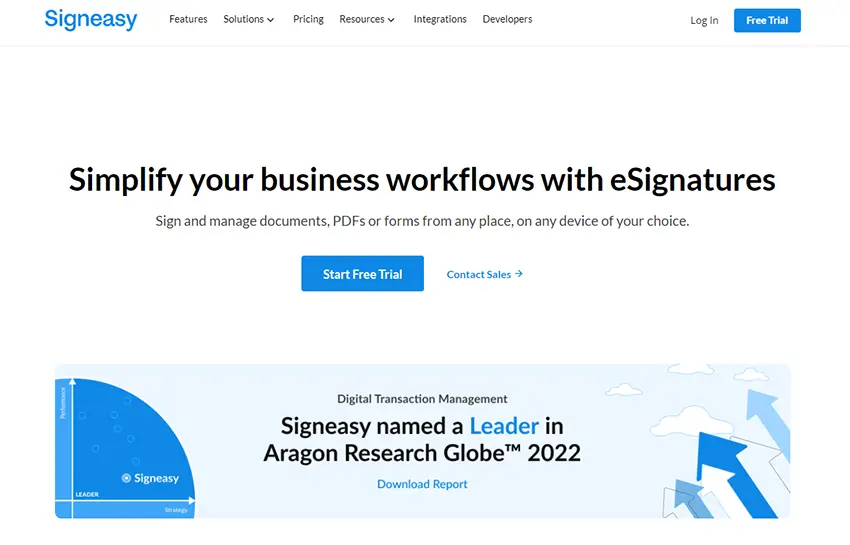
Signeasy was one of the first document e-signature apps to launch on the App Store in 2010, ushering in a new era of efficiency by allowing electronic signatures to be used across all platforms, including the internet and mobile. The organization was one of the first to support new gadgets like the iPad and new platforms like Android when they were released. Signeasy has remained at the forefront of electronic signature technology, riding the tide of our rapidly evolving SaaS-based digital environment.
Signeasy's simple and dependable technology is used by over 130,000 clients from 150 countries to cut contract turnaround times, finalize agreements faster, improve customer experience, and reduce environmental impact. G Suite, Office 365, Dropbox, and Box, as well as popular email providers like Outlook and Gmail, are among the efficiency and productivity tools supported by Signeasy. Signeasy's iOS and Android apps have been downloaded over 6 million times, and it is consistently ranked among the top 100 bestselling business apps in the App Store.
Signeasy pricing plans
Signeasy's Basic subscription covers 1 user's capabilities. It merely makes use of the most basic e-signature functionality, making it ideal for small businesses. It costs $15 each month, or $8 if paid in advance, per year. The characteristics are as follows:
- There is email support accessible.
- Send signature-required documents (5 times per month)
- Apps are available for iPhone, iPad, and Android.
Signeasy's Team plan offers you access to up to 5 users. It benefits from a variety of e-signature features, making it appropriate for medium-sized businesses. It costs $25 per month, or $15 if paid in advance, each year. The characteristics are as follows:
- Email and chat support are available.
- Send documents for signature (at a monthly charge of $100)
- Apps for iPhone, iPad, and Android are available.
- With mobile apps, you may collect signatures in person.
- 5 different types of templates
- Team members can use the templates.
- QR codes and public links allow for contactless signatures.
- User management dashboard for administrators
- Integration with Google Workspace
Signeasy's Business package comes with roughly three users' capabilities. It takes advantage of almost all e-signature functionalities, making it perfect for large-scale businesses. It costs $40 per month, or $25 if paid in advance, per year. The characteristics are as follows:
- An account manager who is solely responsible for you
- Documents with no restrictions
- Apps are available for iPhone, iPad, and Android.
- You can collect signatures in person using mobile apps.
- There are no limits to the number of templates you can use.
- The templates can be used by team members.
- Contactless signatures are possible with QR codes and public connections.
- Administrators' user management dashboard
- Google Workspace, Microsoft Teams, and Outlook integration.
- Salesforce integration costs $10 per user each month.
- Password-protected documents should be sent.
- Personalized branding
- Team usage reports
- HIPAA (Health Insurance Portability and Accountability Act)-compliant
These are the major features and price plans offered by Signeasy's e-signature software. Signeasy as the name implies is one of the most user-friendly and intuitive e-signature software available on the market.
Advantages
- You are responsible for all of your documents, revisions, and audits. Ease of use, the ability to email and download documents, good customer service, and PC and Mac compatibility are just a few of the benefits.
- SignEasy makes signing simple and fun. This allows businesses to optimise their workflows and complete jobs faster, such as releasing, purchasing, budgeting, marketing planning, and acquiring permits.
- Both sequential and simultaneous signing are supported by the software. This allows you to send documents to many people for signature. To expedite the process, users can have recipients sign the documents in a specific order or all at once.
- Dropbox, Zoho CRM, and Google Drive are just a few examples of popular productivity apps that work well with SignEasy.
Disadvantages
- Customers have experienced issues and anomalies with the programme, such as contracts not being transmitted or stored.
- There is no warning if the document is viewed after the initial view, and there is no record to manually search for.
- You can't edit a template once it's been created. You must start over if you make a mistake.
- In contrast to alternatives like DocuSign, there is no document management workflow. At least in this version, enterprise-level capabilities were lacking. For a casual user who may only use the software a few times each month, the monthly membership is a tad pricey.
- To do a mass upload, you must send a link via email instead of uploading the document straight from the software.
At the end of the day, Signeasy is a good solution if all you need is an e-signature tool. At the same price range, Dropbox Sign has a lot more features, but it's a little more sophisticated.
7) DotLoop : Dropbox Sign Alternative for Real Estate Companies
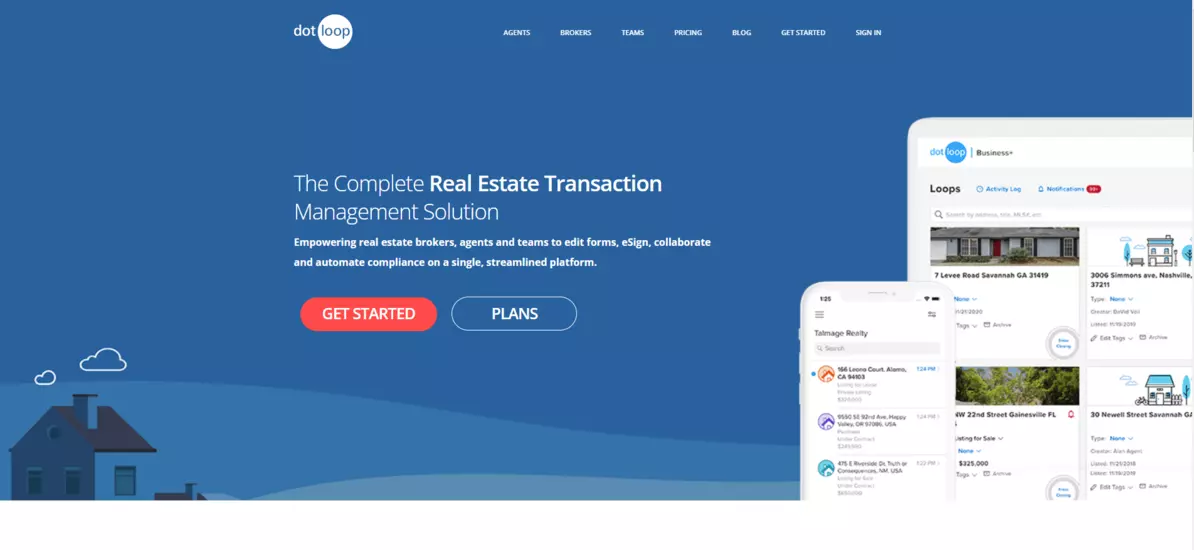
Real estate firms are always on the lookout for new technology to help them advertise and sell homes more rapidly and profitably. Using an electronic signature system improves the preparation, maintenance, and transfer of legal documents associated to a home or business transaction. Each transaction may be accompanied by a stack of papers and a lot of back-and-forth between buyers and sellers. DotLoop is a popular e-signature software solution for agents that includes both transactional and broker features. Dotloop has all of the real estate e-signature options you'll need. Because Dropbox Sign's real-estate e-signature solutions aren't as customizable as Dotloop's, they fall short.
For realtors, teams, and brokerage departments, it is one of the most comprehensive, accessible, and robust e-signature solutions available. DotLoop is a programme created specifically for the real estate industry to assist clients in organising their paperwork and keeping track of signatures. The system's configuration is simple. It all starts with a listing created by a real estate agent. After that, the realtor is granted access to a workstation where they can focus on finishing the sale.
Dotloop's pricing plans
The different user roles on DotLoop determine the prices. The Dotloop premium price plan for Agents starts at $29 per month. The following are some of the most important features:
- Payments and transactions are not limited.
- e-Signatures that are safe and legal Document Editor with a lot of features
- SMS-enabled backup with audit trail (Short Message Service)
- Notifications in Real-Time Scanner for signed documents in person in a mobile app
- Simple Offers Links
- Split and rotate PDFs are both possible.
- Integrations
- Document Formatting Templates
- Worksheet Templates
- Clause Supervisor: In the Add-to-Team section, provide PDF attachments.
As the prices on DotLoop are determined by the different user roles, the second plan is for teams. Dotloop's pricing plan for teams starts at an undisclosed price. The following are the key features available:
These are optional features that can be added to an individual plan:
- When sharing a document with others, provide a PDF version in the Add-to-Team section.
- Phone, email, and chat for VOIPs Faxing through the internet Reporting and Charts of Support
- Compliance Workflows that are Automated
- With bespoke branding, you'll have complete visibility into transactions.
- Customer Service Manager with a Passion
The Dotloop for Brokers pricing plan starts at an undisclosed price point. The following are some of the most important features accessible.
- Multiple Listing Service (MLS) and Association Feeds
- Backup that is secure and has an audit trail
- Notifications in Real-Time Signed in person and through text message
- Clause Manager can now include PDF attachments. Reporting & Adding to Team Charts
- Workflows for compliance that are automated across multiple offices are supported via online faxing, VOIP phone, email, and chat.
- Transparent Personalized Branding
- Personalized Branding with transparent payment processes.
- A Dotloop expert is available to help you and your company get the most out of the platform.
Now that we know a bit about the software, let’s get right into its pros and cons.
Advantages
- A diverse set of tools that allow you to collaborate and create in real time with others.
- The platform's processed data is securely stored in cloud-hosted encrypted databases. Dotloop makes the real estate paperwork procedure more efficient.
- On a single page, everyone can see all of the project documentation and highlights. Meet online with your agents, purchasers, and other parties to discuss, share papers, and do other things to stay up to date and in sync.
- By bringing papers into the loop, you can speed up the sharing and collaboration process. It is not necessary to send or upload large PDF files.
- For both Brokers and Agents, e-signatures make discussions proceed more quickly and smoothly.
Disadvantages
- It's a real estate-specific technology that won't aid most non-real estate professionals. Even if you're in the real estate industry, Dotloop isn't a suitable fit if all you need is simple e-signature software.
- According to customer feedback, signing for the signatory, who could be a buyer or seller, is more difficult than other e-signature options. On Dotloop, the signer must scroll and look for the relevant spots to sign or complete forms.
- As a result, documents are more likely to be left blank. Dotloop also lacks a simple date feature that automatically fills in the date when the document is signed. Dotloop is the best e-signature software for those within the real-estate sector. It isn't a generic solution for those desiring simple e-signature solutions and is tailored to meet the demands of a real estate professional.
8) SignNow : Dropbox Sign Alternative for Business Workflows
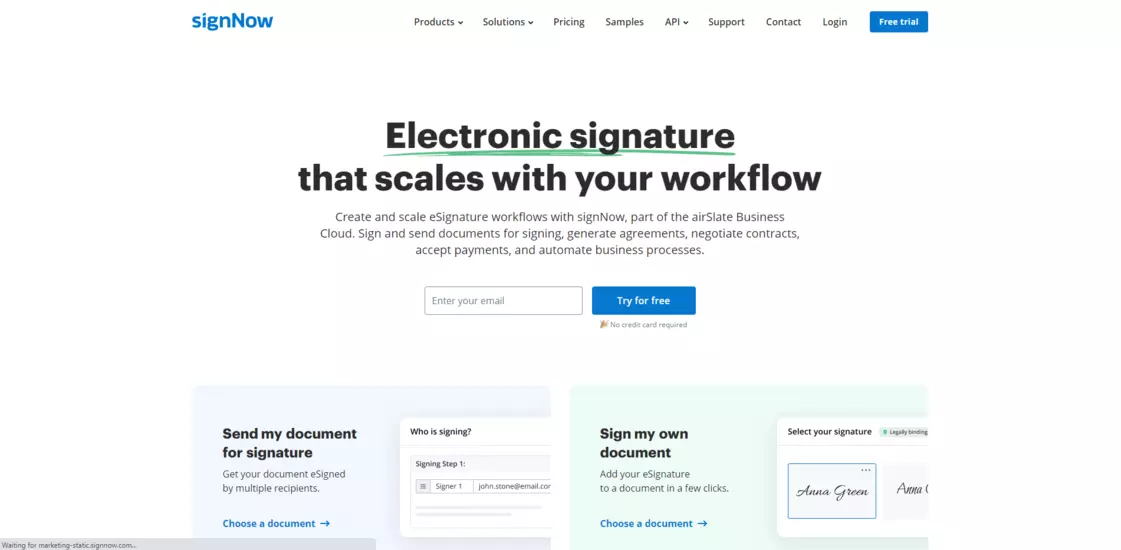
The airSlate Business Cloud's SignNow aims to make electronic signatures more accessible and easy to use on any device. Because of its focus on cross-device usability, automation, and a simple user experience, SignNow has developed swiftly. Because SignNow was created with any market in mind, it performs effectively in any sector. Since its inception in 2011, SignNow has been at the forefront of electronic signature development.
It is compatible with the most major online services, including the Google suite of applications. It also works with a number of Android and iOS apps for workflow and document management. A HIPAA-compliant electronic signature system, sophisticated conditional fields, and the ability to generate document templates are among the features now available. All of SignNow's functions are contained within a straightforward, user-friendly interface that has received hundreds of five-star evaluations.
SignNow's pricing plans
SignNow's plans are divided into classes based on the amount of users they can support. The Business plan starts at $8 a month for a year's subscription. Their business model includes the following features:
- Online, up to ten users can be purchased.
- It is possible to email documents to be signed electronically.
- The necessary fields
- App for Android and iOS devices
- There are an infinite amount of templates to choose from.
- Advanced threat protection
For a yearlong subscription, their Business Premium price starts at $15 per month. Their Business Premium plan includes the following features: The necessary fields
- App for Android and iOS devices
- There are no restrictions on how many templates you can use.
- Advanced threat protection
- It is possible to set up reminders and notifications.
- Branding personalization
- Send a large number of papers
- Send papers for signature to several recipients at once using a CSV file.
- Invitations to sign the document with a link
On an annual basis, their Enterprise plans start at $30 per month. Their Enterprise plan includes the following features:
- The essential fields
- Advanced threat protection
- It is possible to set up reminders and notifications.
- Personalization and branding
- Send in a big batch
- Invitations to join the email list for the link
- Documents containing restrictions
- The situation in the fields
- Request for Payment Form
- Attachments of signers
SignNow offers some of the most affordable entry-level e-signature software currently available. It is one of the top Dropbox Sign alternatives since it offers a considerably more comprehensive yet cost-effective solution to users. Although single-user accounts are not available, their basic package can support up to 5 people, making it a better value for money than most e-signature systems.
Advantages
- For someone who isn't extremely technical, the ease of usage is great. Most sign-off procedures have been simplified, automated, and streamlined.
- With their lower-level price points and simple features, they offer excellent value.
- The bulk sending option in SignNow is beneficial and appropriate for anyone who has to submit a large number of papers for work.
- SignNow signatures are also legally enforceable and comply with the ESIGN Act's identity and verification standards. Every legal document that is created on its platform is guaranteed.
Disadvantages
- The emailing document interface may be enhanced; for example, the message to the sender could very well be visible and editable without having to click to expose it.
- Basic connectors for storing and exporting files, such as Dropbox, Google Drive, and OneDrive, may be available to SignNow customers. However, many of the important integrations require the airSlate Business Cloud membership, which costs $500 per month.
- The signatory of a document is not permitted to add comments or other materials. Contractors who are submitting documents that require a response other than a signature may find this particularly inconvenient.
- Getting help from customer care when you have a specific problem can be tough.
Finally, SignNow provides everyone with a simple, user-friendly document signing programme. It isn't the greatest on the market, but if you're on a budget and only need a simple gadget to sign your paperwork, it could be ideal. SignNow is best for freelancers and small enterprises; however, medium-sized and enterprise-level businesses may not profit as much.
9) SignRequest : Simple & Easy Doropbox Sign ALternative
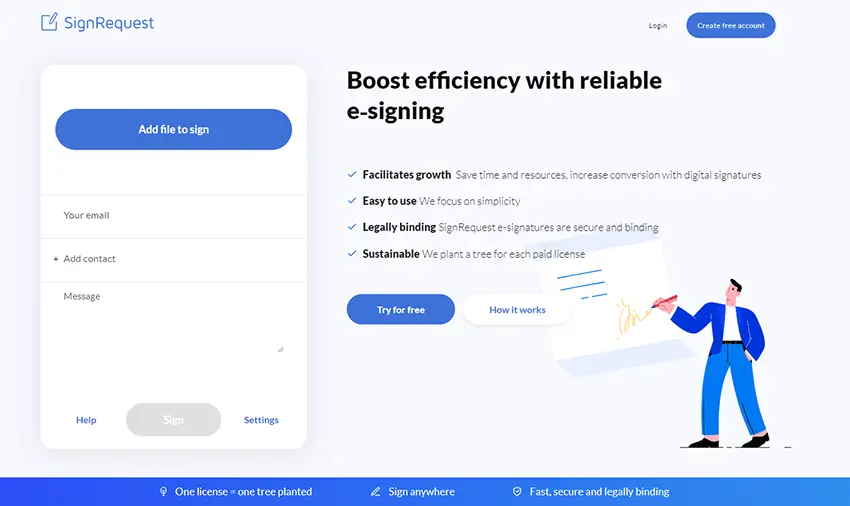
The world is moving closer to being a paperless and digital civilization. The digitised (electronic) signatures provided by SignRequest are an important part of this change. Electronic signatures should no longer be a high-priced specialist item, but rather a commodity available to everyone, according to SignRequest. SignRequest makes this feasible.
The process is easy, quick, and legally binding while maintaining the highest standards of protection. It's now one of the industry's top-rated e-signing systems, thanks to its ease of use and lower cost than other competitors. They've also recently announced a new relationship, with SignRequest joining Box. They claim to be collaborating to build the best content cloud for businesses in the world, as well as working to improve e-signatures.
SignRequest pricing plans
The SignRequest Professional bundle includes about 1 user's worth of features. It supports practically all e-signature features, making it ideal for freelancers and small organisations. It costs €9 (approximately $10) each month and includes a 14-day trial period. The following are their characteristics:
- Documents have no restrictions.
- Make sure there's a secure audit trail.
- For one squad, there are five templates.
- Custom branding in 17 languages
- There is email support accessible.
- For the broader public, there is a link to sign.
- Landing pages that are customised
- Make a decision about the signature sequence.
- the sender's and signer's attachments
- Text message verification
- Choose an authentication method.
- Notifications regarding your documents' status
- Multiple documents can be sent in a single email.
- Reminders can be sent
The SignRequest Business bundle is designed for a group of people. It utilises nearly all e-signature functions, making it ideal for small and medium-sized businesses. It costs €15 per month and includes a 14-day trial. The following are their characteristics:
- All professional features + unlimited docs
- The number of teams that can be contained is unlimited.
- There are no limits to the number of templates you can use.
- Sending in bulk options
- High-Speed Internet Access
- Customizable possibilities
SignRequest is one of the few European contenders on this list, making it suitable for individuals who live in that part of the world. Let's jump right into the Advantages and Disadvantages now that we know a little more about their pricing schemes.
Advantages
- SignRequest is easy to set up and use, and the free version includes a lot of functionality. It, like other free e-signature programmes, is a good alternative to Dropbox Sign and other existing products on the market.
- Overall, this is a terrific resource for managing signature-required correspondence, with excellent value for money and excellent customer service.
- The software is simple to use. The system is now operational and very user-friendly.
- SingRequest is well-known for offering exceptional customer support as well as a cost-effective e-signature solution to companies all over the world.
- All you have to do now is attach your PDF file, choose where signatures are required, construct your email message, and send it to the person whose signature you desire. The e-signature procedures are extremely simplified and productive.
Disadvantages
- The inability to make a direct link to an unsigned document is a major flaw (for example, to include a link or embed it in an email).
- Many companies send papers to each user individually at times, and monitoring and tracking mass documents to individual users becomes incredibly tough.
- Putting multiple documents in one envelope to be signed can be inconvenient.
- Although the API is usable, there are a few edge cases with specific documents that cause it to crash. Customer feedback indicates that more work is needed to make the APIs more robust and error-proof.
- Having to upload documents and other things on a regular basis can be inconvenient.
Overall SignRequest is an excellent e-signature solution that is a great Dropbox Sign alternative for users worldwide.
In Conclusion
It can take a long time to sign paperwork online. Before delivering your digital document to the receiver, you may need to open it, update the structure, copy it, sign it, scan it back into your desktop, and reorganize it. In this case, electronic signature apps, also known as eSignature apps, can help. In a matter of seconds, you may sign and email papers.
With so many excellent Dropbox Sign alternatives to choose from, the best way to determine which one is right for you is to test them all. Many of the e-signature systems we've looked at today provide a free trial or demo, allowing you to quickly determine which is the best fit for your company. Awesome Sign, on the other hand, we believe is the ideal alternative. While we'll be the first to admit that remaining objective in these scenarios is difficult, Awesome Sign is the only solution on this list that contains significant features in every plan. To get a free trial of Awesome Sign, click here.


