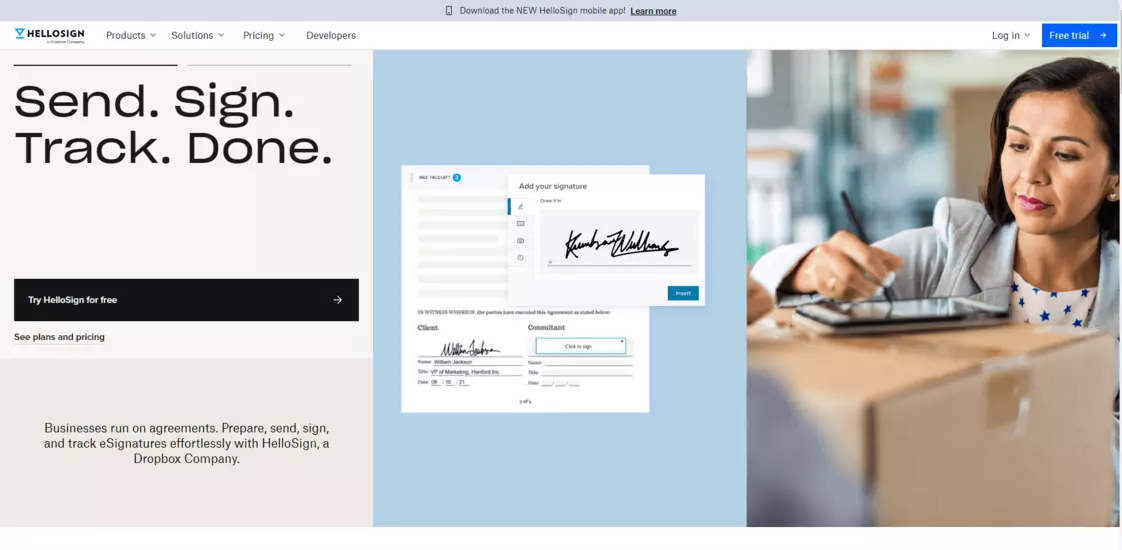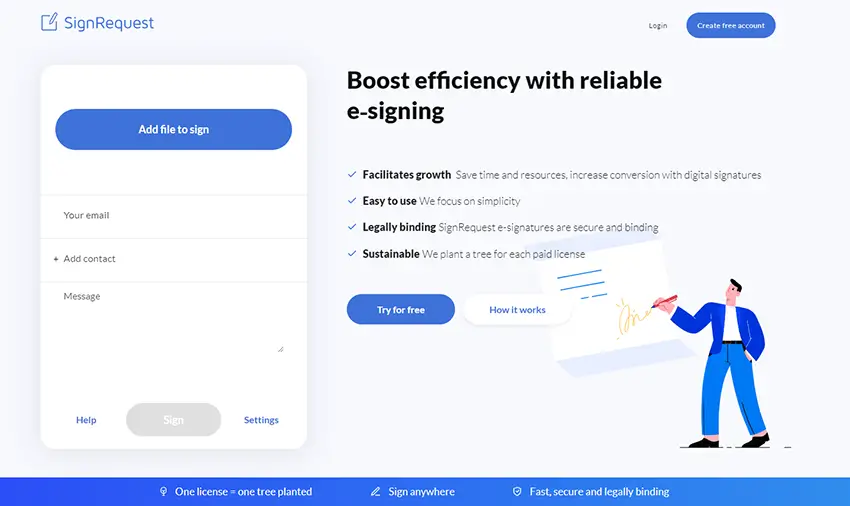Top 10 Pandadoc Alternatives | Awesome Sign
Looking for some of the best Pandadoc alternatives? Here are the top contenders for businesses of all sizes – from small businesses to enterprises.

Throughout history, people have used a variety of means to undertake transactions through contracts. In prehistoric times, it was common practise to rely on eyewitness testimony or stamps to keep records sealed until they were delivered. During the Medieval Era, people used emblems or insignia to show that they had physically verified a document. Authorizing documents by penning out a person's name has become standard over centuries.
The advent of a signature tool, sometimes known as an autopen, made the process easier for those who had a stack of paperwork to sign. Let's jump ahead to the present time. Many businesses have abandoned printed documents in favour of digital counterparts, which are usually stored in the cloud. As paperwork has become increasingly electronic, signatures have become more computerised.

Several forms and deals can now be electronically signed instead of on paper. Electronic signatures also referred to as e-signatures, allow us to sign legally binding documents without having to write anything or reach out for a printing press. They are far more convenient than traditional signatures in that they can be used to sign a contract from any location on the planet.
This reduces the necessity for the signatory's physical presence and allows the signatory significantly greater control over signing operations. It's simple to see how e-signatures have become a necessary application for many enterprises throughout the world. If you're still not sure that an e-signature solution is successful, research will back it up.
What is PandaDoc?
PandaDoc is a cloud-based electronic Signature Software that enables businesses to create, send, track, and eSign digital contracts, proposals, quotes, and invoices. PandaDoc offers a number of templates and integrations to assist businesses in streamlining their document workflows and automating their sales processes.
PandaDoc is commonly used for the following purposes:
- Creating and sending professional-looking proposals, quotes, and contracts.
- Collaborating on documents with colleagues and clients in real-time.
- Tracking document opens, views, and downloads.
- Collecting signatures and approvals electronically.
- Integrating with other business tools such as CRM, project management, and payment processing systems.
Why to look for a PandaDoc Alternative?
There could be several reasons why someone might look for PandaDoc alternatives, such as:
- Limited customization options: While PandaDoc offers a variety of templates, some users may find them too restrictive and prefer more customization options.
- Pricing: PandaDoc's pricing plans can be expensive for small businesses, and some users may prefer more affordable alternatives.
- Integrations: While PandaDoc offers several integrations, some users may require integrations with specific tools that are not supported by PandaDoc.
- Complexity: The platform may be too complex for some users who are looking for a simpler solution.
- Support: Some users may have experienced issues with PandaDoc's customer support, which may prompt them to seek alternatives.

Any company, including freelancers, should have an e-signature solution. This begs the question: What are some of the best e-signature alternatives for PandaDoc on the market currently?
9 Best PandaDoc Alternatives
1. Awesome Sign : Best Free PandaDoc Alternative for Small Businesses & Teams
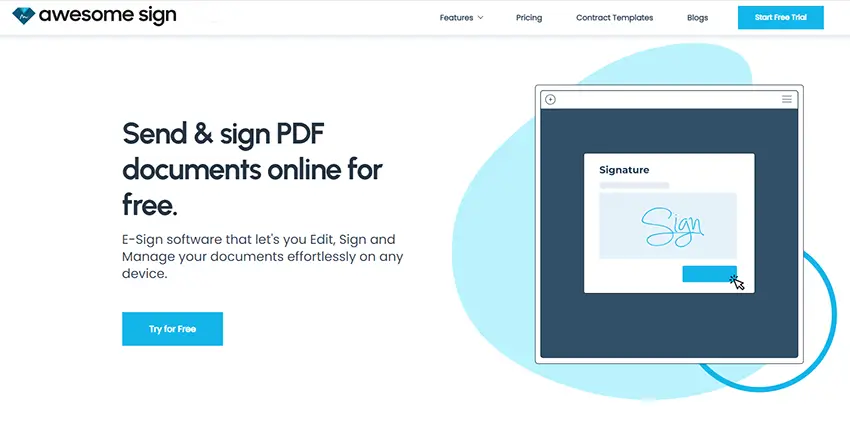
Awesome sign is a powerful cloud-based electronic signature tool designed for businesses and teams to manage their documents and signature workflows. It helps businesses solve their core issue of managing and tracking multiple signature requests from their prospects, customers, employees, and vendors.
Awesome sign is part of the AwesomeSuite’s business suite application. AwesomeSuite works towards empowering businesses to digitize their process with ease with a core focus on increasing productivity, and delivering an awesome customer experience. With the help of Awesome Sign, businesses can skip the hassle of manual signatures and go paperless! Enabling them to not only reduce their carbon footprint but also reduce office costs.
Awesome Sign Pricing Plans
Awesome Sign offers 3 different pricing plans which are called Free, Essential and Professional.
With a free plan, businesses can e-sign up to 3 documents for free! These are some of the main features that come for free: 3 free documents per person E-signature and delivery workflows The basic fields
In the essential plan, Starting at 4.99/, users and businesses can sign, “SEND” and “RECEIVE” multiple documents. These are some of the features that come under this plan: The basic fields Integrations to Google Drive, Dropbox, One Drive, and more Cloud storage and organization of documents Bulk sending of documents Multiple documents per user
In the professional plan starting at 14.99 /users can sign and send documents along with the following features:
Unlimited document sending for users Users can customize their signature portal to their own brand name. They also get access to multiple template libraries that lets them sign pre-built templates with ease. Integrations to Google Drive, Dropbox, One Drive, and more Cloud storage and organization of documents Bulk sending of documents
These are the major features of Awesome Sign’s Suite. PandaDoc offers more complex features but can come with a steep learning curve. In contrast, Awesome Sign comes with the necessary integrations and tools for anyone who wants to sign a doc on the go!
Advantages of Awesome Sign
- Awesome sign connects with all cloud storage applications for users to quickly access their files and documents for signature.
- The core focus is on productivity Awesome sign makes the document editing and signing experience seamless for the end-users.
- All the signatures are legally binding and timestamped Awesome Sign allows all users the opportunity to track the document audit trail.
- For people who are not extremely technical, the ease of usage is great. Most sign-off procedures have been improved, digitized, and optimized.
- With their lower price levels and simple features, they offer excellent value for money.
2. DocuSign : PandaDoc Alternative for Enterprises
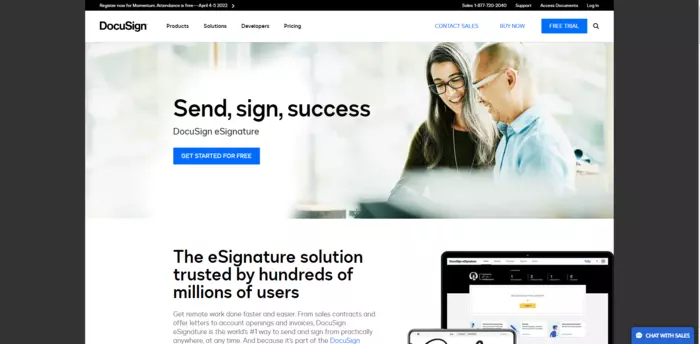
DocuSign was one of the first companies to develop electronic signature software, and it now offers one of the most frequently used e-signature solutions available. It's part of their larger cloud-based System of Agreement Platform, which allows businesses of all sizes and industries to rethink and automate their whole contracting process.
DocuSign eSignature is one of the best solutions that help you sign electronically on virtually any device, from almost anywhere, at any time, is available as part of the DocuSign Agreement Cloud. DocuSign Agreement Cloud is used by over a million clients and over a billion users in over 180 countries to speed up the process of doing business and simplify people's lives. DocuSign is also available in a total of 43 languages around the world. However, before we get started with the advantages and disadvantages, let's explore the pricing plans and their respective features.
DocuSign Pricing Plans:
The Single or Personal user plans, which start at $10, contain the following features:
- Monthly number of documents you can sign: 5
- The mandatory fields
- App for Android and iOS devices
- Templates that can be used repeatedly
- Workflow Fundamentals
- Audit trail in real-time
- Connects to Google Drive, DropBox, and other services.
Their most basic plan costs $25 per month per user or $300 per year. They also offer the following benefits in addition to those offered by the personal plan:
- There are several languages to choose from.
- Notifications and reminders
- Customized branding options are available.
- Their Business Pro Plans start at $40 per person every month, for a total of $480 per year. Some features are only available to Pro Plan subscribers.
- Comments on Documents That Can Be Shared Templates that can be shared
Their Business Pro Plans start at $40 per person every month, for a total of $480 per year. The following are some of the features that are only available with the Pro Plan:
- Comments
- In-person eSignatures
- Personalization and branding
- Attachments of Signatories
- Fields of collaboration
- There are several drawing fields.
- You can send your documents with a single click.
- SMS-based verification
- PowerForms
- Sending in Bulk
The pricing structure of DocuSign is suitable for large corporations and enterprise-level organisations. Apart from that, there are a few characteristics unique to DocuSign:
- Analytical Methods
- Biometric Authentication for Phones
- Collaboration and annotation tools
- Forms that are flexible
- Make the necessary adjustments ahead of time.
In most tiers, DocuSign's cost is comparable to the industry average. At a fair price, they provide all of the most common and important e-signature software solutions. However, for freelancers, small organisations, and individual users, DocuSign is not the best PandaDoc alternative.
While they have the most integrations and app connectors, the app has a complicated user interface. Let's look at the Advantages and Disadvantages of DocuSign's solution to see which industries can benefit from it.
Advantages of DocuSign as Pandadoc Alternative
- You have the ability to handle a large number of recipients in a timely manner. With this feature, you can target several clients with a single operation.
- There is a complete record available, as well as auditing trail certification.
- There are templates that can be customised and personalised. You can also add your own branding to your documents.
- Offline collaboration and e-signatures are key benefits.
- Using a tagging system will help you show recipients where they need to sign the document.
- You have access to a number of app integration options and connections.
- They offer the most language options of any existing e-signature program, making it appropriate for users all around the world.
Disadvantages of DocuSign as Pandadoc Alternative
- DocuSign's biggest weakness, when compared to other e-signature technologies, is that it requires recipient authentication. Over the phone or with an RSA ID check, the recipient can prove his or her identity. Both have a price tag attached to them.
- The software is more expensive and less than ideal for small enterprises when compared to similar PandaDoc alternative available in the e-signature market.
- Community-based support is not free. For email, chat, and phone support, you'll have to pay extra. In the lower tier plans, their support staff isn't known for being the most helpful or accessible.
Overall, DocuSign is the industry standard e-signature option for anyone looking for a complete solution. This makes it excellent for large-scale businesses and organisations trying to grow. But when compared to HelloSign’s free plan with great features, DocuSign works far better as an enterprise-level tool.
3. HelloSign : PandaDoc Alternative for Document Management
HelloSign is an electronic signature and digital transaction management (DTM) application that includes document signing, signature tracking, and regulatory compliance. In the most expensive tier above the free version, HelloSign has a big advantage in that it permits nearly unlimited signatures. The HelloSign products are organised into three tiers, each with its own set of distinguishing features.
With automatic mail notifications, in-person signature captures, and more, HelloSign is designed to simplify your business and make DTM easier, whether you use the online app or the smartphone app. HelloSign is now available in 22 languages, making it even more accessible to document creators and recipients all across the world. It's a great choice for freelancers because it offers a free version that lets you use HelloSign's basic features. HelloSign is a great alternative to PandaDoc for those looking to create simple, sleek signature processes.
HelloSign's pricing plans
Their Single User Essentials Plan is $180 per year and starts at $15 each month. The following are the elements of their entry-level plan:
- Each month, you have an infinite amount of signature requests.
- There are five distinct template options to choose from.
- Mobile Browser Reminders and Notifications
- Signatories Data Authentication Information
- Several Languages
- Templates that include links
Users on their own The DropBox with eSign Plan costs $24.99 a month and includes the following features. Features from their prior basic package are also included in this list:
Their Standard Plan is $600 per year and starts at $25 per month per user. They offer the following features for 2-4 users at the most basic level:
- Each month, you have an infinite amount of signature requests.
- Notifications and reminders are available in 15 different templates.
- A mobile app with information on the signer and an audit trail
- Validation of Data in a Wide Range of Languages
- Templates that include links
- Features for branding bulk documentation that are specific to your team
- SharePoint and Salesforce integrations
For HelloSign's Premium plans, there is no set entry-level price point. This is the price tier for those that need enterprise-level e-signature software. Apart from that, HelloSign's distinctive features include HelloFax, HelloWorks, and HelloSign API. The company has been dedicated to enabling paperless offices since its venture into the e-signature industry.
Advantages of HelloSign as Pandadoc Alternative
- HelloSign offers integrations and connectors with well-known software tools like Salesforce and Zapier.
- It's simple to retain a template and add one-off papers for personalized mailings. After you've created the documents, all you have to do now is fill in the contact details and you're good to go.
- For freelancers and small businesses who merely need to sign documents, HelloSign is one of the best PandaDoc alternatives available.
- Businesses can use HelloSign's white labeling services to remove the HelloSign logo from their documents. HelloSign is one of the few solutions in the industry that allows companies to disconnect from their electronic signature service provider.
Disadvantages of HelloSign as Pandadoc Alternative
- HelloSign does not allow you to change the text of documents you've submitted, which makes it difficult to use when the document contains flaws.
- Because many contracts include payments, HelloSign does not allow you to collect payments through your documents, which is a crucial feature in most e-signature solutions.
- HelloSign is one of the more limited technologies available in terms of connectivity and app connectors. They don't have a lot of features that are useful for large businesses or organizations.
- It's not cheap, with a single-user package costing as little as $15.
For freelancers and small businesses who can afford the higher pricing points, HelloSign is an excellent solution. Although the price is a touch high, their entire customization capabilities make them an excellent alternative for businesses that focus on branding and document sleekness.
4. Adobe Sign : PandaDoc Alternative for Businesses
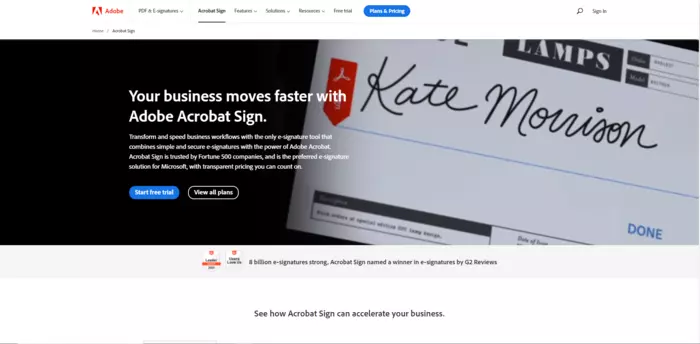
Adobe Sign allows users to collect and store documents and forms with the use of electronic signatures that are trusted and approved. You may sign the paperwork, obtain signatures, and track operations from anywhere using the web and mobile devices. Internal programs that you use on a regular basis are provided as well.
Customers can sign using e-signatures or compatible cloud signatures on their mobile and desktop devices without having to download anything. Users can create templates for common materials and workflows to ensure that their entire team produces consistent outcomes. Beyond signatures, Adobe Sign assists clients with paperless operations such as form creation, collaboration, and other document approval kinds. In the last year, Adobe apps opened almost 300 billion PDFs.
Adobe's pricing plans
Standard Acrobat DC Individual user plans start at $12.99 a month for a single user. It necessitates an annual commitment. It's only for Windows, and it's a monthly-paid annual subscription. This tier offers E-signatures and basic PDF utilities for easy document management.
- The notable features are:
- You may sign and collect as many autographs as you want.
- Maintain a record of agreements and send out reminders as needed.
- Compatible with Microsoft Windows
Adobe Acrobat Pro DC is a program that allows you to create PDF documents. Individual user plans start at $14.99 a month for a single user. This grade offers E-signature and more comprehensive PDF tools for reviewing, amending, and preparing your papers.
- The following are some of the most popular features:
- You are free to sign and collect as many signatures as you like.
- Maintain a record of agreements and send out reminders as needed.
- PDFs can be converted and exported and edited.
- Compatible with both Windows and Mac.
- Advanced PDF comparison tools, redaction tools, customizable and editable PDF creation tools, and more.
Beyond these tiers, they have configurable price options with a variety of features and capabilities. The following are some of the unique features of Adobe Sign:
- It is possible to assign and remove user licenses.
- Automated Detection of Form Fields
- Workflow for Documents Triggers with Time Stamps That Can Be Customized
- Timestamps that have been certified by the European Union
- Using a Mobile Device to Send Self-Serve Forms
- Receiver Fields of Various Colors
Another programme that's suitable for enterprise-level companies that need specialised corporate documents is Adobe Sign. Adobe offers a strong e-signature solution as well as some of the most diversified and powerful design customizations. These features, on the other hand, may seem superfluous to someone who is only interested in signing a document. But, before we come to the conclusion, let's take a look at the benefits and drawbacks:
Advantages of Adobe Sign as Pandadoc Alternative
- The signatures are unbreakable and legally binding, and the software allows users to go through the entire procedure with remarkable efficiency.
- Aside from just that, the cloud-based system allows you to sign papers from everywhere and transfer them to other parties while on the go.
- Your documents can be tracked using a web browser or a mobile app.
- Compared to HelloSign, Adobe Sign provides additional design customization possibilities that are available at a lower price even in the single-user plan.
- Adobe also offers downloadable templates for headings, footers, and logos making it easier to use on the go.
Disadvantages of Adobe Sign as Pandadoc Alternative
- The drawbacks are mostly in terms of usability. Users have stated that the process of delivering papers might be made simpler and that they often find themselves entering a lot of data when sending out documents.
- Users have also expressed frustration with the process of adding forms and data fields; it is not as straightforward as it appears.
- Aside from these minor flaws, the software is a little pricey. If you are an individual user, Adobe will charge you $13 per month.
- Alternatives on the market with equal features and functionality at a lower price point are available.
Adobe Sign is better for medium and large-scale enterprises that care about branding and personalization. However, Adobe Acrobat, unlike PandaDoc, provides many more design options and is ideal for large-scale organizations. PandaDoc’s customization features are not as complex and robust as AdobeSign.
5. SignNow : PandaDoc Alternative for Business Workflows
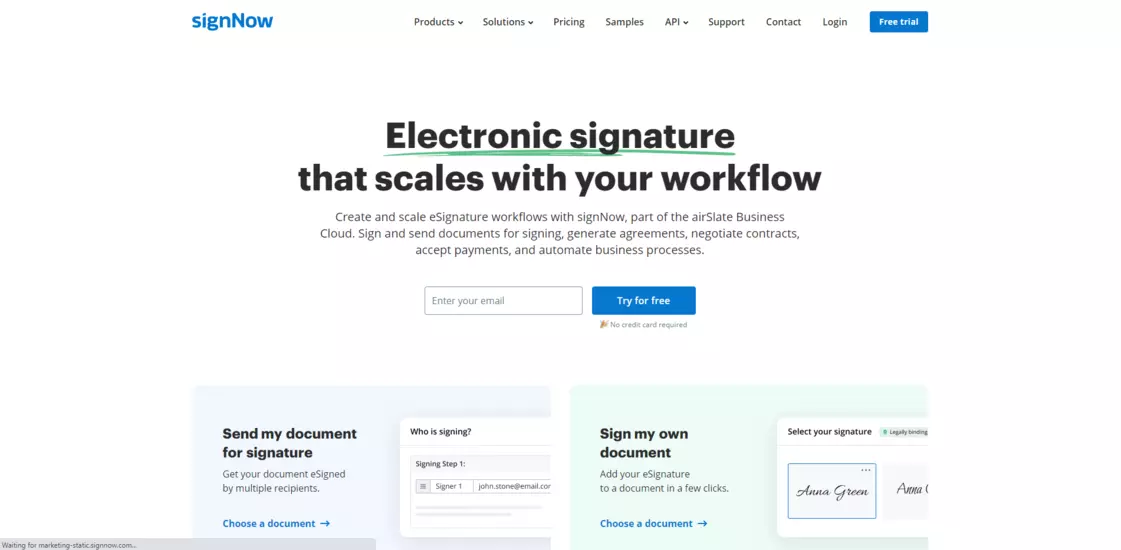
The airSlate Business Cloud's SignNow aims to make electronic signatures more accessible and easy to use on any device. Because of its focus on cross-device usability, automation, and a simple user experience, SignNow has developed swiftly. Because SignNow was created with any market in mind, it performs effectively in any sector. Since its inception in 2011, SignNow has been at the forefront of electronic signature development.
It is compatible with the most major online services, including the Google suite of applications. It also works with a number of Android and iOS apps for workflow and document management. A HIPAA-compliant electronic signature system, sophisticated conditional fields, and the ability to generate document templates are among the features now available. All of SignNow's functions are contained within a straightforward, user-friendly interface that has received hundreds of five-star evaluations.
SignNow's pricing plans
SignNow's plans are divided into classes based on the amount of users they can support. The Business plan starts at $8 a month for a year's subscription. Their business model includes the following features:
- Online, up to ten users can be purchased.
- It is possible to email documents to be signed electronically.
- The necessary fields
- App for Android and iOS devices
- There are an infinite amount of templates to choose from.
- Advanced threat protection
For a yearlong subscription, their Business Premium price starts at $15 per month. Their Business Premium plan includes the following features: The necessary fields
- App for Android and iOS devices
- There are no restrictions on how many templates you can use.
- Advanced threat protection
- It is possible to set up reminders and notifications.
- Branding personalization
- Send a large number of papers
- Send papers for signature to several recipients at once using a CSV file.
- Invitations to sign the document with a link
On an annual basis, their Enterprise plans start at $30 per month. Their Enterprise plan includes the following features:
- The essential fields
- Advanced threat protection
- It is possible to set up reminders and notifications.
- Personalization and branding
- Send in a big batch
- Invitations to join the email list for the link
- Documents containing restrictions
- The situation in the fields
- Request for Payment Form
- Attachments of signers
SignNow offers some of the most affordable entry-level e-signature software currently available. It is one of the top PandaDoc alternative since it offers a considerably more comprehensive yet cost-effective solution to users. Although single-user accounts are not available, their basic package can support up to 5 people, making it a better value for money than most e-signature systems.
Advantages of SignNow as Pandadoc Alternative
- For someone who isn't extremely technical, the ease of usage is great. Most sign-off procedures have been simplified, automated, and streamlined.
- With their lower-level price points and simple features, they offer excellent value.
- The bulk sending option in SignNow is beneficial and appropriate for anyone who has to submit a large number of papers for work.
- SignNow signatures are also legally enforceable and comply with the ESIGN Act's identity and verification standards. Every legal document that is created on its platform is guaranteed.
Disadvantages of SignNow as Pandadoc Alternative
- The emailing document interface may be enhanced; for example, the message to the sender could very well be visible and editable without having to click to expose it.
- Basic connectors for storing and exporting files, such as Dropbox, Google Drive, and OneDrive, may be available to SignNow customers. However, many of the important integrations require the airSlate Business Cloud membership, which costs $500 per month.
- The signatory of a document is not permitted to add comments or other materials. Contractors who are submitting documents that require a response other than a signature may find this particularly inconvenient.
- Getting help from customer care when you have a specific problem can be tough.
Finally, SignNow provides everyone with a simple, user-friendly document signing programme. It isn't the greatest on the market, but if you're on a budget and only need a simple gadget to sign your paperwork, it could be ideal. SignNow is best for freelancers and small enterprises; however, medium-sized and enterprise-level businesses may not profit as much.
6. SignRequest : Simple & Easy PandaDoc Alternative
The world is moving closer to being a paperless and digital civilization. The digitised (electronic) signatures provided by SignRequest are an important part of this change. Electronic signatures should no longer be a high-priced specialist item, but rather a commodity available to everyone, according to SignRequest. SignRequest makes this feasible.
The process is easy, quick, and legally binding while maintaining the highest standards of protection. It's now one of the industry's top-rated e-signing systems, thanks to its ease of use and lower cost than other competitors. They've also recently announced a new relationship, with SignRequest joining Box. They claim to be collaborating to build the best content cloud for businesses in the world, as well as working to improve e-signatures.
SignRequest pricing plans
The SignRequest Professional bundle includes about 1 user's worth of features. It supports practically all e-signature features, making it ideal for freelancers and small organisations. It costs €9 (approximately $10) each month and includes a 14-day trial period. The following are their characteristics:
- Documents have no restrictions.
- Make sure there's a secure audit trail.
- For one squad, there are five templates.
- Custom branding in 17 languages
- There is email support accessible.
- For the broader public, there is a link to sign.
- Landing pages that are customised
- Make a decision about the signature sequence.
- the sender's and signer's attachments
- Text message verification
- Choose an authentication method.
- Notifications regarding your documents' status
- Multiple documents can be sent in a single email.
- Reminders can be sent
The SignRequest Business bundle is designed for a group of people. It utilises nearly all e-signature functions, making it ideal for small and medium-sized businesses. It costs €15 per month and includes a 14-day trial. The following are their characteristics:
- All professional features + unlimited docs
- The number of teams that can be contained is unlimited.
- There are no limits to the number of templates you can use.
- Sending in bulk options
- High-Speed Internet Access
- Customizable possibilities
SignRequest is one of the few European contenders on this list, making it suitable for individuals who live in that part of the world. Let's jump right into the Advantages and Disadvantages now that we know a little more about their pricing schemes.
Advantages of Signrequest as Pandadoc Alternative
- SignRequest is easy to set up and use, and the free version includes a lot of functionality. It, like other free e-signature programmes, is a good alternative to PandaDoc and other existing products on the market.
- Overall, this is a terrific resource for managing signature-required correspondence, with excellent value for money and excellent customer service.
- The software is simple to use. The system is now operational and very user-friendly.
- SingRequest is well-known for offering exceptional customer support as well as a cost-effective e-signature solution to companies all over the world.
- All you have to do now is attach your PDF file, choose where signatures are required, construct your email message, and send it to the person whose signature you desire. The e-signature procedures are extremely simplified and productive.
Disadvantages of Signrequest as Pandadoc Alternative
- The inability to make a direct link to an unsigned document is a major flaw (for example, to include a link or embed it in an email).
- Many companies send papers to each user individually at times, and monitoring and tracking mass documents to individual users becomes incredibly tough.
- Putting multiple documents in one envelope to be signed can be inconvenient.
- Although the API is usable, there are a few edge cases with specific documents that cause it to crash. Customer feedback indicates that more work is needed to make the APIs more robust and error-proof.
- Having to upload documents and other things on a regular basis can be inconvenient.
Overall SignRequest is an excellent e-signature solution that is a great PandaDoc alternative for users worldwide.
7. Eversign : PandaDoc Alternative for Streamlining Business Processes
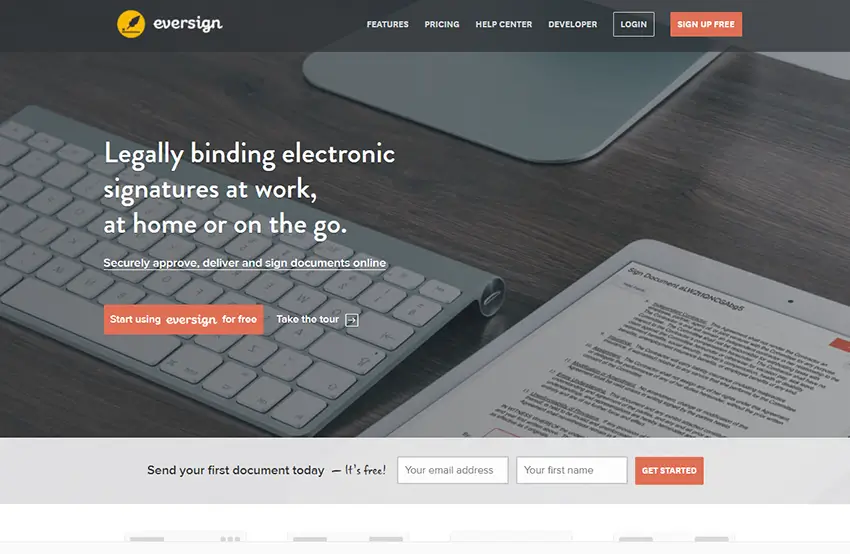
The software is suitable for organisations of all types and sizes, including startups, expanding firms, and huge corporations looking to shift away from paper-based processes and toward electronic and paperless solutions to finalise agreements, certify approvals, and more. Your speed increases dramatically when you use eversign to expedite internal and customer signs and approvals. Eversign documents are encrypted with 256-bit SSL and processed by a secure infrastructure that is constantly monitored. It's simple to interface with popular corporate applications. Furthermore, you can use any device to enter your electronic signature on any file without jeopardising security.
Eversign's pricing plans
Eversign's free package covers the capabilities of one user. The following are the features included in the Free plan:
- Each month, five documents are made available.
- There aren't any templates to choose from.
- 2 SMS Bonus Points
- Three APIs have documentation.
Eversign's Basic package covers the capabilities of one user. The following are the features included in the basic plan. It only uses the most basic eSignature features, thus it's ideal for small organisations. It costs $9.99 per month or $7.99 per year when paid in advance. The following are the characteristics:
- Documents are accessible at any time.
- Credits for 10 SMS Templates (three) Documentation for 10 APIs
- Integrations with other apps
- Premium Service & Support for 1 Team Member
Eversign's Professional package enables for up to 5 users. Get the full suite of eversign features for up to 5 team members. It costs $39.99 per month or $31.99 per year when paid in advance. The following are the characteristics:
- Documents are kept indefinitely.
- Templates: 10 options
- Credits for 20 text messages
- There are 25 API Documents to choose from.
- Connections to other apps
- Exceptional Support
- In Person Signature
Eversign's Professional package enables for up to 15 users. Improve your company's workflow and efficiency for up to 15 team members. It costs $79.99 per month or $63.99 per year when paid in advance.
The following are the characteristics:
- Documents are not limited.
- Templates (over 25)
- 40 SMS API Documents are credited to you (50)
- Integrations with other apps
- Premium Support and In-Person Signing
- Individualized Branding
Eversign offers several pricing tiers to meet your specific requirements and is very transparent about the features on each tier. Eversign is a commendable alternative to PandaDoc for those needing a free plan for their e-signature software similar to PandaDoc’s free offer. But before we get into the final conclusion let's take a look at its Advantages and Disadvantages.
Advantages of Eversign as Pandadoc Alternative
- There are enough features for a variety of domains. Eversign is straightforward, but it has all you need for simple document management.
- Many clients, notably SMBs and self-employed individuals, like it for providing a wide range of functions at a moderate cost.
- Eversign allows you to save your required documents to the platform, so documentation and storage are not an issue. You can also make them expire on a certain date, move them to a more secure private area, or erase them entirely from Eversign.
- Eversign complies with all United States and European identity and compliance criteria. As a result, documents signed with the eversign programme will be legally valid in a court of law.
Disadvantages of Eversign as Pandadoc Alternative
- High-tier customers get access to the in-person signature tool as well as the templates feature. Many functions are restricted, and you can only use them if you subscribe to a more expensive plan.
- Only a few native CRM integrations and interfaces are available. Larger competitors are more likely to be integrated with a larger number of third-party apps, resulting in a faster documentation process.
- It isn't the most user-friendly or straightforward e-signature system available. To properly comprehend how to use the software, there is a learning curve.
Eversign is an excellent choice for folks who only need to sign a few documents on the road. It is a great option for those who are just looking to sign a couple of documents on the go. It isn't an ideal solution for large-scale enterprises or big businesses as the features come at a relatively high cost.
8. DotLoop : PandaDoc Alternative for Real Estate Comapnies
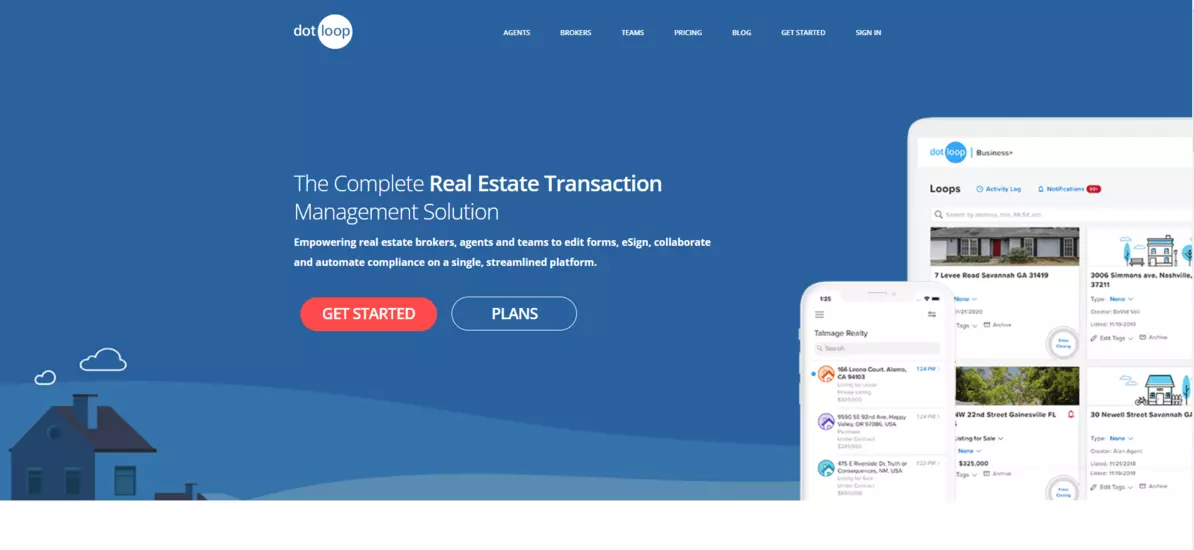
Real estate companies are constantly looking for new technology that will help them advertise and sell homes more quickly and profitably. The generation, management, and transfer of legal papers related to a home or company transaction are all improved by using an electronic signature system. A stack of papers and a lot of back-and-forth between buyers and sellers may accompany each deal. DotLoop is a popular e-signature software solution for agents that incorporates transactional administration as well as broker functionality. Dotloop has all of the e-signature solutions you need for real estate. PandaDoc's real-estate e-signature solutions fall short since they aren't as fully customised as Dotloop's.
It is one of the most comprehensive, accessible, and robust e-signature solutions available for realtors, teams, and brokerage departments. DotLoop is a tool designed exclusively for the real estate sector to help clients organise their documentation and keep track of signatures. The system's setting is straightforward. It all starts with a real estate agent creating a listing. The realtor is then given access to a workstation where they can concentrate on completing the transaction.
Dotloop's pricing plans
The different user roles on DotLoop determine the prices. The Dotloop premium price plan for Agents starts at $29 per month. The following are some of the most important features:
- Payments and transactions are not limited.
- e-Signatures that are safe and legal Document Editor with a lot of features
- SMS-enabled backup with audit trail (Short Message Service)
- Notifications in Real-Time Scanner for signed documents in person in a mobile app
- Simple Offers Links
- Split and rotate PDFs are both possible.
- Integrations
- Document Formatting Templates
- Worksheet Templates
- Clause Supervisor: In the Add-to-Team section, provide PDF attachments.
As the prices on DotLoop are determined by the different user roles, the second plan is for teams. Dotloop's pricing plan for teams starts at an undisclosed price. The following are the key features available:
These are optional features that can be added to an individual plan:
- When sharing a document with others, provide a PDF version in the Add-to-Team section.
- Phone, email, and chat for VOIPs Faxing through the internet Reporting and Charts of Support
- Compliance Workflows that are Automated
- With bespoke branding, you'll have complete visibility into transactions.
- Customer Service Manager with a Passion The Dotloop for Brokers pricing plan starts at an undisclosed price point. The following are some of the most important features accessible.
- Multiple Listing Service (MLS) and Association Feeds
- Backup that is secure and has an audit trail
- Notifications in Real-Time Signed in person and through text message
- Clause Manager can now include PDF attachments. Reporting & Adding to Team Charts
- Workflows for compliance that are automated across multiple offices are supported via online faxing, VOIP phone, email, and chat.
- Transparent Personalized Branding
- Personalized Branding with transparent payment processes.
- A Dotloop expert is available to help you and your company get the most out of the platform.
Now that we know a bit about the software, let’s get right into its pros and cons.
Advantages of Dotloop as Pandadoc Alternative
- A broad range of tools that allow you to collaborate and create together in real time.
- The platform's processed data is safely saved in encrypted databases hosted in the cloud. Dotloop improves the efficiency of the real estate paperwork process.
- Everyone may see all of the project documents and highlights on a single page. To stay up to speed and in sync, meet online with your agents, purchasers, and other parties to discuss, share papers, and do other things.
- You may speed up the sharing and cooperation process by incorporating papers in the loop. Large PDF files do not need to be sent or uploaded.
- E-signatures make negotiations go more quickly and smoothly for both Brokers and Agents.
Disadvantages of Dotloop as Pandadoc Alternative
- It's a real estate-specific technology that won't help most people who don't work in the industry. If you're just searching for simple e-signature software and nothing else, Dotloop isn't a good solution for you, even if you're in the real estate industry.
- Customer evaluations claim that signing for the signatory, who could be a buyer or seller, is more difficult than with other e-signature choices. The signer must scroll and look for the appropriate areas to sign or fill out forms on Dotloop.
- As a result, it's more likely that documents will be left blank. Dotloop also lacks a simple date function that fills in the date when the paper is signed automatically.
Dotloop is the best e-signature software for those within the real-estate sector. It isn't a generic solution for those desiring simple e-signature solutions and is tailored to meet the demands of a real estate professional.
9. Signeasy : Dropbox Sign Alternative for Small Businesses
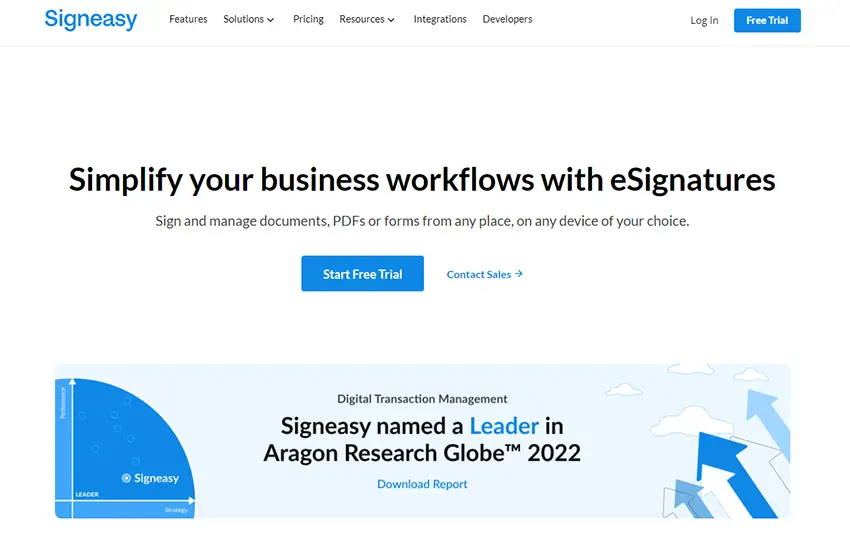
When Signeasy initially appeared on the App Store in 2010, it was one of the first document e-signature apps ever produced for mobile, ushering in a new era of efficiency and allowing electronic signatures to be used across all platforms, including internet and mobile. When new devices like the iPad and new platforms like Android were announced, the group was one of the first to support them. Signeasy has stayed on the cutting edge of electronic signature technology, riding the wave of our fast changing SaaS-powered digital environment.
Over 130,000 customers from 150 countries rely on Signeasy's simple and dependable technology to shorten contract turnaround times, close agreements more quickly, improve customer experience, and reduce environmental impact. Signeasy supports a wide range of efficiency and productivity tools, including G Suite, Office 365, Dropbox, and Box, as well as popular email providers like Outlook and Gmail. The iOS and Android apps for Signeasy have been downloaded over 6 million times, and it is routinely included among the App Store's top 100 bestselling business apps.
Signeasy pricing plans
Signeasy's Basic subscription covers 1 user's capabilities. It merely makes use of the most basic e-signature functionality, making it ideal for small businesses. It costs $15 each month, or $8 if paid in advance, per year. The characteristics are as follows:
- There is email support accessible.
- Send signature-required documents (5 times per month)
- Apps are available for iPhone, iPad, and Android.
Signeasy's Team plan offers you access to up to 5 users. It benefits from a variety of e-signature features, making it appropriate for medium-sized businesses. It costs $25 per month, or $15 if paid in advance, each year. The characteristics are as follows:
- Email and chat support are available.
- Send documents for signature (at a monthly charge of $100)
- Apps for iPhone, iPad, and Android are available.
- With mobile apps, you may collect signatures in person.
- 5 different types of templates
- Team members can use the templates.
- QR codes and public links allow for contactless signatures.
- User management dashboard for administrators
- Integration with Google Workspace
Signeasy's Business package comes with roughly three users' capabilities. It takes advantage of almost all e-signature functionalities, making it perfect for large-scale businesses. It costs $40 per month, or $25 if paid in advance, per year. The characteristics are as follows:
- An account manager who is solely responsible for you
- Documents with no restrictions
- Apps are available for iPhone, iPad, and Android.
- You can collect signatures in person using mobile apps.
- There are no limits to the number of templates you can use.
- The templates can be used by team members.
- Contactless signatures are possible with QR codes and public connections.
- Administrators' user management dashboard
- Google Workspace, Microsoft Teams, and Outlook integration.
- Salesforce integration costs $10 per user each month.
- Password-protected documents should be sent.
- Personalized branding
- Team usage reports
- HIPAA (Health Insurance Portability and Accountability Act)-compliant
These are the major features and price plans offered by Signeasy's e-signature software. Signeasy as the name implies is one of the most user-friendly and intuitive e-signature software available on the market.
Advantages of Signeasy as Pandadoc Alternative
- All of your documents, changes, and audits can be traced back to you. Ease of use, the ability to email and download documents, excellent customer support, and PC and Mac compatibility.
- SignEasy makes signing easy and enjoyable. This enables organisations to improve their workflows and accelerate tasks like as releasing, purchasing, budgeting, marketing planning, and obtaining permissions, among others.
- The software supports both sequential and simultaneous signing. This enables you to submit documents for signature to several people. Users can opt to have recipients sign the documents in a specified order or all at once to speed up the process.
- Dropbox, Zoho CRM, and Google Drive are just a few of the popular productivity tools that integrate nicely with SignEasy.
Disadvantages of Signeasy as a Pandadoc alternative:
- Customers have reported that the application has problems and inconsistencies, such as contracts not being transmitted or stored.
- If the document is viewed after the initial view, there is no notification, and there is no record to search up manually.
- Once you've built a template, you can't change it. If you make a mistake, you must start over.
- There isn't a document management workflow as there is in PandaDoc. Enterprise-level capabilities were missing, at least in this version. The monthly subscription is a little costly for a casual user who may only use the software a few times each month.
- Instead of uploading the document directly from the software, you must send a link via email to conduct a bulk upload.
At the end of the day, if all you need is an e-signature app, Signeasy is a solid choice. PandaDoc has a lot more functionality at the same price point, but it's a little more complicated.
10. Proposify : PandaDoc Alternative for Proposals & Contracts
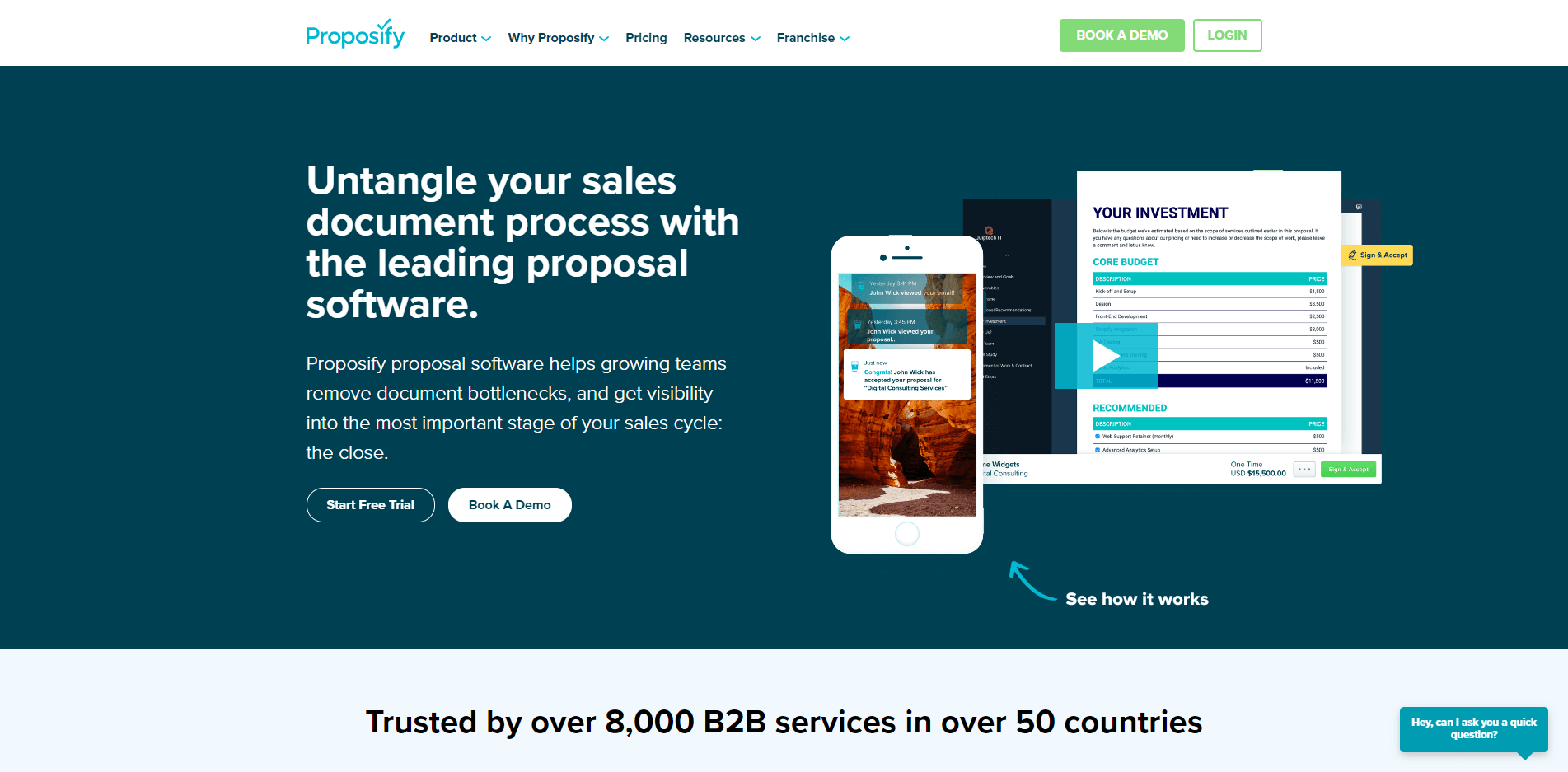
Proposify is online proposal software that automates and streamlines the entire sales document process, especially when it comes to closing deals. With Proposify’s online software, sales leaders gain workflow control, deal visibility, and brand consistency. It automates repetitive tasks and removes the bottlenecks that can grind your sales process (and your business!) to a halt.
Proposify provides seamless collaboration and allows teams to work together on proposals in real-time. Users can assign tasks, leave comments, and track changes, ensuring everyone stays on the same page. The platform also integrates with various CRM and project management tools, enabling smooth workflows.
As an alternative to Pandadoc, Proposify offers several advantages. Firstly, Proposify's user interface is intuitive and easy to navigate, allowing users to quickly create professional proposals without a steep learning curve. It provides a wide range of customization options, giving businesses the flexibility to create unique proposals that align with their brand identity.
Additionally, Proposify offers robust analytics and tracking features. Users can monitor proposal activity, such as when recipients view or interact with proposals, helping them understand engagement levels and make informed follow-up decisions. The platform also supports electronic signatures, making it convenient for clients to sign and approve proposals online.
Proposify pricing plans
When it comes to pricing, Proposify offers three plans: Tall, Grande, and Venti. The Tall plan is suitable for small teams and starts at $25 per user per month when billed annually. The Grande plan, designed for growing teams, starts at $75 per user per month when billed annually. The Venti plan, ideal for larger organizations, offers enterprise-level features and requires custom pricing. Proposify also provides a 14-day free trial for users to test the platform before committing to a paid plan.
Proposify also offers a 14-day free trial, allowing users to explore the platform and its capabilities before making a purchase decision. This trial period helps businesses assess whether Proposify is the right fit for their proposal management needs.
Advantages of Proposify as a Pandadoc alternative
- Intuitive interface and ease of use.
- Extensive customization options for creating unique proposals.
- Real-time collaboration and task management capabilities.
- Integration with popular CRM and project management tools.
- Robust analytics and tracking features for better insights.
- Support for electronic signatures, ensuring seamless approval processes.
Disadvantages of Proposify as a Pandadoc alternative:
- Limited customization options compared to some other proposal software.
- Higher pricing for larger teams or enterprise-level features.
- Some users may prefer the interface and features offered by Pandadoc, depending on their specific requirements.
- Limited integrations with certain industry-specific tools or platforms.
Awesome Sign: Perfect Pandadoc Alternative
Signing paperwork online can take a long time. You may need to open your digital document, change the structure, copy it, sign it, scan it back into your desktop, and reorganize it before sending it to the recipient. Electronic signature apps, often known as eSignature apps, can aid in this situation. You can sign and email documents in a matter of seconds.
With so many wonderful PandaDoc alternative to pick from, the best way to figure out which one is suitable for you is to try them all out. Many of the e-signature systems we've looked at today provide a free trial or a free version, allowing you to quickly figure out which is the best fit for your business. Awesome Sign, on the other hand, we believe is the ideal alternative. While we'll be the first to admit that remaining objective in these scenarios is difficult, Awesome Sign is the only solution on this list that contains significant features in every plan.