Google Voice for Business: Pros & Cons, Features and Pricing
Awesome Dial
Published on:
November 26 , 2023
·17 min read

Nowadays, with the development in the field of technology, Google has made development in many sectors.
Google voice is among these technical developments where Google account holders are provided with a U.S. phone number. Google voice is a telephone service, and customers can use the phone numbers provided to them for call forwarding, text messaging, and voicemail services.
As per this technology, the phone number is required to be configured in the web portal account and calls are forwarded to this phone number. Users can use this phone number for domestic as well as international calls.
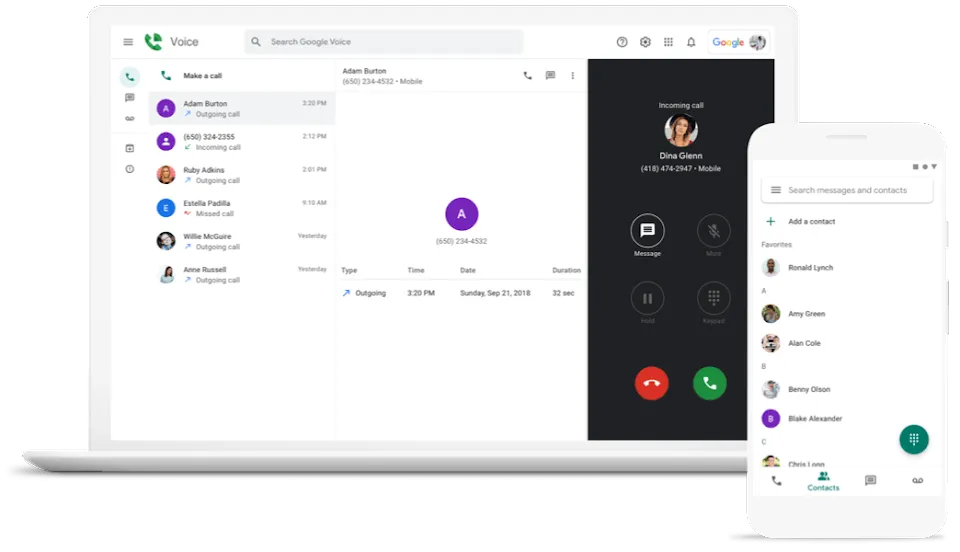
History and Evolution of Google Voice
The brainchild behind this concept was Craig Walker and Vincent Paquet. They founded GrandCentral in 2005, and it was funded by Minor Ventures. Google acquired the company on July 2nd, 2007.
Eligible Google Customers
Google account holders must understand who can enjoy the benefit of Google voice calls. If you are a resident of Canada, Denmark, France, Belgium, Ireland, Italy, Netherlands, Portugal, Spain, the UK, USA, Sweden, Switzerland, etc, you can get the benefit of using Google Voice.
Features of Google Voice
The demand for Google voice calls is getting rising in recent times due to advanced technologies. Google operates this free service so that people can make an abundance of calls whenever they are in USA and Canada. Users can experience the amazing benefit of Google voice that will help to make the calls hassle free. This phone calling service comes with amazing VoIP features. It can always be used for commercial and individual purposes. Let’s check the excellent features of Google voice.
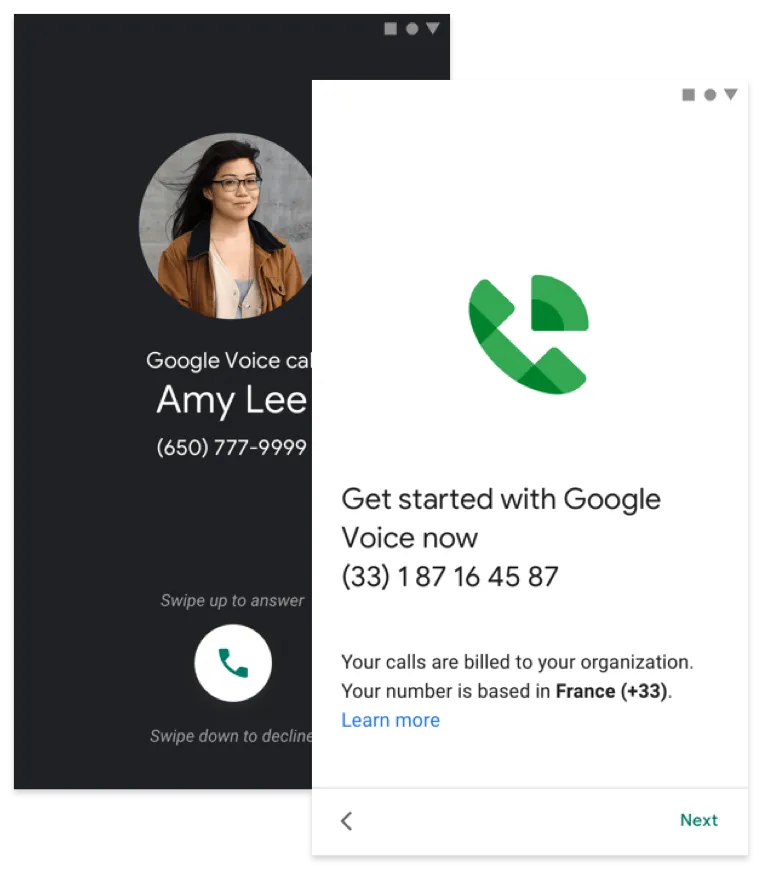
1) Free for corporate use
Google voice lets corporate users make unlimited calls without any fee. This is helpful to save money for phone bills on both residential and commercial. Here you need to set up a handset free of cost and make the connection between your Google Voice Account and your VOIP device.
2) Google numbers at free of cost
While you are willing to get use google voice call service, you will always pay attention whether you will get free calls or not. Google voice offers users to pick google numbers free of cost. You can simply mention the ZIP of your area and register it in the Google Voice Account. This process is easy to get the local number of the city where you are currently residing. If you are willing to get Google voice numbers for your business, it is easy to get local numbers.
3) Unlimited calls and Texts
Whether using a mobile phone or desktop tab, you will get unlimited calling and messaging options using Google voice calls.
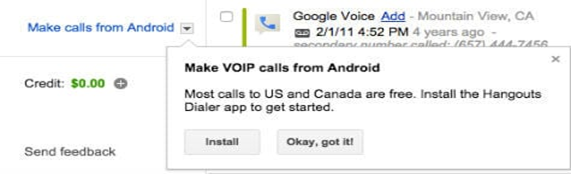
4) Voice recording and call downloading options
Google voice also comes with advanced features for call recording. You will find it tough to record calls on an iphone. You need to download a separate app for call recording. However, Google voice users can experience free service for call recording and download. Users need to go to the left sidebar on the Google Voice account and press more. Now you will get the option to record calls. You can save these calls in the mp3 version.
5) Transcription of Google voicemail
Google voice also comes with google voicemail features, and this enables you to save voice messages. This advanced technology also comes with a real-time speech recognition feature. This feature will also help in transcribing voicemail into a legible manuscript. It will also be stored within the voicemail account Google. Here you will get an email notification along with audio and text versions.
6) Easy number porting facility
Another excellent feature for which google voice has become extremely popular as users can port the number without changing the device. Once users port the number, they can easily use this number free of cost. As soon as you port the number, you can easily use this number for any device.
7) Blocking spam calls
It is another advanced feature of Google voice. This feature is enabled in Google voice automatically, and users can enjoy the service without any disturbance. Google voice can block unwanted calls and text messages to protect users. Google voice will move these spam numbers to the spam folders. So, users who are interested in enabling these features on Google voice need to follow some steps. At first, they need to go to Google voice and then to settings. From there, you need to click on calls and you will get the Global spam filtering option to enable the spam option.
8) Direct call from Gmail
Users who use Google voice are enabled to make calls via Gmail. This is an amazing feature that Google voice helps users to make international calls at free of cost. This is also a great option for those who are working on at PC and suddenly the cell phone stops working. They can use this Gmail calling option without hassle.
Users can set their Google Voice account in do not disturb mode for a specific time. Here you need to go to Settings and then Calls. From Calls, you will get the Do Not Disturb option.
9) SMS saving option
Google voice enables users to send and save text messages to emails. This feature will enable the users to get the history of their previous phone calls and messages.
10) Conference calls
Google voice is available with the feature of conference calls. This feature enables users to make 4 calls at a time. No doubt this is a big support for companies.
Top benefits of Google Voice ✅
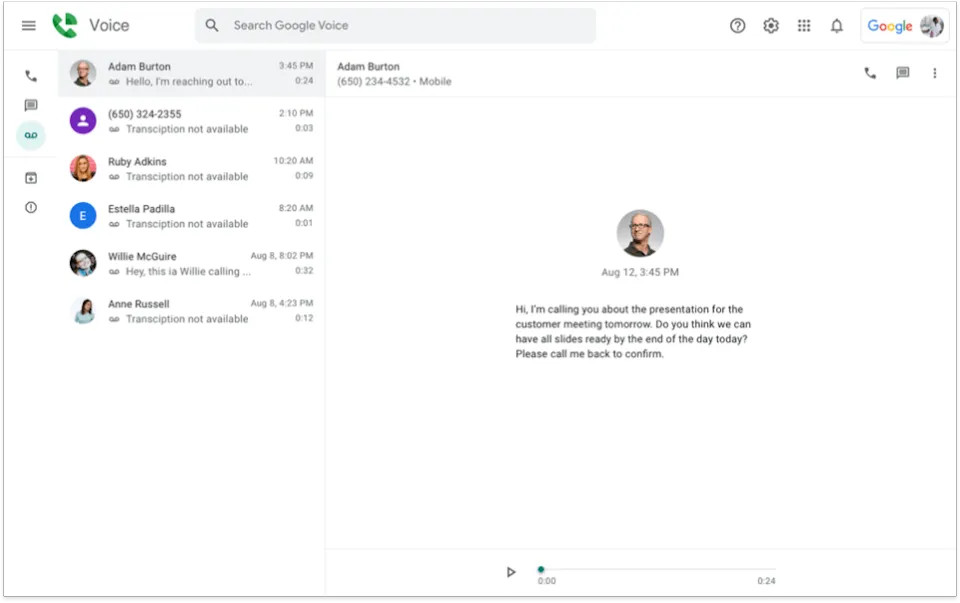
Google voice is an advanced technology, and it comes with loads of benefits. Google voice adds more value to your business, and it makes more advancement to your business. The top benefits that every customer can have from Google voice can be noticed below.
- Synchronization of communications
Google voice is updated with advanced technology known as the cloud, delivering the benefits of Google voice. Google voice helps synchronize communication along all mobile devices. This advanced technology helps in connecting communications via laptops and other headsets. The technology connects all your calls at high speed.
- Right route for communication
Users can use the calendar status to route the call to the right place. It will help in connecting calls without any hassle. Besides, all incoming calls can be converted to voice mails after office hours.
- Call from UC applications
This voicemail facility is also helpful in connecting calls within other UC applications relating to videoconferencing, mails, etc.
- More context
This is another advanced technology that helps every user to get more details before they pick up the calls. These will help you to understand from where you are receiving these calls, etc. The users will come to know about the caller id from where the calls are coming.
- Minimum spam calls
Spam calls are common in recent times and you may often get panicked due to these spam calls. This Phone system will not allow spam mail to disturb you. This advanced facility will help to move these spam emails to the spam folder.
- Accuracy in transcription
Maintenance of accuracy in transcription is one of the best features of Google voice calls. This technology is developed with a speech recognition facility and machine learning.
- Auto attendants
This facility makes it possible to deploy auto attendants. It will help to speed up the deployment of auto attendants. Google voice is an ML-powered speech synthesis process. This system is helpful in converting typed prompts into natural sounding audio.
- Quick and simple to manage
Google voice system is simple to manage. If any company gives a new number or an existing number to its employee, it becomes an easy and simple process to manage.
Users can notice that all the above-mentioned benefits are easily available on Google Workspace. This facility is available through Google voice, and it is based on the exclusive experience of Google. It is based on top-notch cloud telephony technology, and it can meet the requirement of Google’s needs.
Millions of users are now enjoying loads of benefits of Phone Voip. This service helps to provide necessary services, including worldwide calling in Google Maps. This facility is presently available in 10 countries all over the world. There is a hope that this facility will add more countries to its list. This facility is also available with a desk phone and headsets. There are huge numbers of vendors using calling facilities.
Google Voice for business: Pricing 💸
Google Voice for Business has two pricing options: the plan itself and the Google Workspace membership.
Google Workspace costs $6 per person every month, and you must be a current member to utilize Google Voice.
A Google Voice plan starts at $10 per user per month. However, if you are unable to access the things you require on the basic plan, you may be required to pay more.
Here's a quick rundown of all three pricing options:
Starter Plan
- $10 per user per month (limit of 10 users).
- Get or port a local phone number and call and text in the United States.
Standard Plan
- $20 per user for 'unlimited' users (maximum of 50 before paying extra).
- Use auto-attendants and call recording on demand.
Premier Plan
- $30 per user per month for 'unlimited' users (up to 50 without paying extra).v
- You can use automatic call recording and export your voice data to BigQuery.
Limitations of Google voice 🤔
Google voice comes with loads of advanced features, but users can also face some limitations.
1) Only Google app based
Google voice only works with other Google apps. This works perfectly with Gmail, Google drive, and Google calendar. Users will not be able to make a connection with other platforms. Moreover, you will not be able to upgrade this app on platforms which are not supported by Google workspace.
2) Expensive than other VoIP
Google voice is not an entirely free service. This process can be expensive for small business owners. Google voice calls are available free of cost only for the users of the USA and Canada. However, this facility is expensive in some cases.
3) Limited collaboration
Users will not find any free plan on Google Voice, and sometimes the collaboration becomes frustrating for the business growth. Google voice will not help you to chat with your business colleagues without downloading a different application like Google hangout, etc. Moreover, Google voice does not help in maintaining collaboration inside separate messages. The Google voice’s free version is not always accessible, and here, you need to purchase the standard plan.
4) Finding the Exact content is time consuming
Google voice enables users to organize all text messages and calls in separate folders. But this folder can get messy over time, and it will become tough to find the right text or calls. Users need to search for the right text in every folder, and it will take a huge amount of time. This can develop a blockage in your team and can decrease responsiveness.
5) Limited users
If there are more than 10 employees in a company, Google Voice is not beneficial for that company. The Google voice service is beneficial for those companies which don’t have more than 10 users. In case of more than 10 members, users need to upgrade the plan for unlimited users. This will make the plan expensive. Moreover, if users select an upgraded plan, it will cost more. Again it is not possible to judge the metrics of the members or employees of the company unless the company spends at least $30 per month for every user.
6) Non-availability of toll-free numbers
Accessing toll-free numbers is a great help for every business organization. However, Google Voice does not support a toll-free number. Without accessing a toll-free number, it becomes tough to deliver appropriate service to customers who reside far away. The absence of a toll-free number also restricts your access to the markets. In some cases, non-toll-free numbers will bound callers to pay more charges, and this will also reflect your business. Well, here, you can access VoIP, which can work as a toll-free number.
7) Non availability of auto replies
Users may want to set up an auto-response option which will help to reply to the callers that recipients are not available to pick up the call. Unfortunately, those who are using Google voice will not be able to avail of this option. Google voice does not offer an auto-reply option either for free or a paid plan.
8) Limited users
Google is a global brand, and hence it is expected that Google voice will work globally. Unfortunately, it is not that. Users worldwide cannot access all features of Google voice. Users from countries like the USA, Canada, Belgium, France, Denmark, Germany, Italy, Ireland, Netherlands, Portugal, UK, Switzerland, UK, and Sweden. Moreover, it offers a free version to the users of the USA and Canada. Again, users of the above-mentioned countries avail the benefit of business plans and paid plans. Another limitation of Google voice is that people cannot use this service for those teammates or employees who don’t reside within those countries mentioned above. Those employees will also not be able to access the facility of Google Voice.
9) Non-availability of Desktop app
Many experts don’t consider it as a limitation; still, the presence of a desktop app would have been a good feature of Google voice. It works great with mobile apps for Android and iOS. But the absence of a desktop app can make drastic changes to the productivity of a company.
10) Limited call recording
Users can activate the call recording option available on Google Voice, and this option is available for free option. Users can activate this call recording option when all the participants are present on the call. Once the recording is done, this audio file will be transferred to the email account from where you can access the recording later.
11) Problem with contact management
Google management seems simple on Google voice service. But those who opt for the free version of Google voice will find messy contact management. You will notice that all contacts which are available on google contact or other contacts will be mixed all together. Such messy contacts will take extra time to find the right contact, and hence it is not a good option at all.
Again it is noticed that if the contacts get changed or updated, you will not be able to share the updated one with your team members. This can create a huge problem if the company has a huge workflow.
12) Problem with contact sharing
Users of Google voice will face problems with sharing Google contacts. Sharing contacts will require more research, and it is necessary to share contacts manually.
13) Limitations in text forwarding
Like call forwarding, Google voice enables you to have only one automated text forwarding option. If users want to forward the text to more than one person, it will not be possible for them. To avail of this benefit, users need to download another application on their Phones.
Does Google voice work with international calls?
Google voice call comes with many benefits, and among these, the international calling facility is one of the most effective functionalities of this advanced technology.
Individuals, who are willing in USA calling, should use this Google voice calling facility. This facility can easily be available on your mobile Phone. Apart from that, you can also use this voice calling facility from desktop computers.
Once users start calling any person internationally, they will get a message from Google Voice. The costs of international calls depend on the country where you are making the calls. Once you get the message at the beginning of the international calls, you will come to know about the cost involved in international calls.
Google voice calls have made every international call simple and easy to connect. Users normally get the message once their call is connected to international calls, but in case you don’t receive a message, it means your call is not connected.
Making international call via Computers on Google Voice
Users, who want to make international calls from computers, need to understand the process first. At first, users need to log in to their account at voice.google.com via the computer. Now users need to confirm that the account contains enough calling credit so that they can pay the charges for international calls. Here you need to check in the gear icon placed in the top right corner and now click the “Payment” option.
Incoming calls from Canada and USA are free, but calls from other countries have some nominal fee. When you are going to make an international call first, you need to click the dial icon. Now you need to enter the number that you want to make a call. While making an international call, it is necessary to enter the country code before you enter the phone number.
Once you type the phone number, you need to click the phone icon to start your call. Here you will get the message mentioning the rate per call. The voice message will give you the rate per minute of every international call. The rate depends on the country where you are making the calls. Once you receive the message, you can continue the call or can hang it up.
International calls using Google Voice on Android
If you are willing to make an international call using mobile phones using Google voice, make sure that your Phone possesses enough data.
However, while making international calls, it will charge some excess fees or charges. Let us check the procedure for making international calls via mobile phones.
- First, users need to download the Google Voice app on their android mobile and open the app.
- Now log in to the account on the android mobile.
- Now you need to click on the dial icon and type the international number you want to connect.
- You must also type the country code before you start dialing the number.
While connecting the call, you need to check a carrier notice showing that you need to pay an extra fee. The users should click the Got It button and press the phone icon. Once you complete this option, you will hear your message that will let you know about the international call rate.
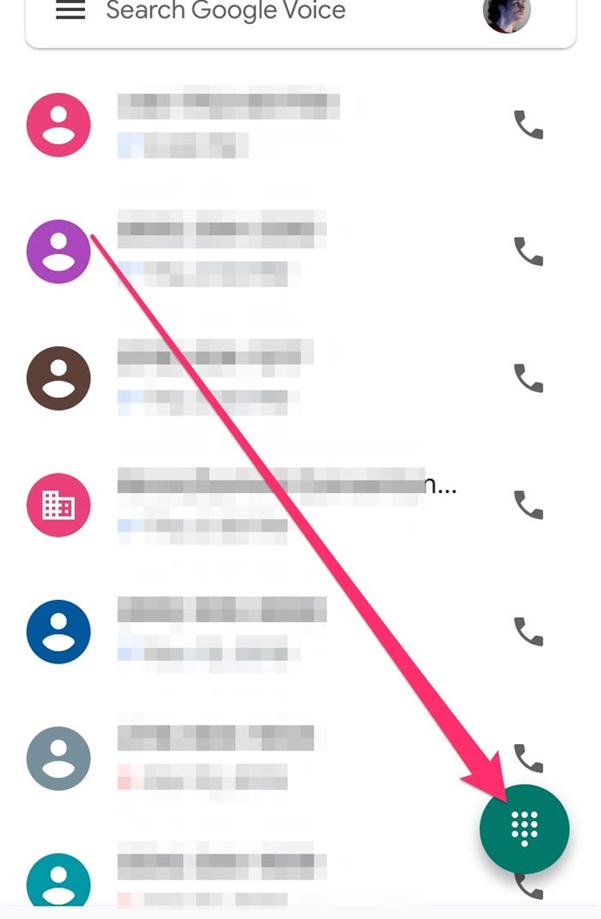
Making international calls on iPad or iPhone using Google Voice
Technical development has enabled the Goole voice system to make calls abroad on iPad and iPhones. The technology relating to voicemail will help make international calls using the iPad. Users must understand the process of making the calls.
At first, the users need to open the Voice app on iPhones or iPads, and they need to log in to their accounts. It is necessary to press the dial icon and type the phone numbers. While typing the phone numbers, it is necessary to type the country code to make the calls. Once you type the number, it is necessary to press the phone icon to start the call. Once you start dialing the number, you will hear a message that will let you know about the rate or charges for every international call.
How to fix problems in international voice calls
No doubt, Google voice comes with all the advanced technology that helps to make calls internationally without any hassle. However, like other technologies, Google voice calls also come with some technical issues.
Users normally can face the problem of connecting an international call once another app starts conflicting with Google voice. Sometimes users can also suffer from this problem due to having a problem with their mobile. Hence, if you feel that your international calls do not route through Google voice, you can check that Google voice is open on the computer or mobile. Here you need to restart the Google voice app. Sometimes users can face the problem due to lack of enough credit. Hence it is necessary to check whether your account has enough credit or not.
Facts to know about adding credit to Google voice call
Most US calling is free of cost, but the price varies depending on the country. The normal costing per international call is nearly $0.01 per minute. Hence, whenever you are planning to make an international call, you need to add the necessary credit to the Google voice account. As per experts, you can add nearly $70 to the Google account. Users can add the credit by using the website of Google voice or the android application. Besides, users also can make international calls using Google voice iPhone. Here also users need to credit the account with the website.
Adding a Google Voice account via the website
While you are willing to make international calls, it is necessary to understand how you can add credit to the account using the website. First, users need to open the webpage of Google voice and need to log in to their account.
Now tap the Settings button, which is looked like a gear shape. You will find this icon at the extreme right of the webpage. You will find the Payment option in the left pane and add the credit amount as per your requirement.
Here you need to tap the add credit option after you select the amount you want to spend while making the international calls. Here you need to tap the payment option, and the transaction completes.
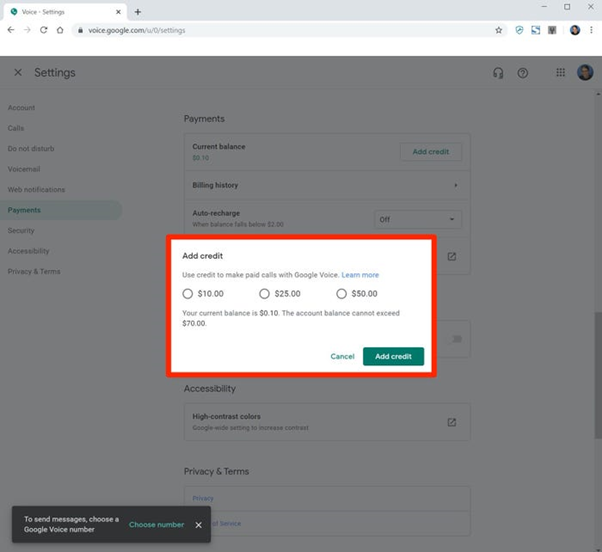
Know the ways to add an amount to Android App for Google Voice
Users willing to make international calls using Android also need to understand how to add credit to the Account. Here you need to start the google application first. Now you need to move on to the top-left and click on the three horizontal lines. You have to click on the settings option available in the menu.
Here you will find the payment option and press the add credit button. Now you will find the pop-up window, and you must select the amount of credit you want to add. Press the add credit options, and now you will find the payment option. Once you press the payment button, your transaction will get complete.
Facts to know relating to finding Google voice number
Once you Buy Phone Numbers to make international calls, it is necessary to update the right phone number and need to find the right one immediately. Before you search for the Google Voice number, you need to log into the Account, and you can find the number. The google phone number is placed in the settings options under the account page.
Finding the Google voice number is quite easy, and you can find the number within a few clicks. It is very simple to find the google voice number on the web browser or the Google voice app.
The process is to follow the Google Voice phone number on the Desktop.
It is extremely easy to find the Google voice number on the google voice account. Users need to open the webpage voice.google.com to find the number. Now the users need to click on the settings on the gear icon at the top of the settings. You will be able to find the Google Voice phone number in the middle of the webpage. The phone number is placed under the Account heading. Now you need to tap the right side of the box to take the phone number.
Ways to find the number on the mobile app
Users can easily find the Google Voice app on both Android and iPhone using similar menu options. So, if you are searching for your Google Voice phone number on iPhone or Android, you need to follow the steps below.
- At first, users need to open the app for Google voice on the device.
- Now you will find the main menu placed in the three horizontal lines in the top-left corner. Now you can press the settings option.
- Here is the Account heading under which you will find the Google voice number. Now users need to tap the number and copy it.
Awesome Dial: Best Alternative to Google Voice for Business
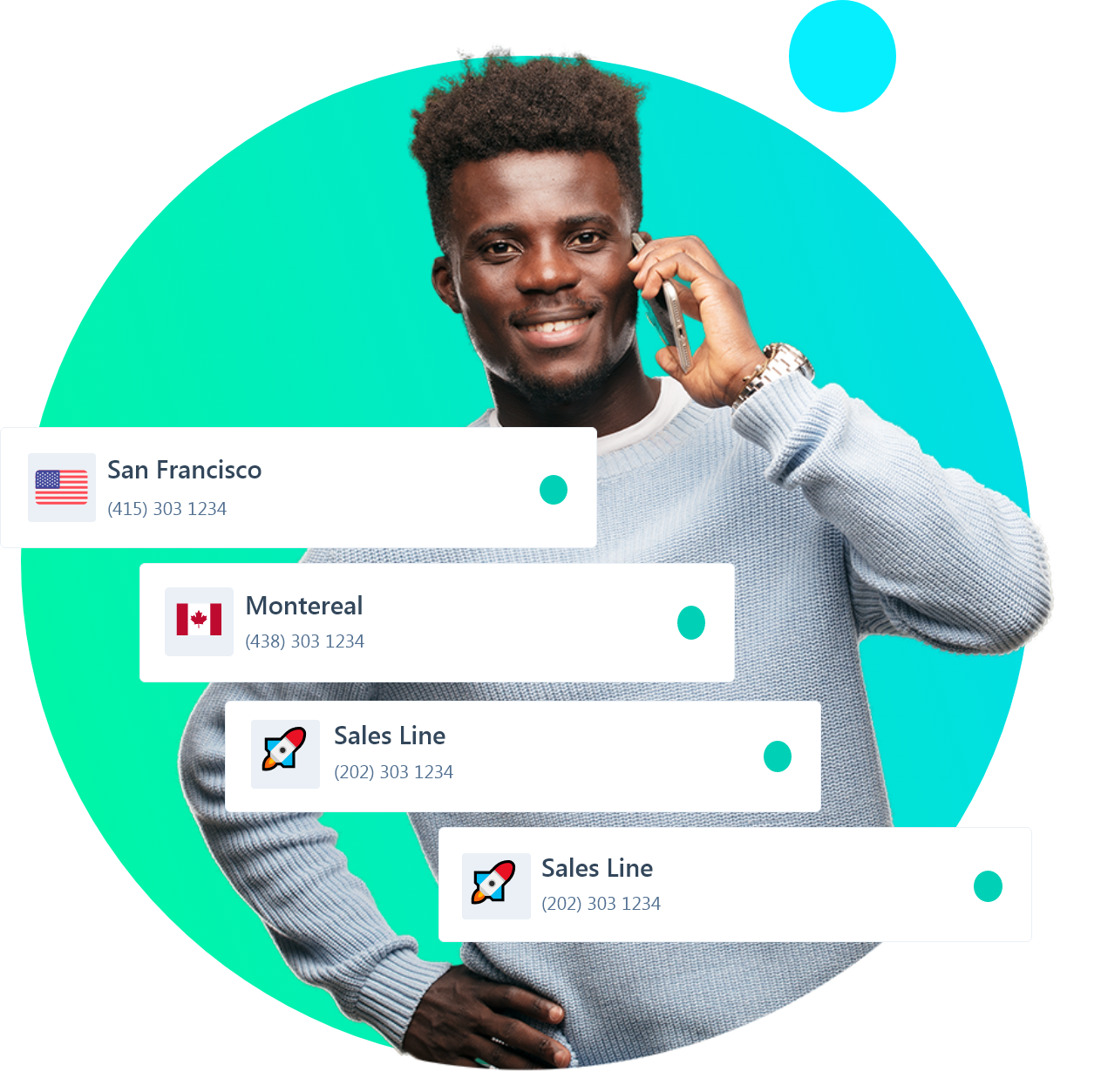
If you manage a sales or customer service staff that has to collaborate on conversations or operate in shifts, Awesome Dial will surpass Google Voice and many other options on this list.
Google Voice for corporate offers some basic corporate communication options. However, as you can see, there isn't much room for expansion. You'll have to jump through a lot of hoops just to get started.
In addition, the technology itself limits team cooperation and is better suited to smaller teams. Even if you wanted to link your team to a single number, you won't be able to use any other connections other than Google Workspace apps.
Awesome Dial makes collaboration simple with a shared dashboard that allows you to handle all of the critical components of the customer care process quickly and effortlessly.
You can assign calls to certain agents, write notes on them, and even record them.
